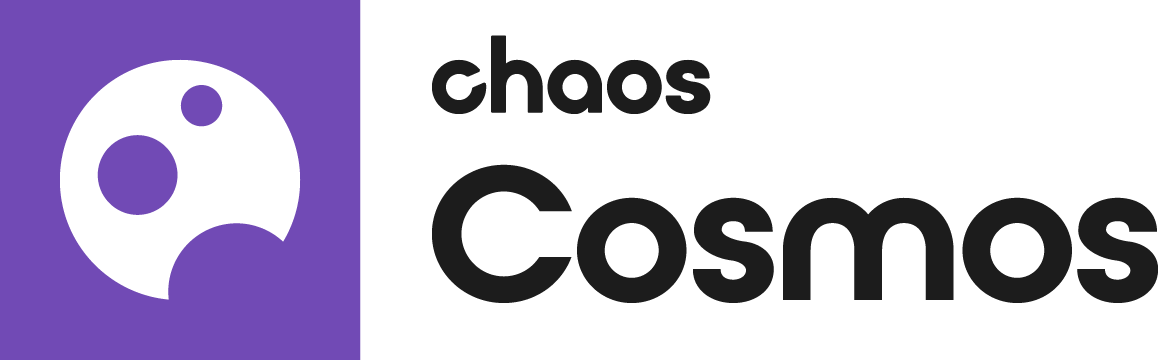Page History
...
Once you choose an asset, you have to download it. Hover over it and click on the blue icon at the lower-right corner, or click on the asset for more information. Clicking on it allows you to see the creator, the category/space/color of the asset, and other additional information. Note that you can see other connected assets by clicking on any of the additional information parameters.
When you download itthe asset, you can reuse it across the different host platforms.
...