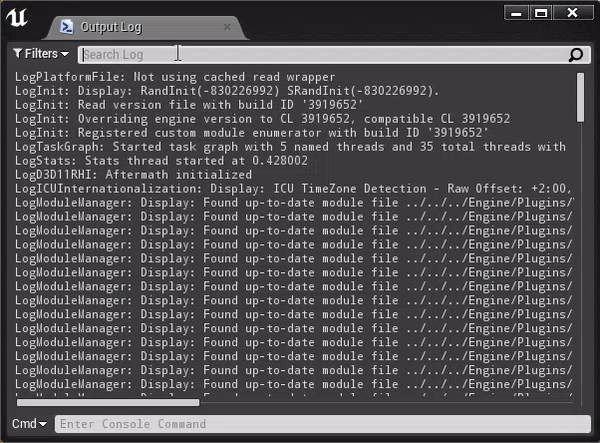This page gives an outline of how to troubleshoot V-Ray for Unreal.
Overview
All processes and events that are executing in Unreal are exported in the Output Log. From there you can filter the shown information via the Categories flags.
UI Path
||Window|| > Developer Tools > Output Log
V-Ray Log