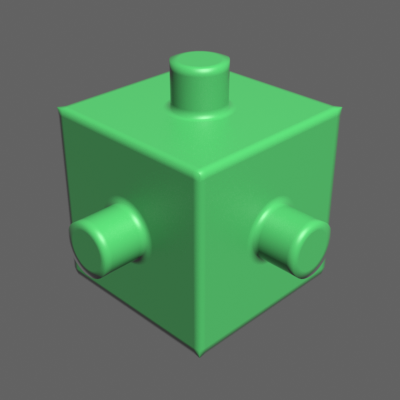This page contains information about the V-Ray Edges Texture.
Overview
Edges achieves an effect similar to wireframes. Since it is a texture, is allows for interesting effects that are not possible with the standard materials. The texture can also be used as a bump map to produce a "round corners" effect for mesh objects.
UI Paths
||mat Network|| > V-Ray> Texture: Procedural > V-Ray Edges
Node
The TexEdges node provides inputs for controlling various texture properties. They correspond to parameters in the section below.
Parameters
Edges Color – Specifies the color of the edges.
Background Color –Specifies the color of the faces.
Width Type –Specifies the unit of measurement for the thickness of the edges
World – Thickness of the edges is measured in world (scene) units.
Pixels – Thickness of the edges is measured in pixels.
Width – Specifies the thickness of the edges in pixels.
Show Hidden edges – When enabled, this render all edges of the object. When disabled, only edges marked as "visible" are rendered. For more information, please see the Show Hidden Edges Parameter example below.
Show Sub-triangles – When enabled, edges generated by displacement mapping or render time subdivision are visible.
World Width – Specifies the thickness of the edges in world units.
Raytraced – When enabled, uses raytracing to compute the rounded corners. When disabled, uses static mesh analysis.
Consider Same Object Only – When enabled, the rounded corners are produced only along edges that belong to the same object which has the map applied. When disabled, rounded corners are produced along edges formed when the object with the edges map intersects other objects in the scene. For more information, please see the Consider Same Object Only Parameter example below.
Mode – Specifies which corners should have rounded edges applied to them. For more information, please see the Mode Parameter example below.
Convex and Concave – The effect is applied to both convex and concave edges.
Convex only – The effect is applied only to convex edges.
Concave only – The effect is applied only to concave edges.
Example: Show Hidden Edges parameter
Example: Consider Same Object Only parameter
In this example, the cube and the cylinders are separate objects in the scene.
Consider Same Object Only is on. The rounded corners effect is applied to each object individually.
Consider same object is off. The rounded corners effect is applied between the different objects.
Example: Mode parameter