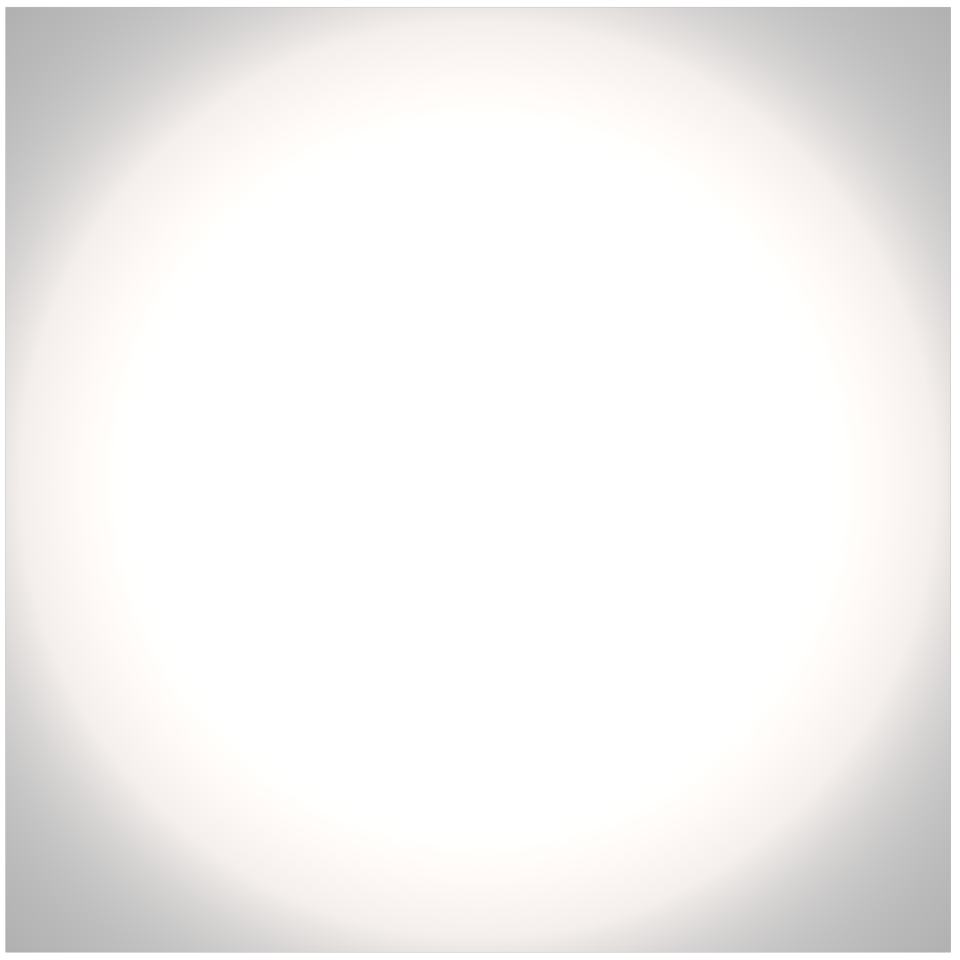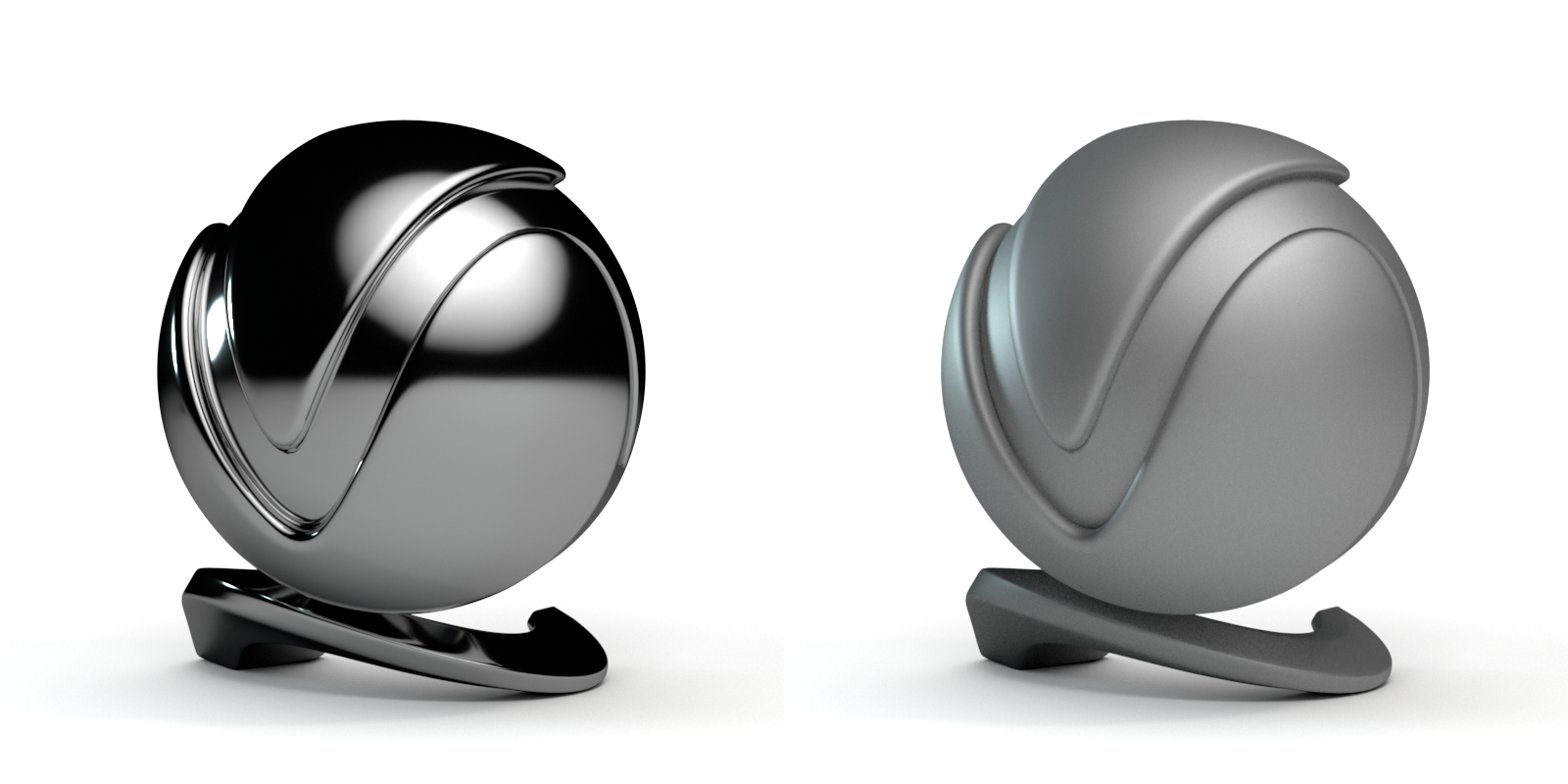This page provides information on the V-Ray Light Softbox Map.
Overview
The VRaySoftbox is a procedural texture that can be used in a V-Ray Area Light to create the illumination coming from a Soft Box light source.
Sample Usage
In the example shown, both U Vignette and V Vignette are enabled. The example shown here uses a VRaySoftBox texture on a V-Ray light with both a radial vignette gradient and frame gradient turned on.
Base Parameters
Color – Specifies the color of the softbox light map.
Tint On – When enabled, the color or texture in the Color parameter is multiplied by the Tint Color parameter.
Tint Color – Specifies a color to tint the softbox light map.
Tint Strength – Specifies a multiplier that controls the strength of the Tint Color.
Processing
Base Multiplier – Specifies a multiplier for the brightness of the texture.
Base Gamma – Specifies a gamma correction to apply to the texture.
Hot Spot/Dark Spot
On – Enables or disables the hot/dark spot effect.
Multiplier – Specifies a multiplier for the brightness of the hot/dark spot.
Hot Spot – Controls how the hot/dark spot is applied to the Soft box texture.
Add – The color is added to the texture, adding brightness and creating a hot spot.
Subtract – The color is subtracted from the texture, removing brightness and creating a dark spot.
Tint On – When enabled, allows the user to control the color of the hot spot.
Tint Color – Specifies the color of the hot spot.
Tint Strength – Specifies a multiplier that controls the strength of the Tint Color.
Tiling Options
U Tiling On – Enables the tiling of the texture on the U axis.
U Offset – Controls the position of the texture on the U axis.
U Tiling – Controls the tiling of the texture on the U axis.
V Tiling On – Enables the tiling of the texture on the V axis.
V Offset – Controls the position of the texture on the V axis.
V Tiling – Controls the tiling of the texture on the V axis.
Fading Options
Outer Radius – Specifies the outer radius where the hot spot ends as a fraction of the texture size.
Inner Radius – Specifies the inner radius where the hot spot begins to fade out, as a fraction of the texture size.
Softness – Controls the rate at which the hot spot fades out.
Gradients
The Gradients options allow gradient textures to be multiplied with the VRaySoftbox texture.
On – Enables the gradient.
Flip – Enabling flips the direction of the gradient.
Frame
The Frame options allow gradient textures to be multiplied with the VRaySoftbox texture in a square shape.
On – Enables the gradient.
Flip – Enabling flips the direction of the gradient.
Noise
Amount – Controls the amount of effect the Noise has on the gradients.
Size – Changes the scale of the noise function.
Phase – Controls the speed of the noise procedural animation
Fractal –Enables fractal noise.
Levels – Sets the levels for the fractal function.