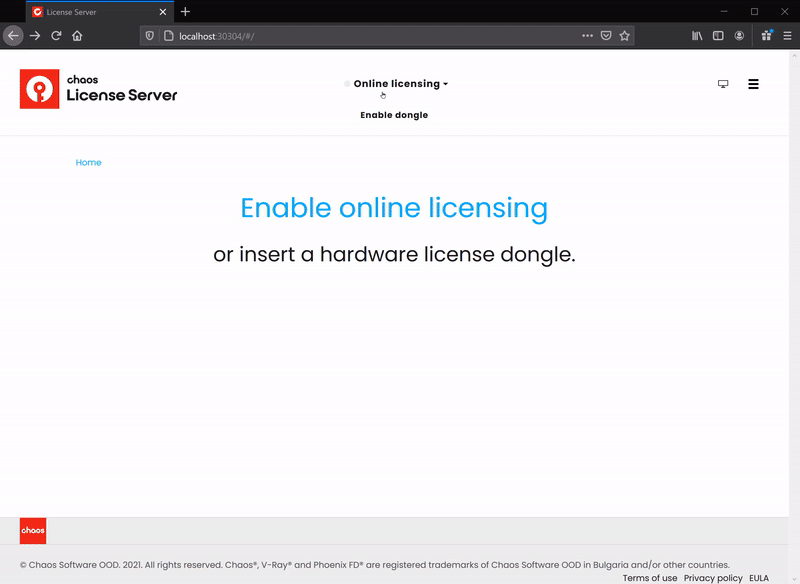This page provides information on installing the trial version of V-Ray for Cinema 4D.
Overview
In order to complete a full installation of V-Ray for Cinema 4D, you need to run the provided installer downloaded from the Chaos website.
Obtaining V-Ray for Cinema 4D
This section describes the setting up of your account and downloading the Trial of V-Ray for Cinema 4D.
Creating your account
The first step in obtaining the trial version of V-Ray for Cinema 4D is to create an account. Go to our Trial download page and press the Download V-Ray for Cinema 4D Trial link.
Next, you will be asked to create an account if you do not have one or to Sign In. Creating an account is as simple as providing an email address, a username, and a password.
If you already have an account, you will just need to sign in with your credentials.
Downloading the trial version
After signing into the website, you will be directed to the V-Ray for Cinema 4D trial download screen. Choose between Business, Student, Educator, or Individual, and press the START MY TRIAL NOW button.
Once the site has finished processing the request, you should see the message shown below. Click on the Download Trial button.
From there, you will be redirected to the download page for V-Ray for Cinema 4D.
Select which version you need to download for your operating system. If you use Windows, press the Download for Windows button. If you use Mac OS, choose the Download for other link. Install the downloaded file. For more info on how to do it, see the Installation of V-Ray for Cinema 4D page.
Next, you have to activate the License Server. Open the Manage Chaos License Server app. It will automatically load the License Server in a new webpage. Alternatively, enter 127.0.0.1:30304 in a browser. From the drop-down menu of ONLINE LICENSING, press Enable.
It will prompt you to enter the credentials you use to log in to chaosgroup.com. Once you enter them, your License Server and V-Ray for Cinema 4D trial should be active.