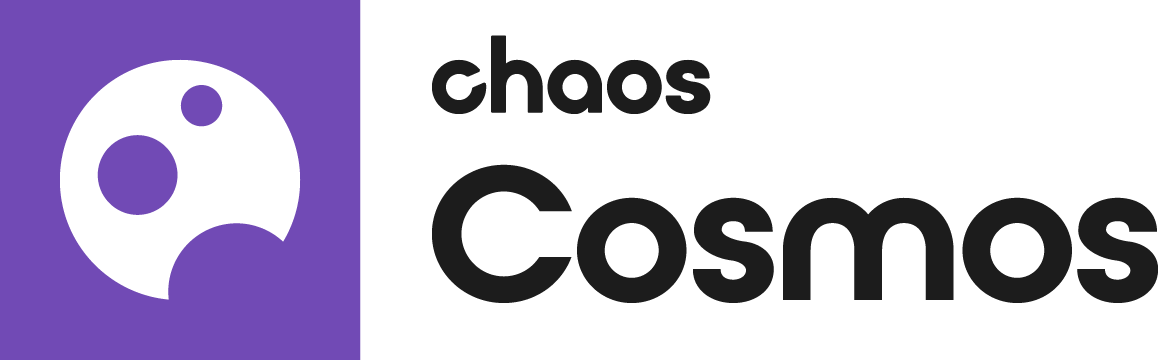This page provides information on how to move the downloaded assets to a new folder directory.
When changing the download directory for Cosmos Assets (see how here), the Cosmos Assets downloaded so far will not be transferred to the new directory automatically.
This is done to ensure that existing projects which reference the downloaded Cosmos Assets will not be broken as a result of changed file paths. However, you might decide to copy the downloaded Cosmos Asset files to the new folder directory, so that you don’t have to download them again.
Here is how to do it:
Go to the ”folder old” > Lock and copy the files that are in it.
Paste them to ”folder new” > Lock.
Go to ”folder old” > Packages > “3D_Models” and copy the files in it.
Paste them under ”folder new” > Packages > “3D_Models”.
Repeat steps 3 and 4 for folder “HDRIs”.
Please, note that this method can be used only for assets downloaded with Cosmos Browser version 2021.05.31-201568 and later.