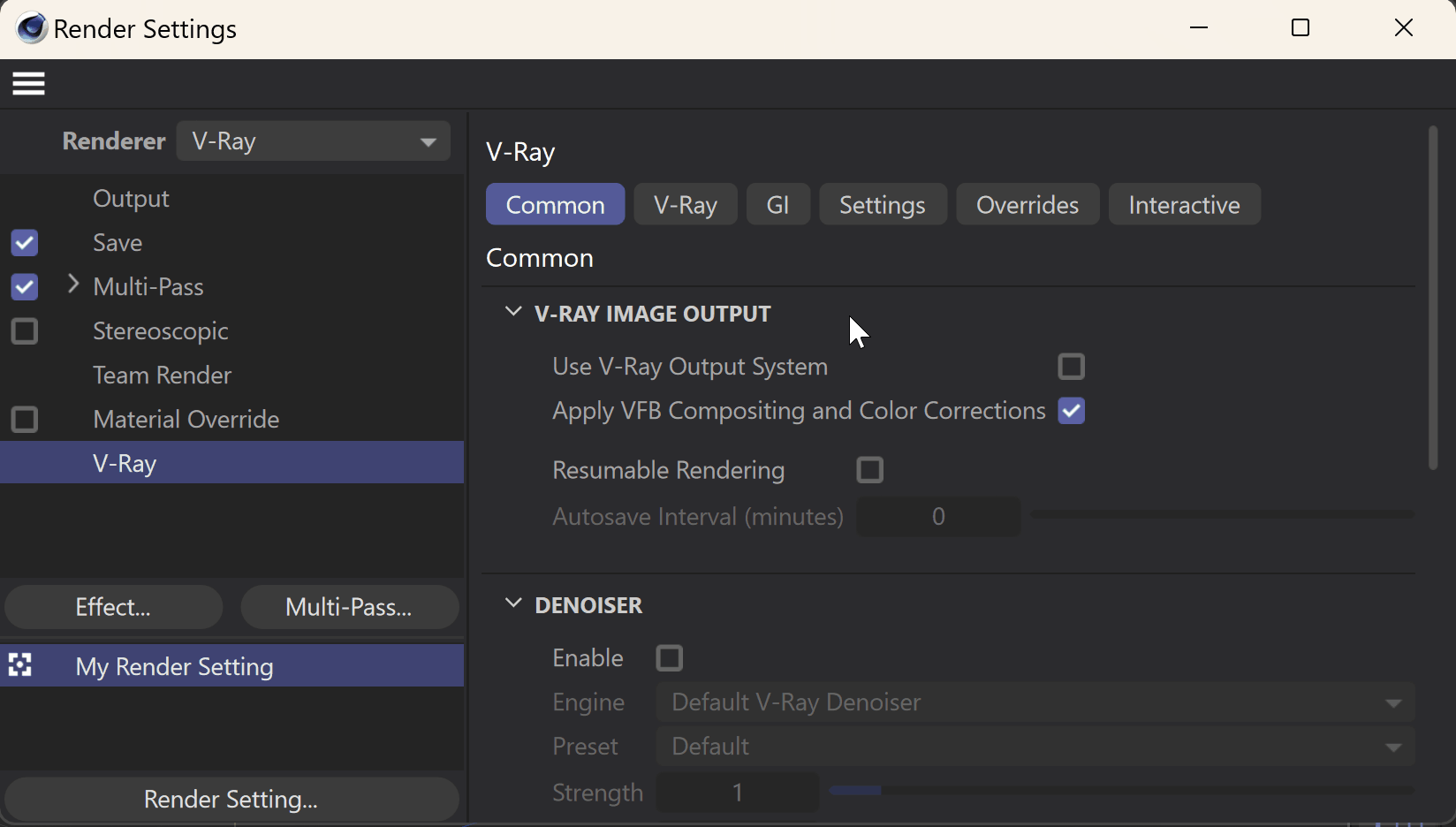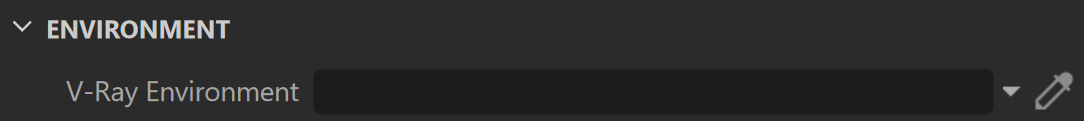This page provides information about the Environment Overrides Render Settings in V-Ray for Cinema 4D.
Overview
The Environment rollout allows a V-Ray Environment object to be assigned to the scene. Objects that are not linked to this slot are not applied to the scene. NOTE that the V-Ray Dome Light is not affected by the V-Ray Environment overrides.
UI Path: ||Render Settings|| > V-Ray > Overrides tab > Environment rollout
Environment
V-Ray Environment – Assigns a V-Ray Environment to the scene. Either drag and drop the object into the slot or use the eyedropper tool. When an object is assigned, its options can also be controlled from this rollout.