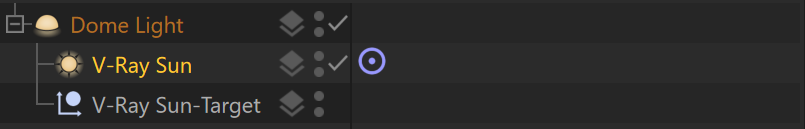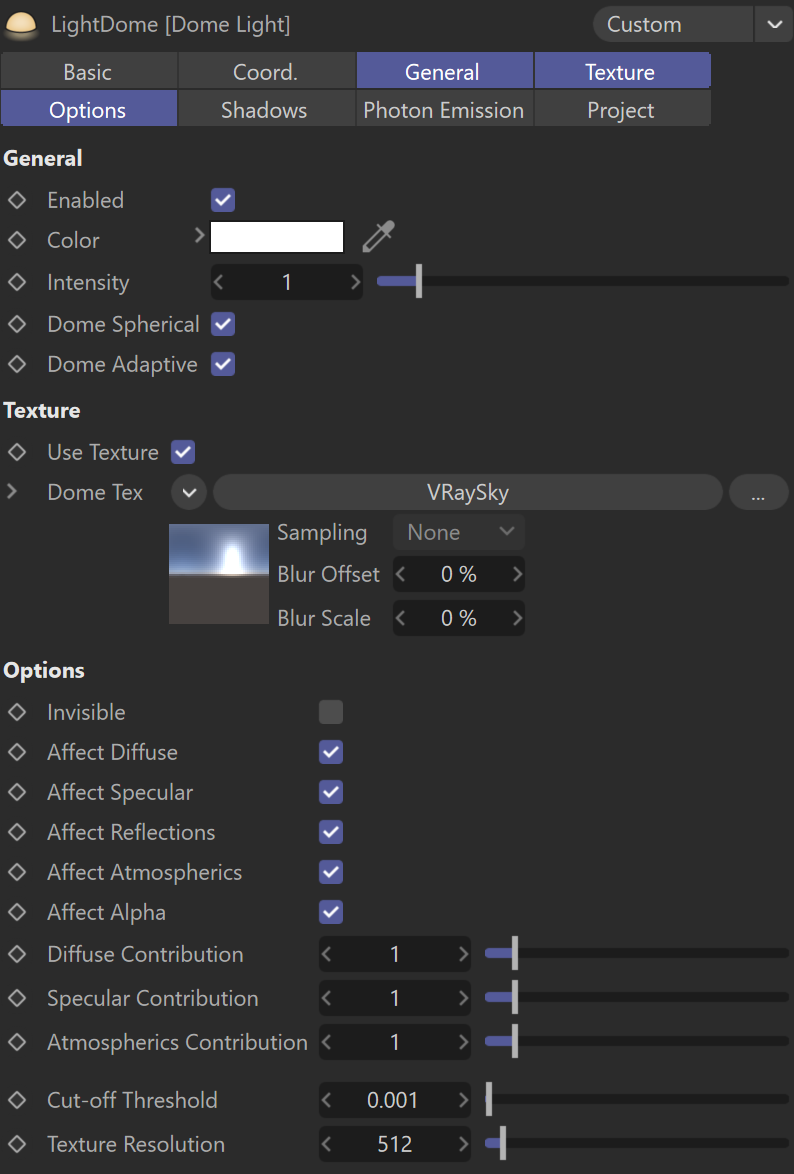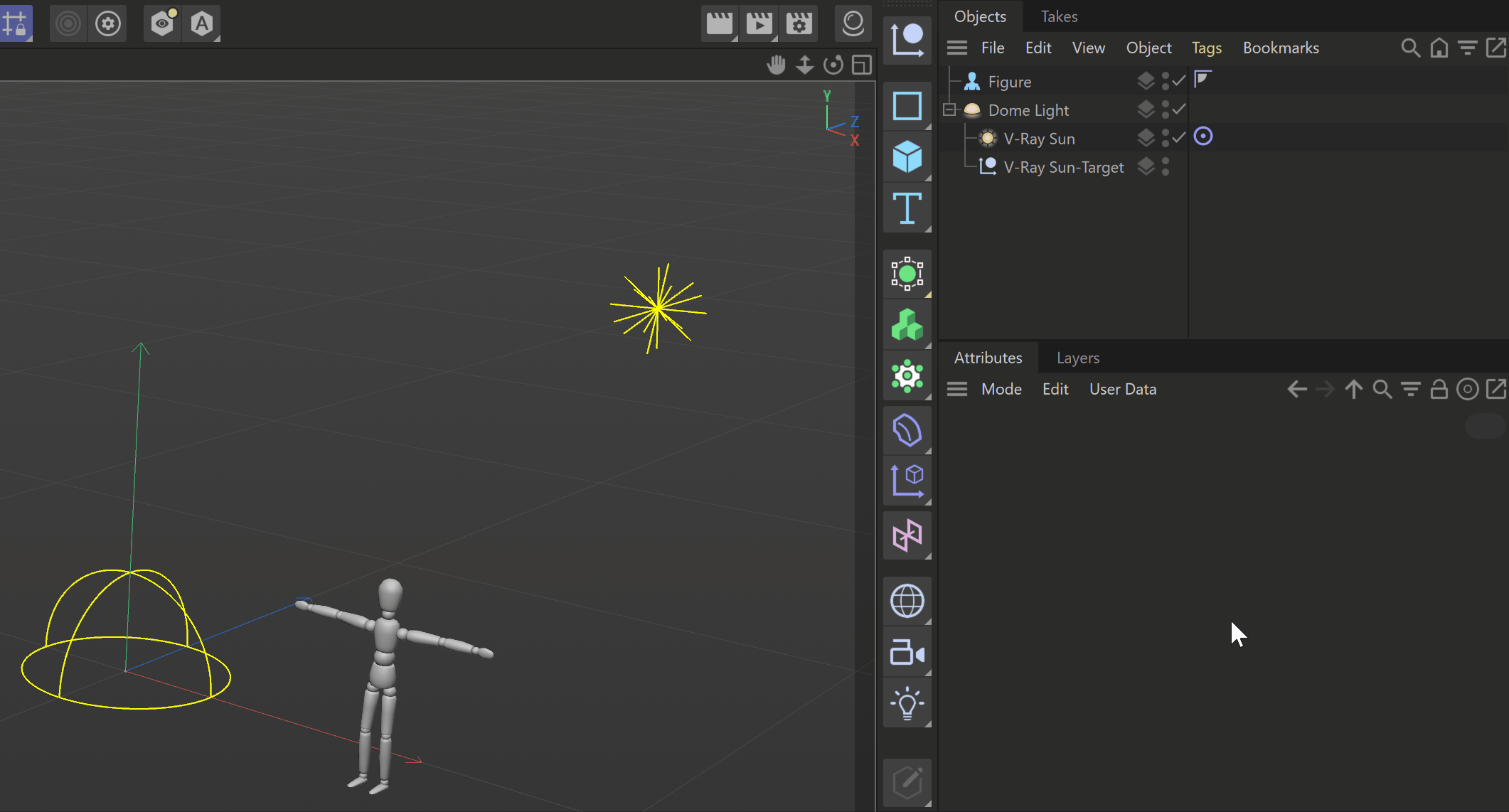This page provides information about the V-Ray Sun and Sky system in Cinema 4D.
Overview
For easier workflow, V-Ray Sun and Sky creates an all-set-and-ready-to-use Sun and Sky system in Cinema 4D.
More information on the V-Ray Sun parameters can be found on the V-Ray Sun page.
More information on the VRaySky texture parameters can be found on the VRaySky page.
UI Path: ||V-Ray|| > Lights > V-Ray Sun with Sky
Workflow
The V-Ray Sun and Sky system in Cinema 4D introduces an easy way to manage both the V-Ray Sun and the Sky texture together.
When created, V-Ray automatically sets a V-Ray Dome light with a V-Ray Sun and V-Ray Sun-Target under it in the Objects tab.
The V-Ray Sun-Target is a dummy object created in the viewport, that you can use to control the direction of the Sun.
Rotating the Dome Light object rotates the whole V-Ray Sun and Sky system!
The Sky texture is automatically attached as the Dome Tex.
For more information on the Sky texture, see the V-Ray Sky page.
Change the Sun Target
If you want to change the pivot point of the Sun with another object, do the following:
- Go to the Target tab under the V-Ray Sun;
- With the selector of the Target Object, choose the desired object.