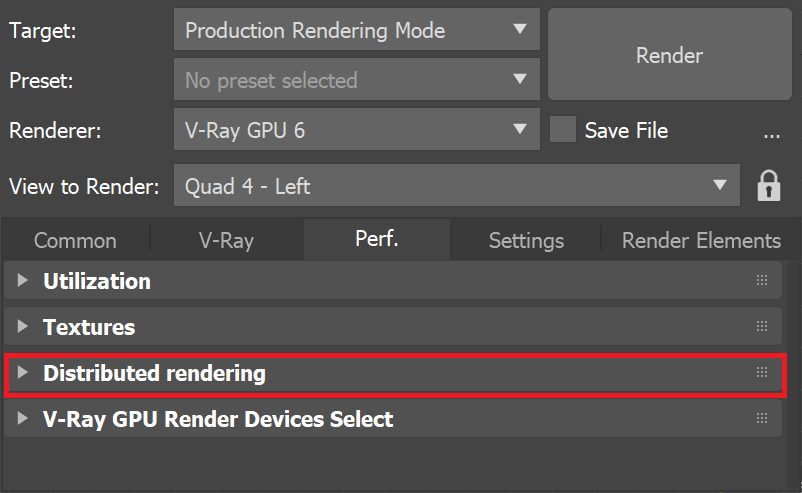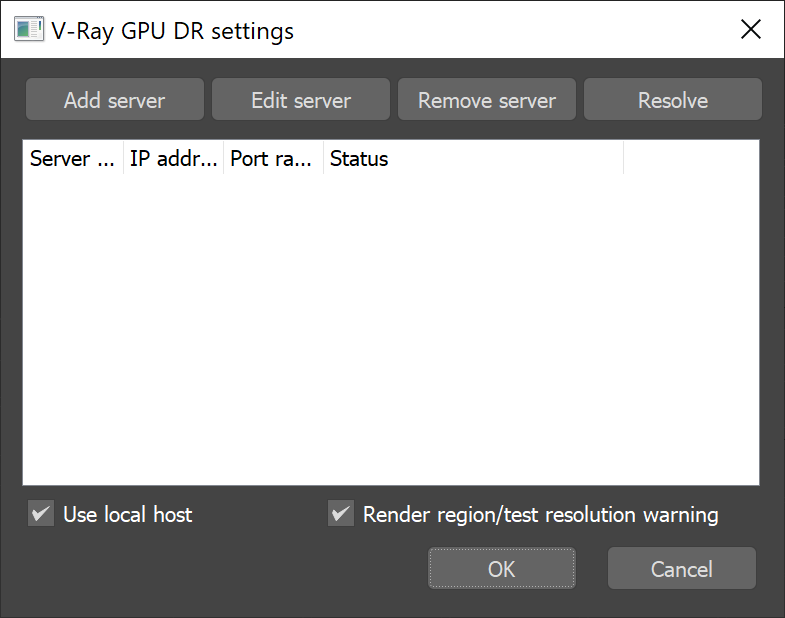This page provides information about the Distributed Rendering rollout available under the Perf. tab when the production render is V-Ray GPU.
Overview
Parameters
Set up CUDA Devices for DR
Notes
- The VFB test resolution is ignored for command-line rendering and Backburner jobs. Test Resolution button is inactive in IPR if Fit resolution to VFB is enabled.
Second Generation Distributed Rendering
In future versions, V-Ray will install with the second generation of Distributed Rendering (DR2), which improves on the first generation with better scaling when adding many Render Server machines, better repeated render startup with new caching, and better utilization of high-bandwidth networks. See more details on the Distributed Rendering page.
Some important details about using DR2 include:
- The default TCP/IP port numbers used in DR2 are different, compared to the "classic" (DR1) mode:
- V-Ray uses port 20208 by default.
- V-Ray GPU uses port 20209 by default.
- DR2 introduces the concept of a "dispatcher" node. The dispatcher handles the communication between the Render Client and the Render Servers, allowing many more machines to effectively participate in the rendering. The Render Client can act as a dispatcher, but optionally any other machine can be dedicated to this role in the network.
You can select a dedicated network dispatcher in the Distributed Rendering settings. In the event that a remote dispatcher is selected, you can list the servers with the additional -renderhost=<ipaddress> argument on the dispatcher's side. More than one -renderhost can be specified.
That way there is no need to explicitly add the servers on the client side, as the dispatcher will take care of the communication afterwards:
Note that DR2 is not yet available in official V-Ray releases.