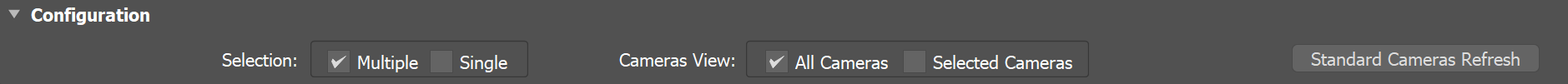This page provides information about the V-Ray Camera Lister.
Starting with V-Ray 6, update 2, for 3ds Max, the V-Ray Camera Lister has been moved to the V-Ray Lister.
Overview
The V-Ray Camera Lister allows you to manage settings of multiple cameras, as well as to copy and paste settings from one camera to another in an easy and quick way through one window.
Note that changes done to the parameters in the V-Ray Camera Lister cannot be undone from the Edit > Undo menu.
V-Ray Camera Lister is available with V-Ray for 3ds Max 2017 and newer versions.
Configuration
Selection – Specifies the selection mode:
Multiple – Multiple cameras can be selected simultaneously.
Single – Just one camera at a time can be selected.
Cameras View – Specifies the cameras view mode:
All Cameras – All cameras are visible in the V-Ray Camera Lister window, regardless of whether they are selected or not.
Selected Cameras – Only the selected cameras are visible in the V-Ray Camera Lister window.
V-Ray Physical Cameras
Name – Specifies the name of the V-Ray Physical camera.
Type – Specifies the type of the camera:
Still cam – Simulates a still photo camera with a regular shutter.
Movie cam – Simulates a motion-picture camera with a circular shutter.
Video cam – Simulates a shutterless video camera with a CCD matrix.
FoV – Enables/disables the field of view.
F.length – Specifies the equivalent focal length of the camera lens.
FilmSp.ISO – Specifies the film power (i.e. sensitivity). Smaller values make the image darker, while larger values make it brighter.
F-Number – Specifies the width of the camera aperture and, indirectly, exposure.
Sh.speed – Specifies the shutter speed for the still photographic camera. Note that the Type must be set to Still cam.
DoF – Enables/disables depth of field effect. Note that depth of field depends on the Focus distance and F-Number parameters.
MoBlur – Enables/disables motion blur.
Exposure – Specifies how the F-number, Shutter speed, and Film speed (ISO) settings affect the image brightness:
No Exposure – Shutter speed, F-number and ISO settings do not affect the image brightness;
Physical Exposure – Image brightness is controlled by the Shutter speed, F-number and ISO;
Exposure Value (EV) – Uses the Exposure value to control image brightness. Grays out the ISO parameter and uses Shutter speed and F-number values only for Motion Blur and Depth of field respectively.
Exp.Val. – Specifies the exposure value when the Exposure is set to Exposure Value (EV).
White balance – Specifies the white balance preset. The presets allow for additional modification of the image output. Objects in the scene that have the specified color appear white in the image. Note that only the color hue is taken into consideration; the brightness of the color is ignored.
Custom balance – Specifies custom white balance.
Cust.bal – Specifies the temperature (in Kelvins) when White balance is set to Temperature
Standard Cameras
Name – Specifies the name of the Standard camera.
Type – Specifies the type of the camera:
Free Camera – Views the area in the direction where the camera is aimed.
Target Camera – Views the area around the target icon that has been placed when you created the camera.
FOV – Specifies a value for the field of view.
Targ.dist. – Specifies the distance between the target and the focal plane.
Mult.pass type – Specifies the multi-pass rendering effect of the camera:
Depth of Field – The camera generates a depth of field effect. It simulates a camera's depth of field by blurring areas of the frame at a distance from the camera's focal point.
Motion Blur – The camera generates a motion blur effect. It simulates the motion blur of a camera by offsetting rendering passes based on movement in the scene.
Use Target Distance – Enables/disables the use of Target Distance as the focus distance.
Foc.depth – Specifies the focal depth.
Display passes – Enables/disables display passes. When enabled, the rendered frame window displays the multiple rendering passes. When disabled, the frame window displays only the final result.
Total.pass. – Specifies the number of total passes.
Duration – Specifies the duration value.
Bias – Specifies the bias value.
Standard Physical Cameras
Name – Specifies the name of the Standard Physical Camera.
F.length – Specifies the focal length of the lens.
Aperture – Specifies the aperture value.
DoF – Enables/disables depth of field. When enabled, the camera generates blurring at distances not equal to the focus distance.
MoB – Enables/disables motion blur.
Shutter type – Specifies which units to be used in measuring shutter speed. You can choose between seconds or fractional seconds, frames (default), and degrees.
Duration – Specifies the shutter speed, based on the selected Shutter type units.
Offset – Enables/disables offset. When enabled, specifies when the shutter opens, relative to the start of each frame.
Exp.Manual – Enables/disables manual setting of Exposure Gain via an ISO value. When enabled, exposure is calculated from this value, the Duration, and the Aperture values.
Exp.Target – Enables/disables the use of a single Exposure Value setting that corresponds to a combination of the three Photographic Exposure values.
Illuminant – Enables/disables you to set the color balance in terms of a standard light source.
Temperature – Enables/disables you to set the color balance in terms of color temperature, measured in Kelvin.
Custom – Enables/disables the setting of an arbitrary color balance from a color picker.