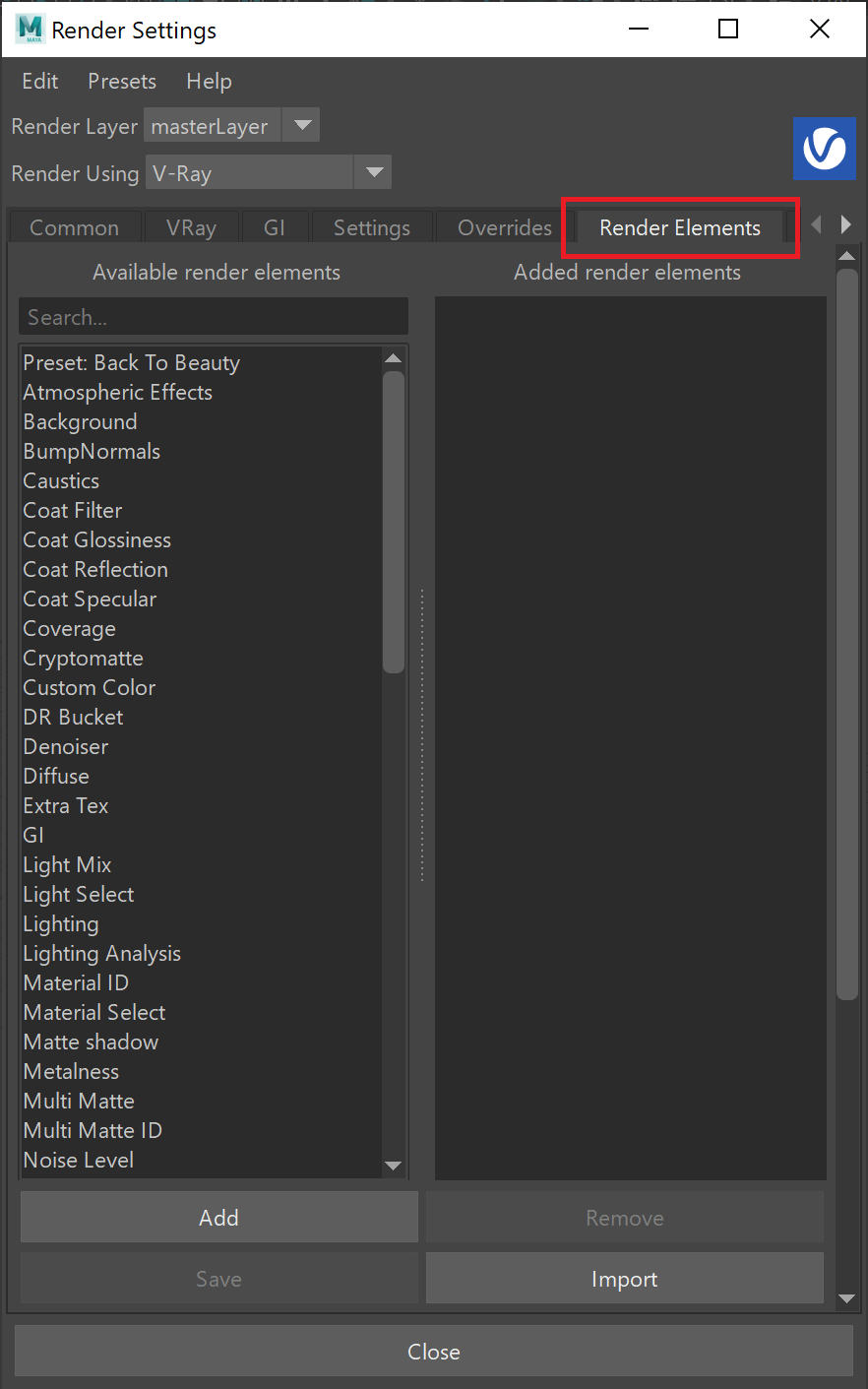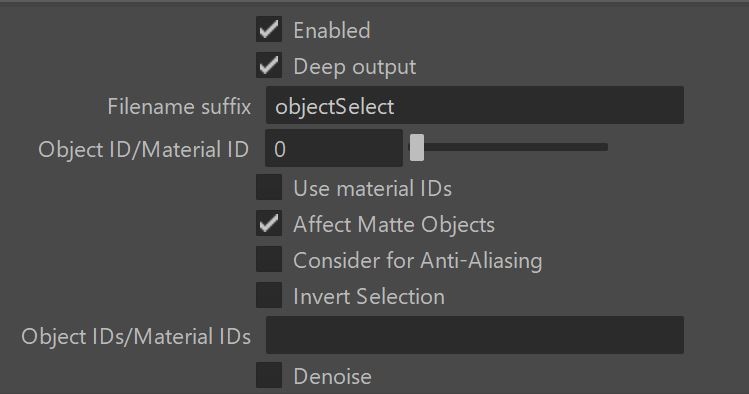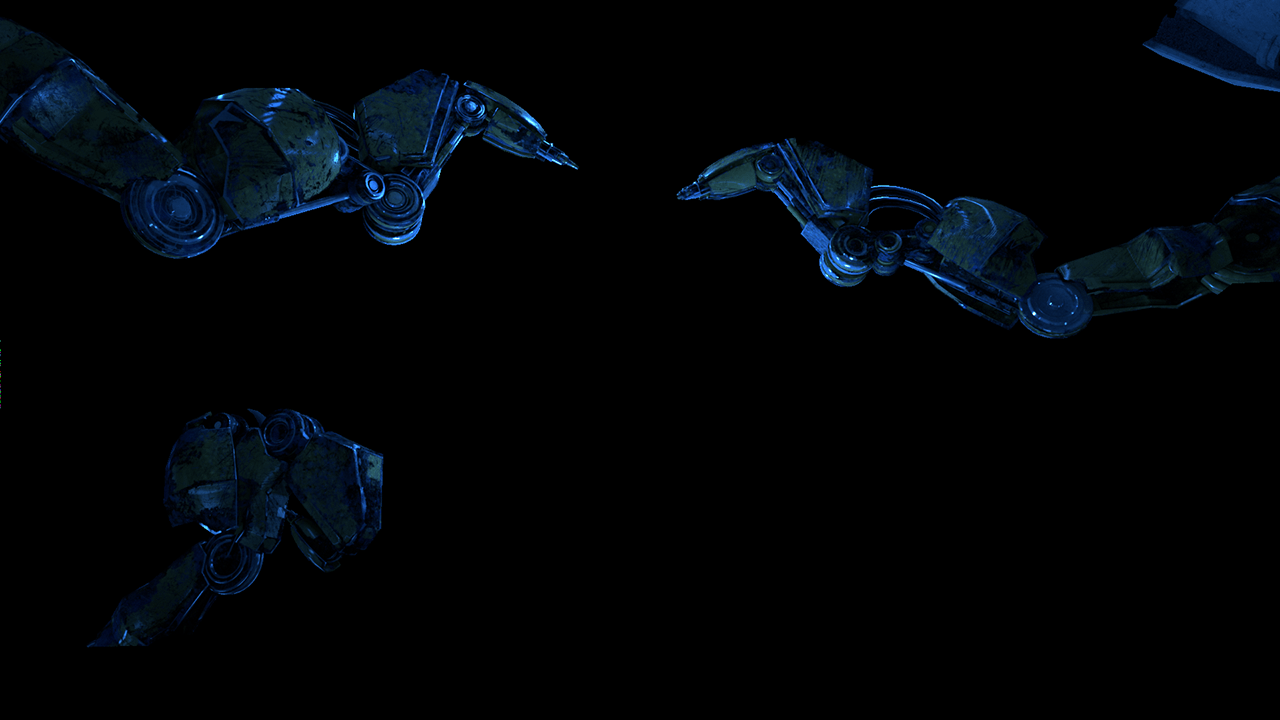This page provides details about the Object Select Render Element and how it is used in compositing.
Overview
The Object Select Render Element stores only the object(s) called out with a specific Object or Material ID.
This effect is reversible to create a render element that excludes a particular object or objects according to Object or Material ID.
When rendering this element out, it will also include a filter and alpha passes separately to help make it easier to use when compositing.
Attributes
The parameters for this render element appear in the Attribute Editor under Extra V-Ray Attributes.
Enabled – When enabled, the render element appears in the V-Ray Virtual Frame Buffer.
Deep output – Specifies whether to include this render element in deep images.
Filename suffix – The text added to the end of the rendered file, when saved as a separate file (e.g. myrender.objectSelect.vrimg).
Use material ID – When enabled, the pass considers the Material ID and renders accordingly. When disabled, these values are considered to be the Object ID.
Affect Matte Objects – Sets whether to include matte objects when generating the render element. A matte object is an object that has been assigned a Wrapper Material or VRayObjectProperties with the Matte surface option enabled.
Consider for Anti-Aliasing – When enabled, anti-aliasing is used where possible.
Invert Selection – Use the opposite of the selected objects in the render pass.
Object IDs/Material IDs – List of selected IDs included in this render pass.
Denoise – Enables the render element's denoising, if Denoiser render element is present.
This render element is not supported with V-Ray GPU rendering.
Common Uses
The Object Select render element allows items to be isolated for easier control at a composite level. In the example shown below the robot arms at the front of the frame have been color corrected and tinted blue.
Object Select render Element
The original beauty Composite
Color Corrected and tinted Object Select Render Element
Robot arms tinted and color corrected via the Object Select Render Element