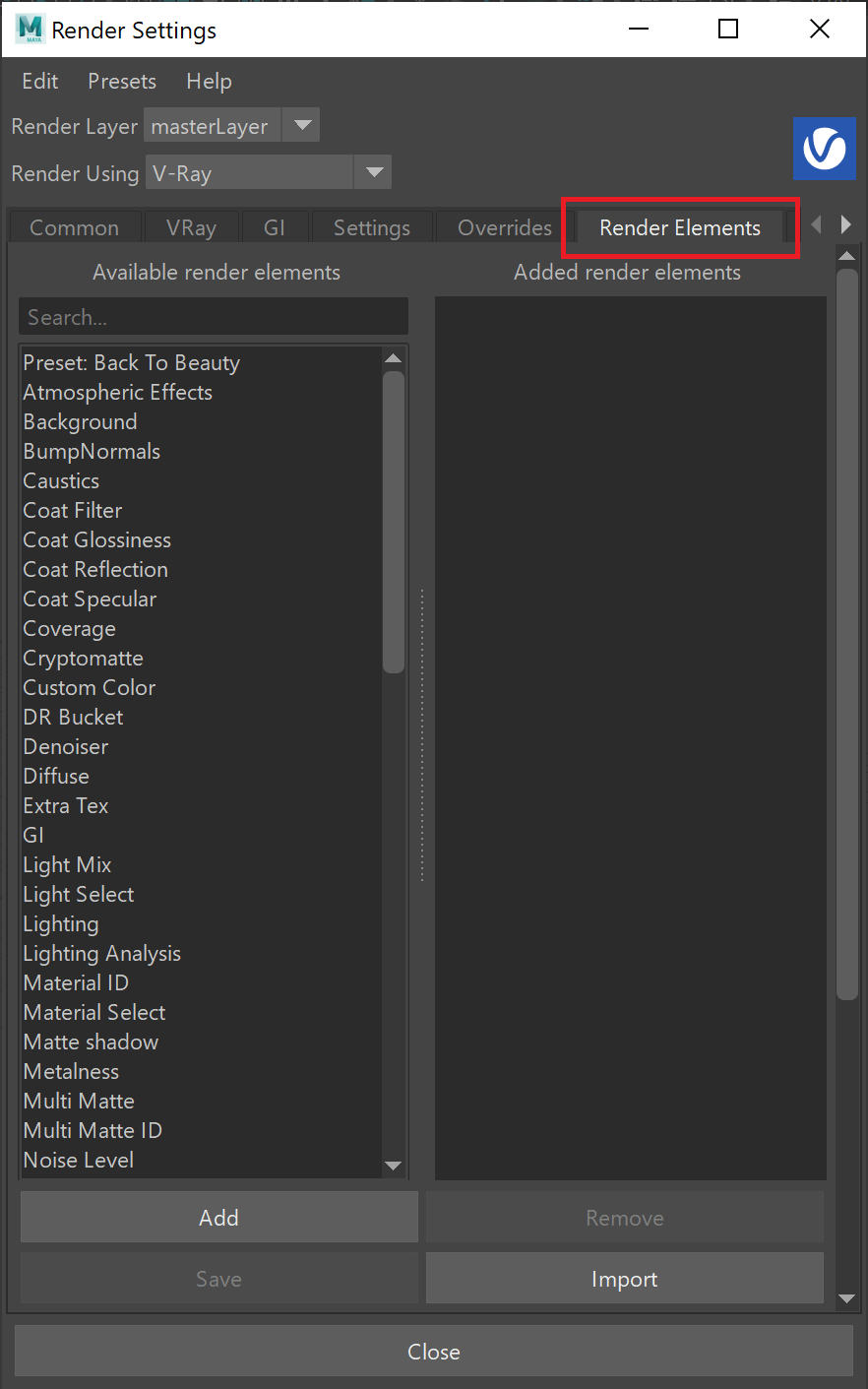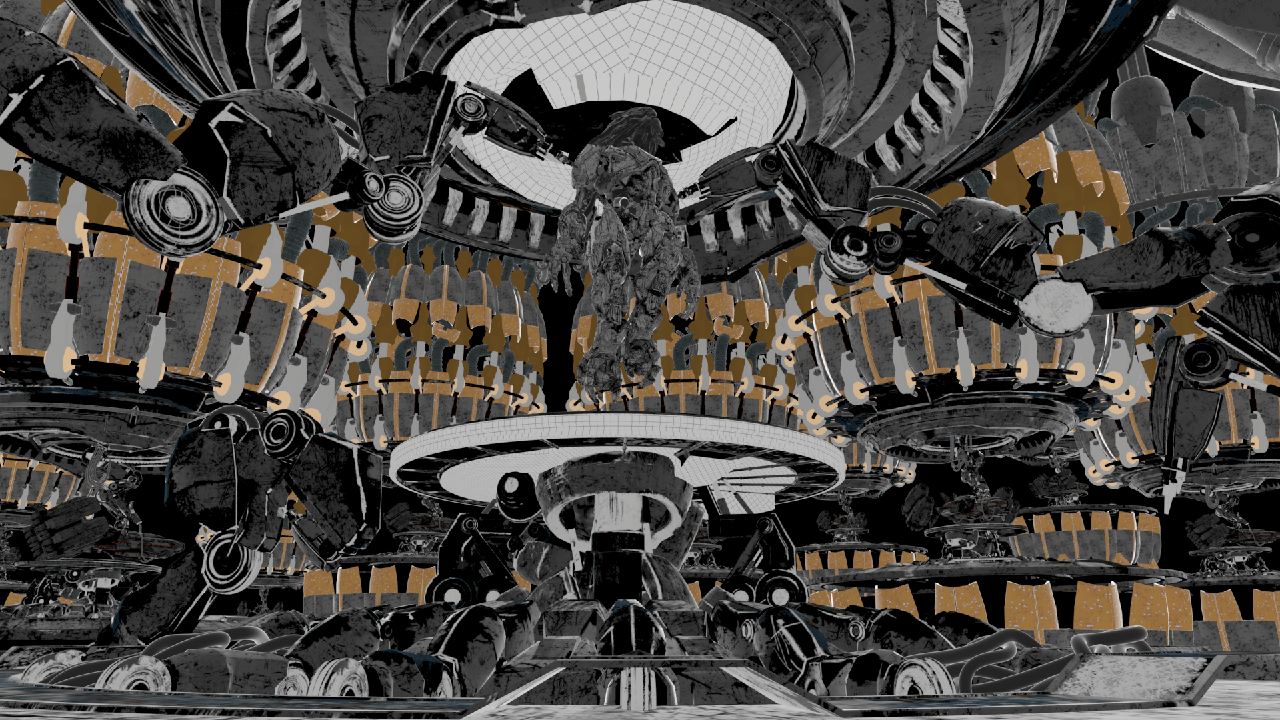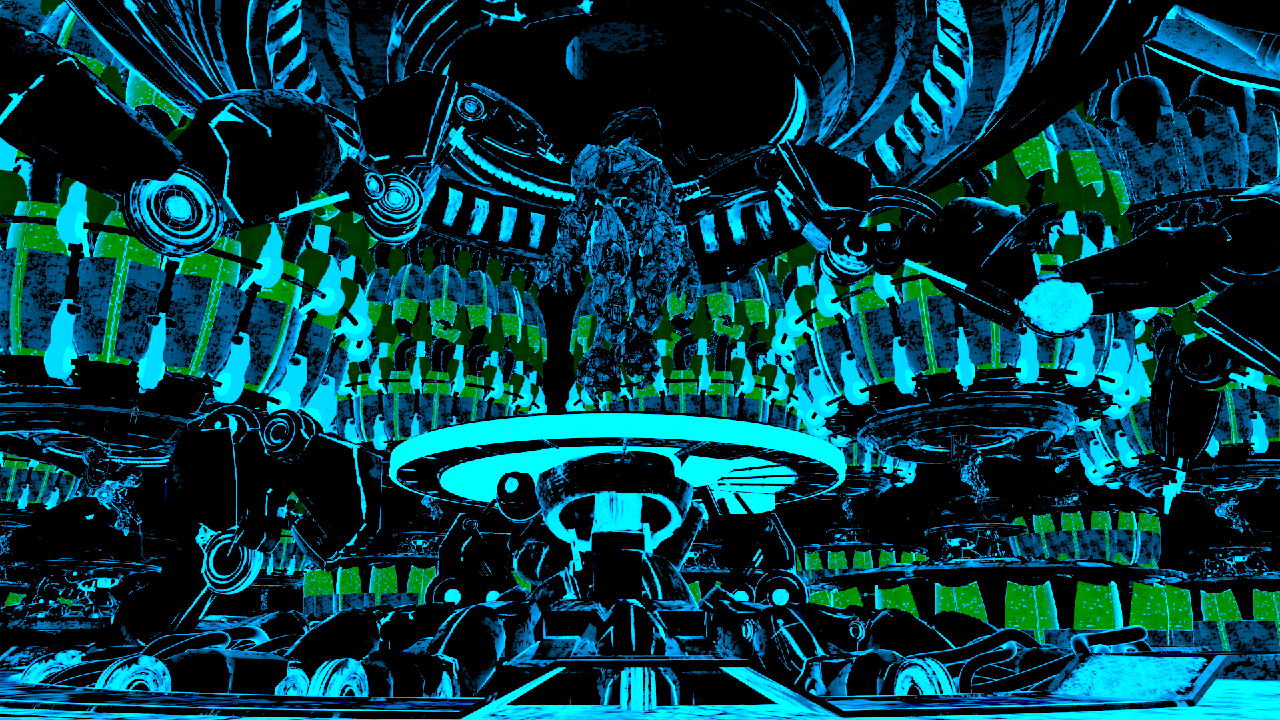This page gives an overview of the Reflection Filter Render Element and explains how it is used.
Overview
The Reflection Filter Render Element stores reflection information calculated from the materials' reflection values in the scene. Surfaces with no reflection values set in its material(s) will contain no information in the render pass and will therefore render as black.
While the vrayRE_Raw_Reflection Render Element gives the full reflection of objects reflecting in the scene, vrayRE_Reflection_Filter shows how much of that reflection should come through in the composite. In other words, the filter defines the strength of the reflection, while the raw image defines what is being reflected in the image. When these two elements are multiplied, the true level of reflection is given and produces vrayRE_Reflection. Using these component parts of the reflection, you can better fine tune the reflection in your final composite.
Reflection element is a key component in the main Beauty Pass.
Attributes
The parameters for this render element appear in the Attribute Editor under Extra V-Ray Attributes.
Enabled – When checked, the render element appears in the V-Ray Virtual Frame Buffer.
Deep output – Specifies whether to include this render element in deep images.
Filename suffix – The text added to the end of the rendered file, when saved as a separate file (e.g. myrender.reflectionFilter.vrimg).
Denoise – Enables the render element's denoising, provided the Denoiser render element is present.
Common uses
The Reflection Render Element is useful for changing the appearance of Reflective elements after rending in a compositing or image editing software. Below are a couple of examples of their use.
The Reflection Filter Render Element
The Original Beauty Composite
More contrast added to Reflection Filter
Brighter with more contrast Reflection Filter
Cooler, brighter with more contrast Reflection Filter
Reflections with more contrast
Brighter Reflections with more contrast
Cooler, brighter Reflections with more contrast
Underlying Composite
The Reflect render element is a product of vrayRE_Raw_Reflection x vrayRE_Reflection_Filter.