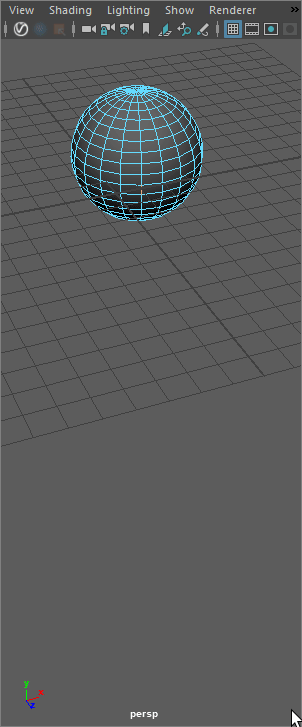This page provides details on the settings available for the OSL Material in V-Ray.
Overview
Basic Parameters
Shader File Name – Specifies the .osl or .oso file which contains the shader code.
Recreate attributes – Reloads the material and resets its parameters.
Viewport color – Specifies the diffuse component of the material used in the viewport shading.
Max Ray Depth – Specifies the maximum reflection/refraction depth for the material.
Closure Output – Specifies the closure color source for the materials output. The built-in output closure color parameter Ci is selected by default.
Shader Attributes
This section holds all parameters found in the shader itself and can be edited from here.
Notes
- The VRayOSLMtl material automatically compiles OSL shaders to object code (OSO format) upon shader selection. No following compilations occur (even at render events). If the loaded OSL shader is modified use the context menu options Reset or Reload of the Shader file button for your changes to take effect.
An OSL compiler that translates *.osl files to *.oso files can be found in the tools subdirectory of V-Ray's root installation folder.
- Open Shading Language version 1.10 is supported.
References
OSL home page at SPI - Open Shading Language home page at Sony Pictures Imageworks
OSL Google Code page - Google Code project page for Open Shading Language
OSL GitHub page - GitHub project page for Open Shading Language