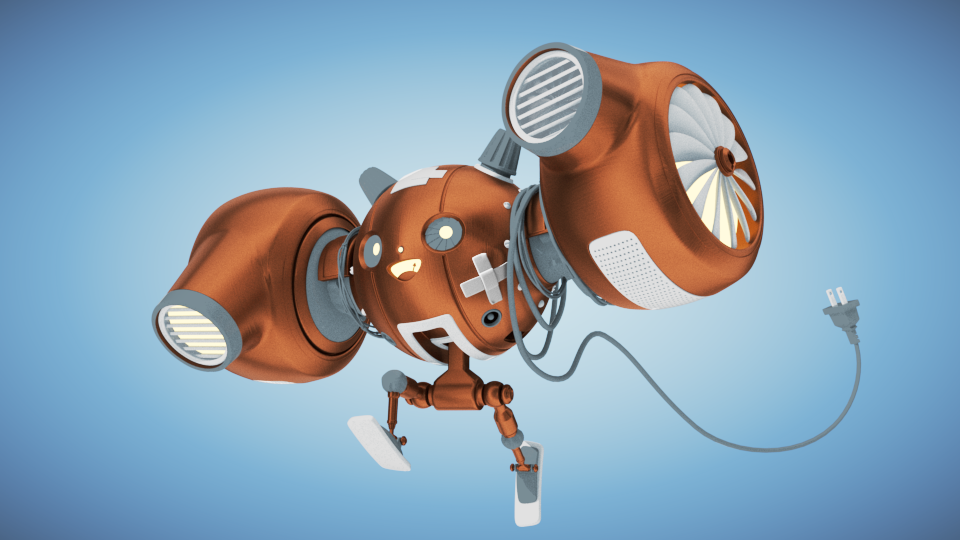This page provides information on V-RayBRDFLayered, which allows the stacking and blending of different V-Ray materials together.
Overview
V-RayBRDFLayered can be used to layer several V-Ray compatible materials in an efficient manner. It can be used to create complex materials like car paints, human skin (when used with SSS Material as a base material), etc.
V-RayBRDFLayered takes a base material and applies other materials (coatings) on top of it. This works like a stack, where each coat material blends between its own shading and that of the materials below it in the stack.
Node
The BRDFLayered node provides inputs for controlling various material properties. Most inputs correspond to parameters in the section below.
brdf_# – Specifies a BRDF material to use as a coat. The number of coats is controlled by the BRDF Count parameter.
weight_# – Specifies a float for the BRDF Weight for the corresponding coat.
Parameters
Additive Mode – Defines how the base and coat materials blend together. See the Default vs Additive example below.
Default – The material behaves in a physically accurate manner, where each layer that reflects light blocks the reflections from reaching the layers below it. For example, light reflected off BRDF coat material 2 won't reach BRDF coat material 1.
Additive – The material behaves like a multi-layered Shellac material, meaning light reaches all layers equally and its reflection from each layer is added together. This can result in more light reflecting from the material than is shining on it, which makes the result physically incorrect. If this option is used, the blend amounts and reflectivity properties of each material need to be carefully set up so the sum of their reflectivity is not more than 1 (e.g. if each sub-material has only diffuse parts, then the sum of amount*diffuse_color of all materials should be less than (1.0,1.0,1.0) or (255,255,255) if you view colors in 0-255). For these reasons, it is not recommended to use this option unless you know this is the desired result.
MDL Normalize (GPU) – Uses the NVIDIA MDL normalize method for blending. This mode is only applicable when using V-Ray GPU.
MDL Clamp Max (GPU) – Uses the NVIDIA MDL clamp max method for blending. This mode is only applicable when using V-Ray GPU.
Transparency – Specifies the transparency of the material.
BRDF Count – Specifies the number of coats to use in the material.
Clear – Returns the BRDF Count to a value of 1.
Layer Name – The name of the layer.
BRDF Weight – The blend amount. Specifies how much of the final result is contributed by the corresponding coating material, and the rest of the materials below it. If a value of 1 is specified, the final result is comprised of the coat material only, and other materials below it are blocked. If a value of 0 is specified, the coat material has no effect on the final result. See the BRDF Weight example below.
Example: Default vs Additive
This example demonstrate the effect of the Additive Mode. Two V-Ray Materials are added as BRDF layer 1 and BRDF layer 2 of a V-Ray Blend material. The BRDF Weight of the second layer is set to 0.5.
Example: BRDF Weight
This example demonstrate the effect of the BRDF Weight parameter. We have a V-Ray Blend Material with two BRDF layers. Two different V-Ray Materials – a brushed copper material and a patina material – are linked to BRDF layer 1 and BRDF layer 2 respectively.
The BRDF Weight of the second layer (the patina material) is tweaked. The lower the value of the BRDF Weight, the shinier the copper robot is. The higher the value of the VRDF Weight, the more oxidized the copper robot is.
The same parameter can be used to blend between two colors. We can replace the copper and patina materials with colored metal materials - a green metal for BRDF layer 1 and a red metal for BRDF layer 2.
Notice that when the BRDF Weight of the second layer is 0.5, red and green blend into yellow.