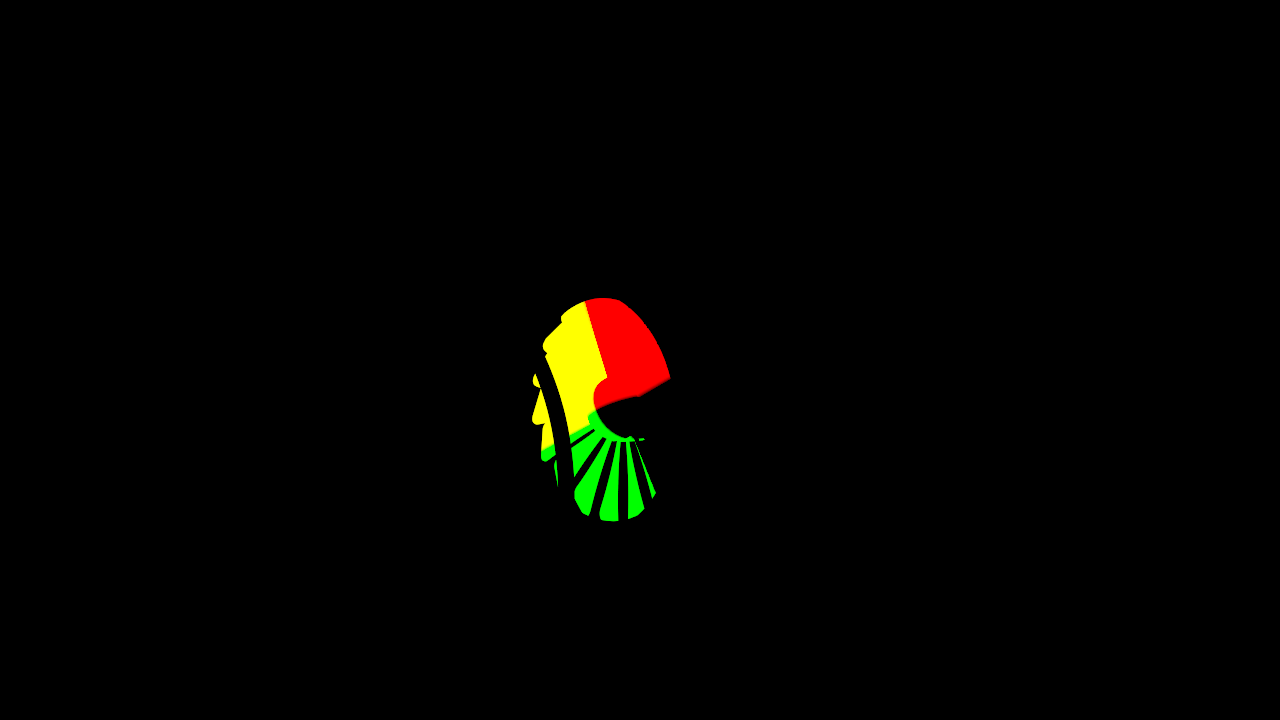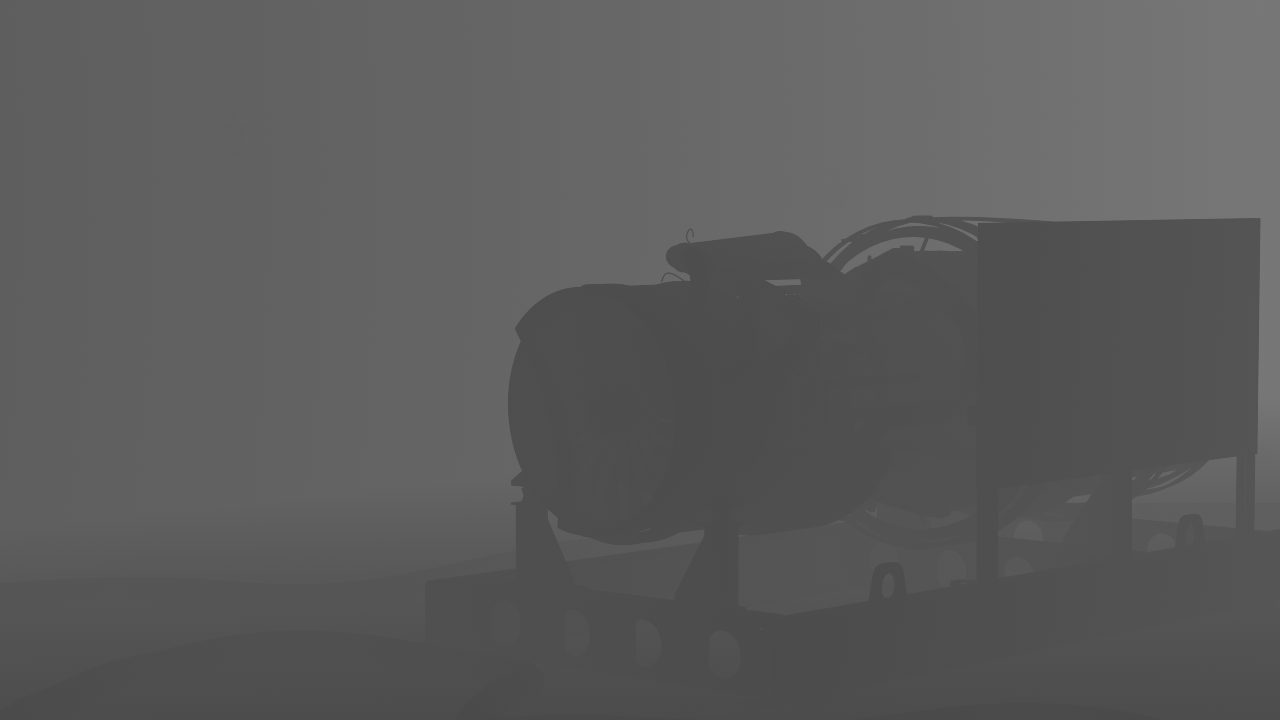Geometry Render Elements rely on geometry to generate the render element. This page gives an overview of the Geometry render elements that may be generated through V-Ray and how they are used in compositing.
Overview
While all Geometry Render Elements are generated based on scene geometry, they serve a variety of purposes in the compositing process:
- Bump Normals Render Element - Creates an image with normal-style colors from the camera view from bumps and normals in the scene. It is primarily used to adjust lighting in the scene based on its direction in the camera viewport's XYZ space.
- Normals Render Element - Creates a normal-style image from surface normals in the scene. Its usage is similar to the Bump Normals Render Element.
Velocity Render Element - A color image that stores velocity information about objects that have moved between the next frame and the current frame. It is primarily used to create motion blur effects in the composite.
ZDepth Render Element - A grayscale image that renders each pixel based on the object's distance from the camera in the view. It is primarily used to set up depth of field and other depth-based effects during compositing.