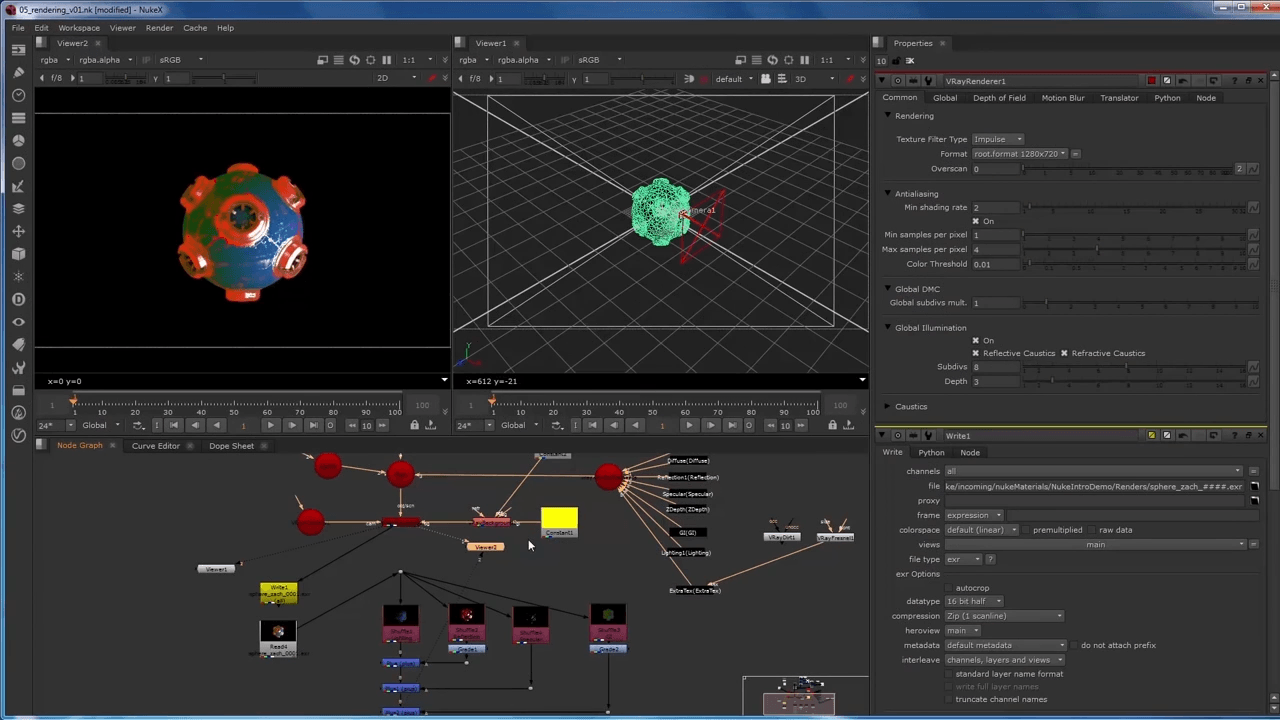The following QuickStart guides provide step-by-step tutorials and assets to help you get started with V-Ray for Nuke. In addition, these guides take an in-depth look at using V-Ray geometry formats, V-Ray lights, and advanced rendering techniques.
For advanced guides on production workflows, see the Production Workflows section.
Intro to V-Ray for Nuke
An introductory guide to V-Ray for Nuke. Covers setting up and rendering a simple scene using V-Ray lights, materials, and render elements. Includes how to set up a comparison scene with the Nuke Scanline renderer and the V-Ray renderer.
Geometry In-Depth
A detailed tutorial on using and loading V-Ray geometry formats. Also provides a comparison between V-Ray file formats and the ones provided within Nuke.
Materials | Textures
A guide to using V-Ray materials, textures, and render elements. Covers how to use the VRayMaterialPreview node to develop the look of a shader without setting up an entire scene.
Lighting In-Depth
A detailed guide to the various lights available in V-Ray.
Rendering In-Depth
A detailed tutorial on rendering that builds on the previous QuickStart guides. Includes working with more Render Elements, the VRayExtraTex node, improving render quality, and rebuilding a comp.