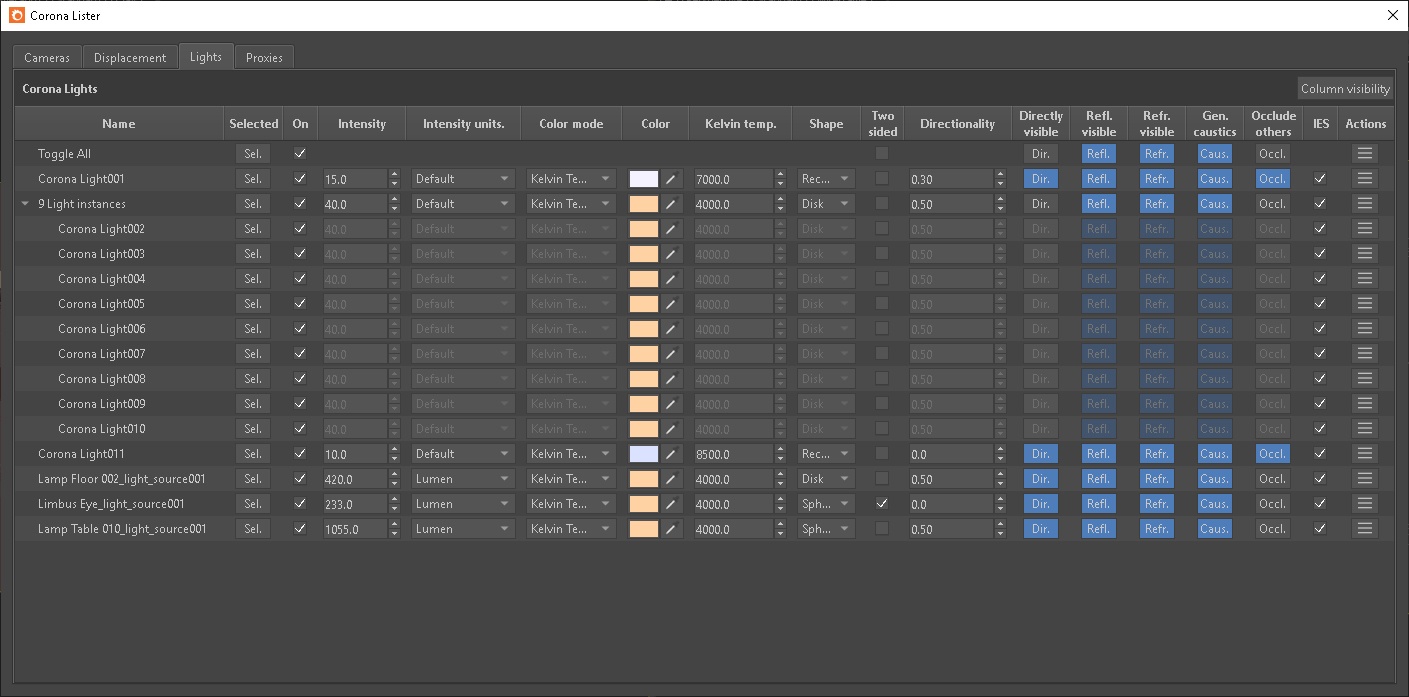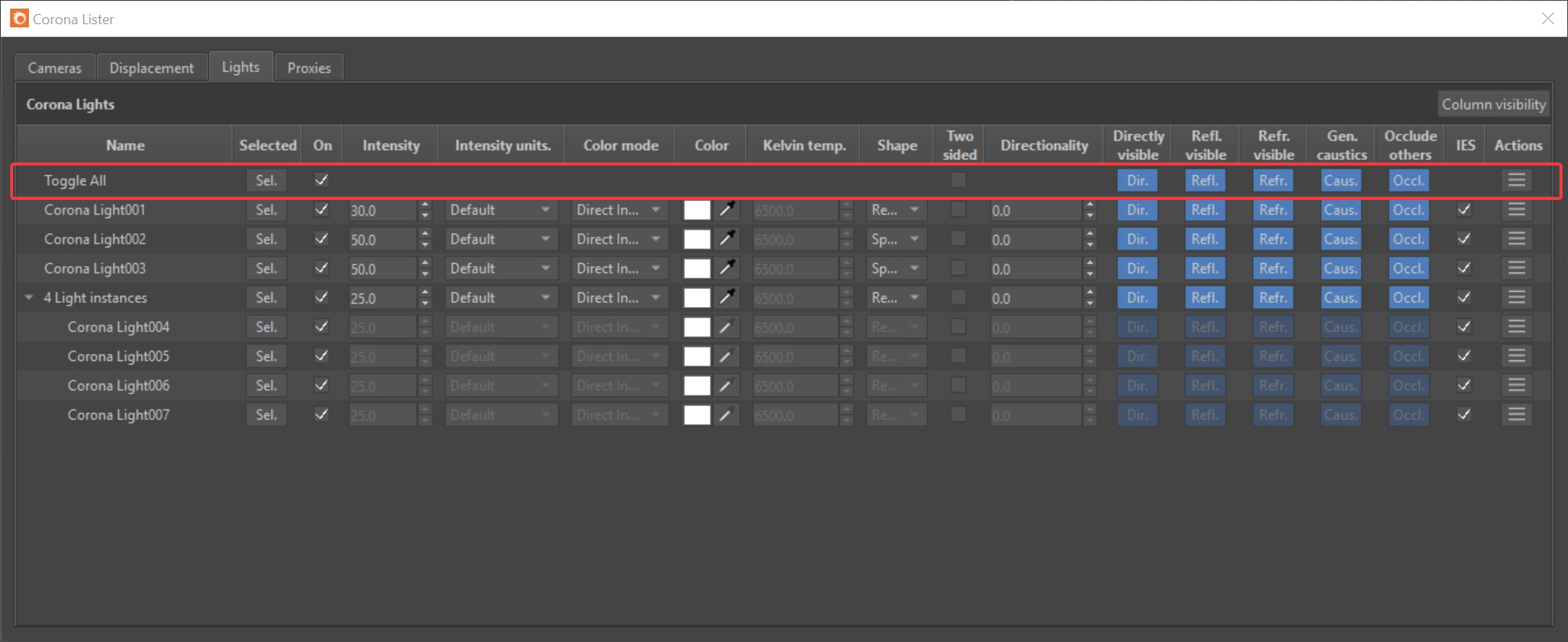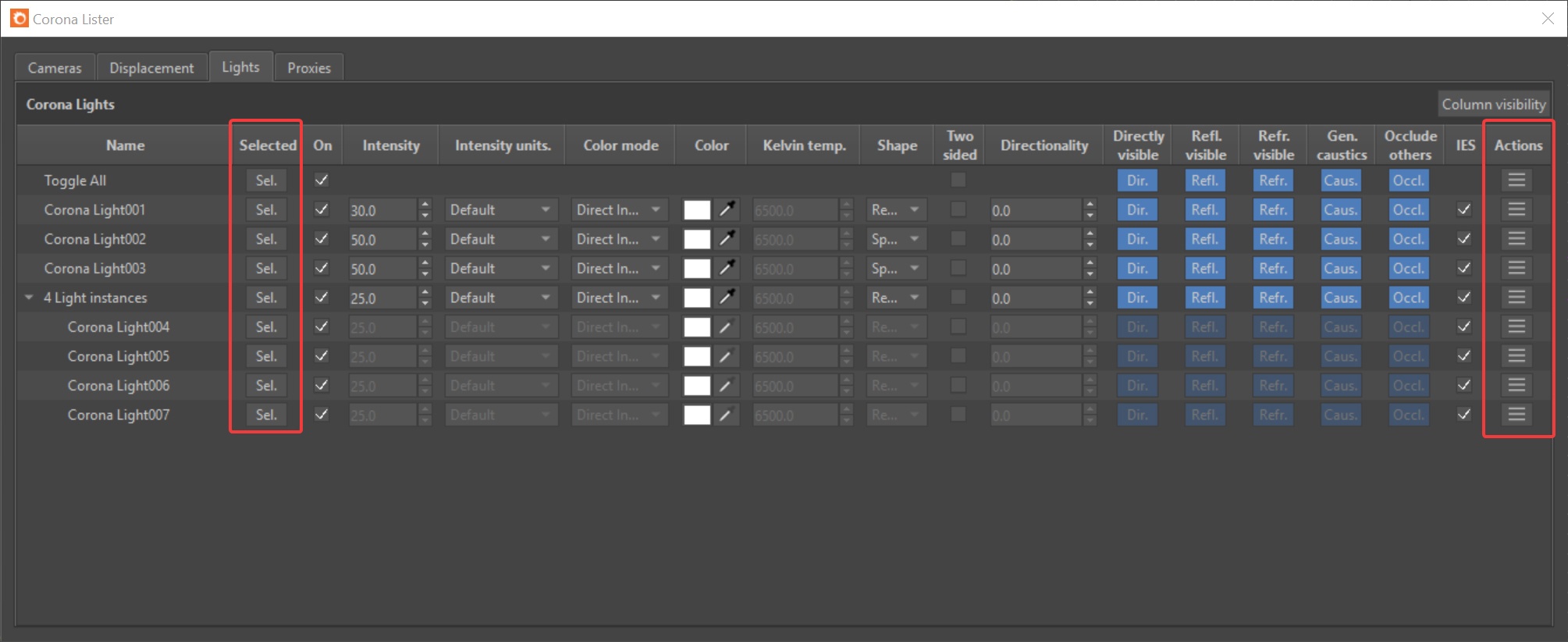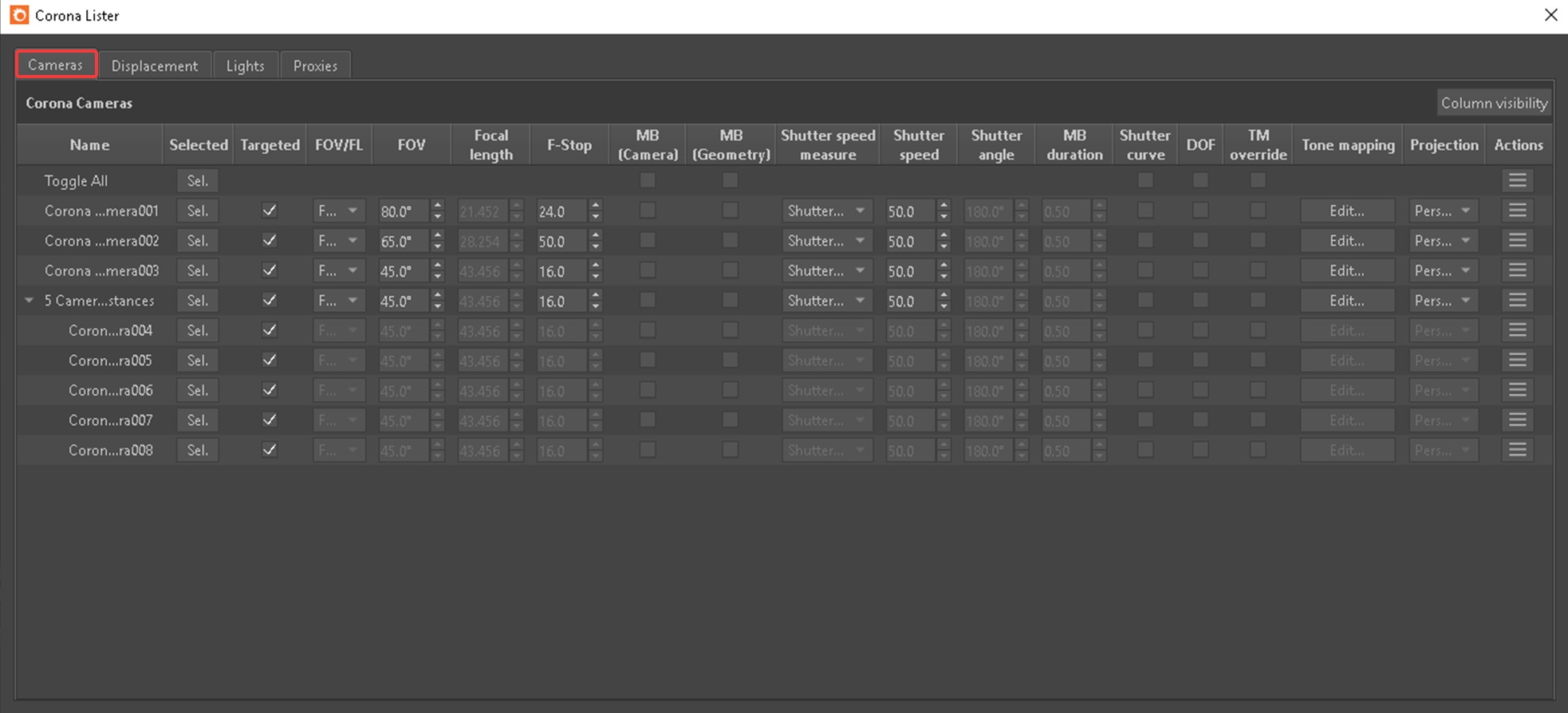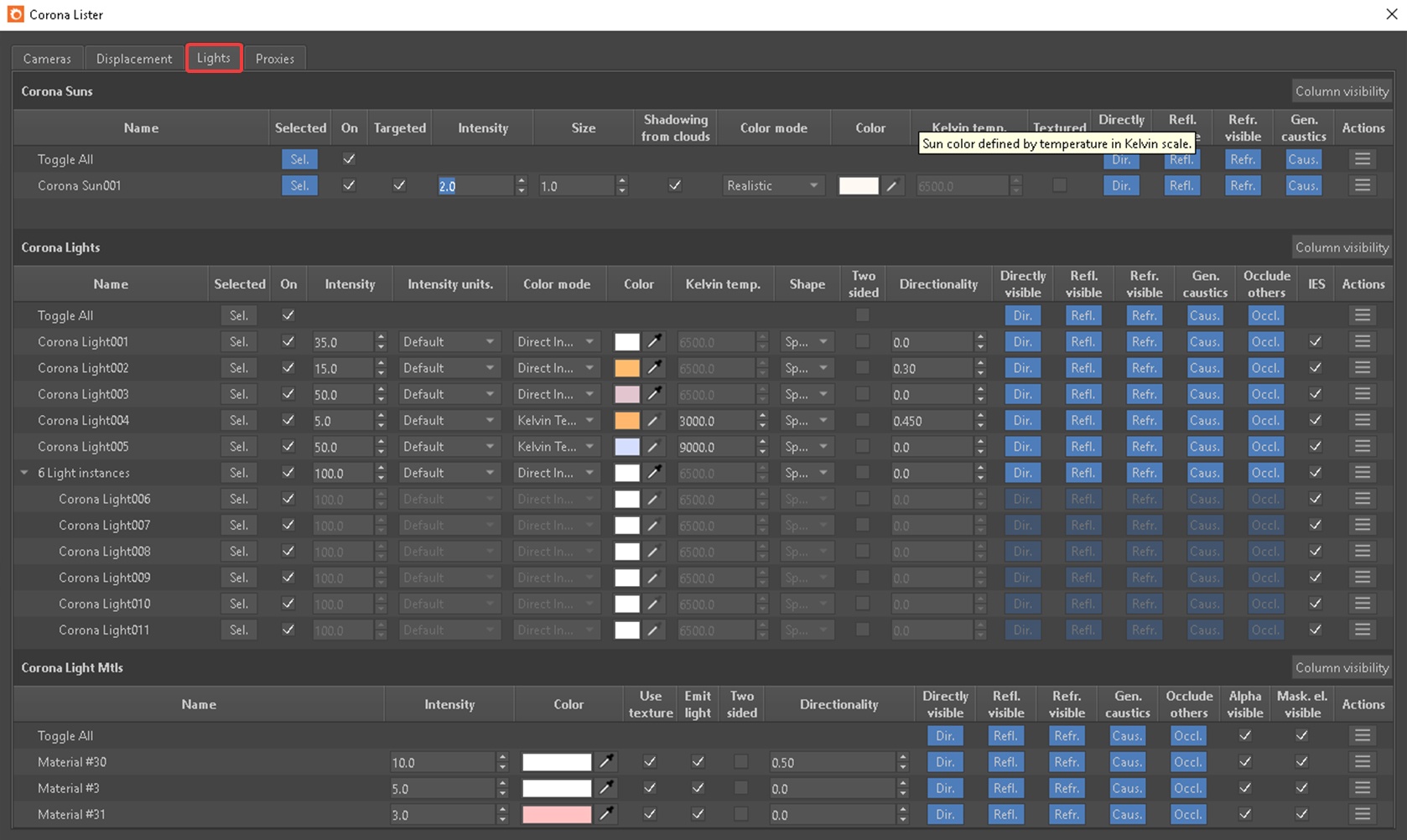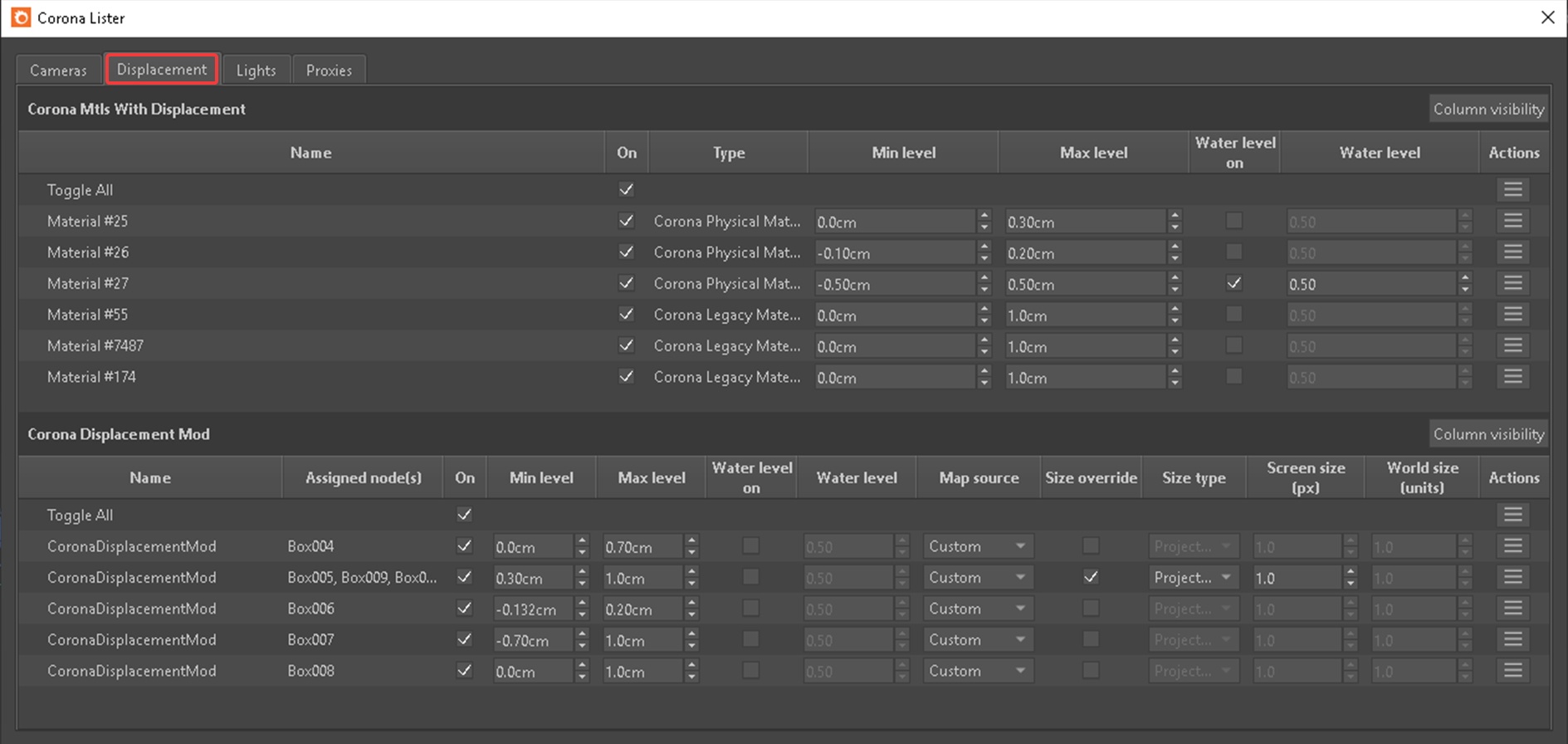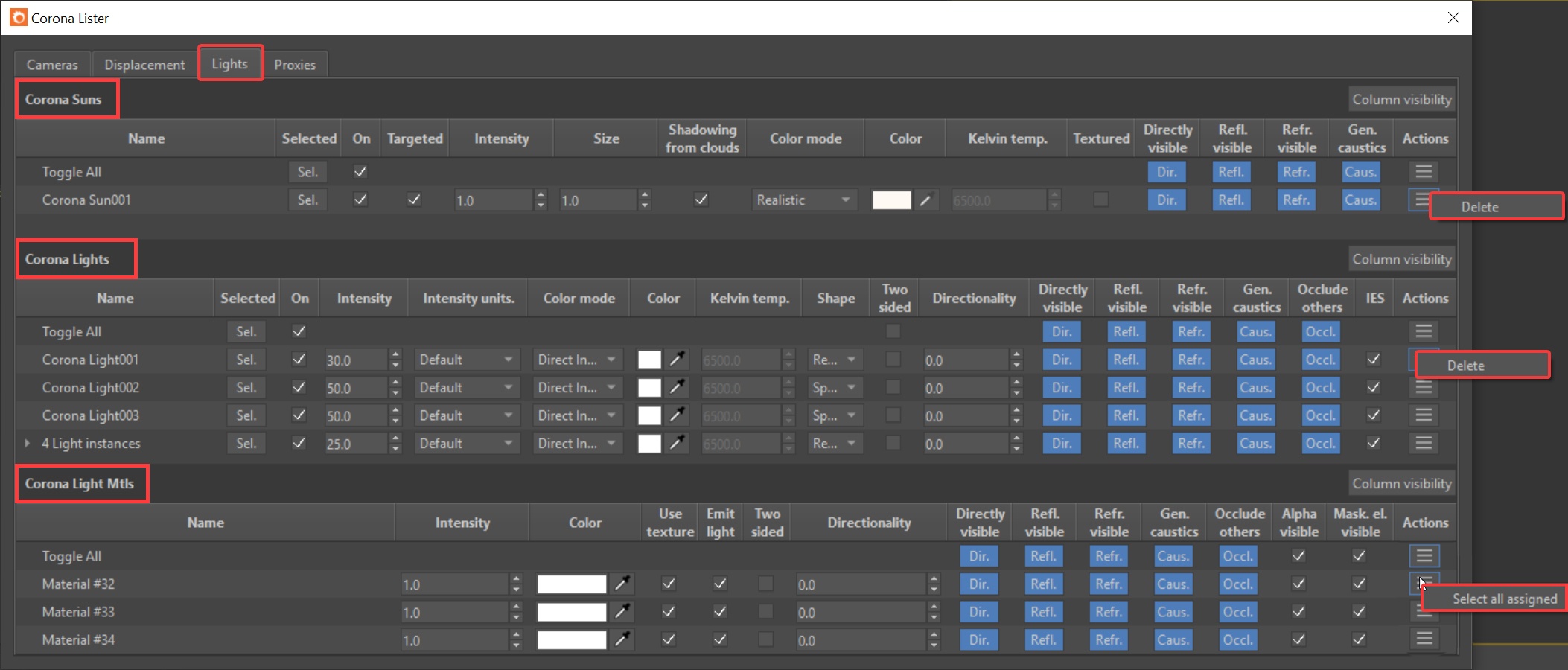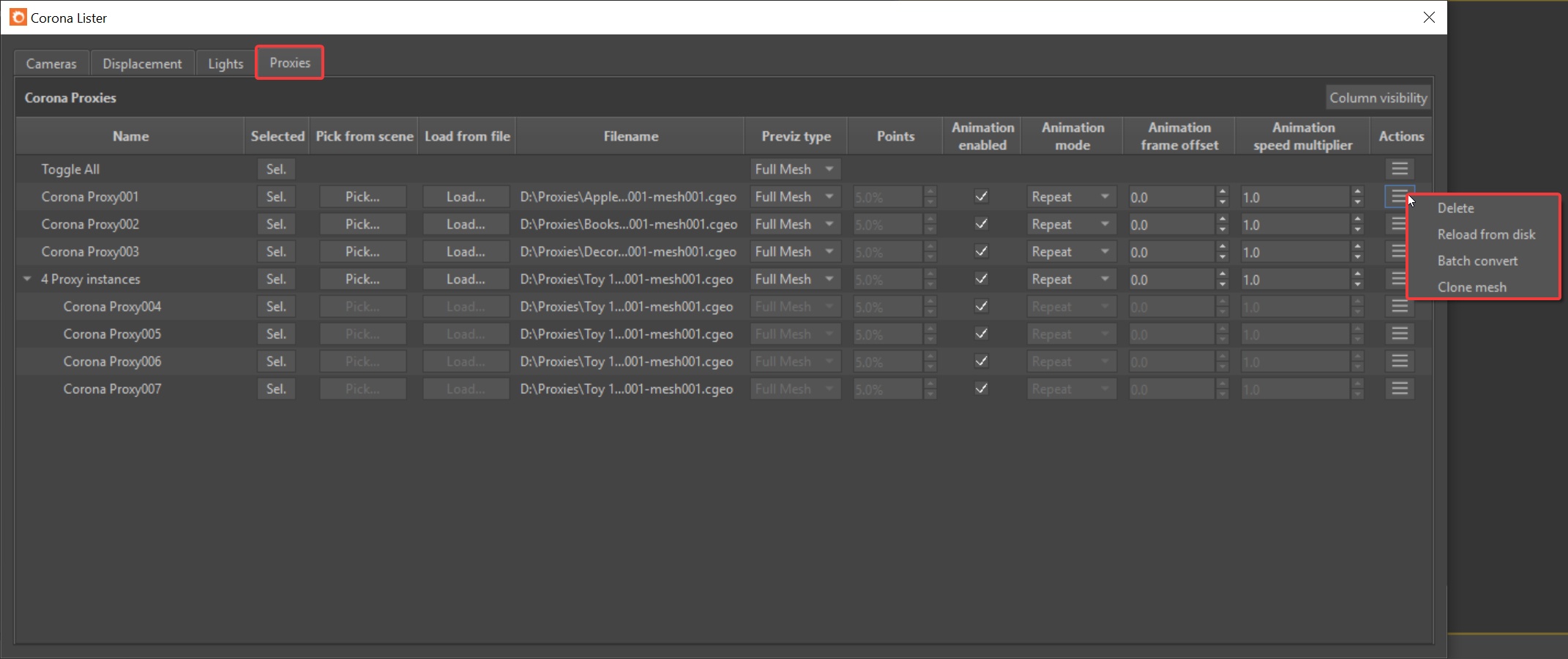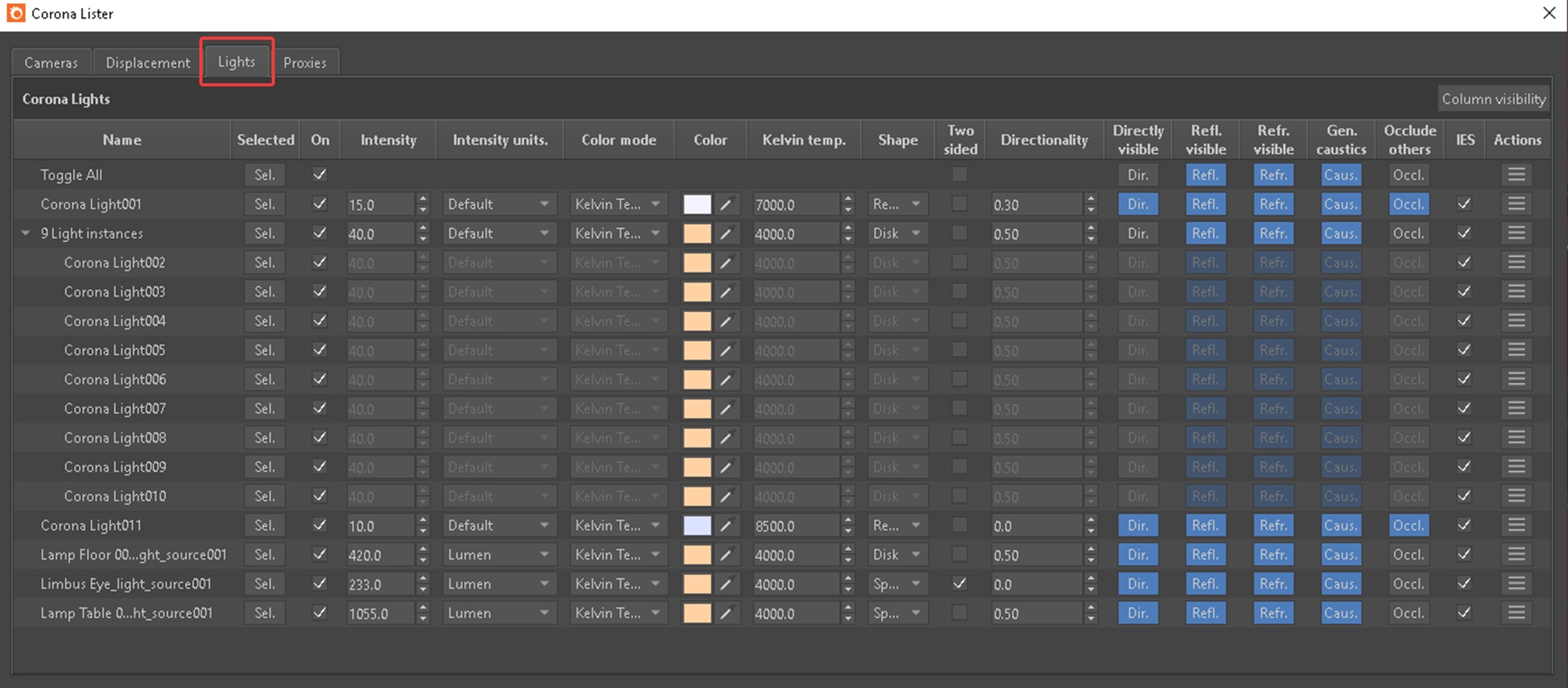Page History
This page provides information on the Corona Lister and how to use it.
Overview
...
| Section |
|---|
The Corona Lister provides offers an easy way to manage Corona Lights, Corona Cameras, Corona Displacement, and Corona Proxies in a your 3D scene. This feature optimizes workflow efficiency and saves valuable time for userssaves your valuable time by optimizing your workflow efficiency. |
Accessing the Corona Lister
...
| Section | ||||||||||||||||||||||
|---|---|---|---|---|---|---|---|---|---|---|---|---|---|---|---|---|---|---|---|---|---|---|
To access the Corona Lister, go to the Chaos Corona toolbar and click on the Open Unified Corona Lister button.
|
Cameras Tab
|
The Interface Tabs
...
| Section | |||||||||||||||
|---|---|---|---|---|---|---|---|---|---|---|---|---|---|---|---|
|
Streamlined Control with "Toggle All"
...
| Section | |||||||||||||||
|---|---|---|---|---|---|---|---|---|---|---|---|---|---|---|---|
|
Selected and Actions Columns
...
| Section | |||||||||||||||
|---|---|---|---|---|---|---|---|---|---|---|---|---|---|---|---|
|
Cameras Tab
...
| Section | |||||||||||||||
|---|---|---|---|---|---|---|---|---|---|---|---|---|---|---|---|
|
...
|
Actions available in this tab:
| Section | |||||||||||||||
|---|---|---|---|---|---|---|---|---|---|---|---|---|---|---|---|
|
Displacement Tab
...
| Section | |||||||||||||||
|---|---|---|---|---|---|---|---|---|---|---|---|---|---|---|---|
|
Actions available in this tab:
| Section | |||||||||||||||
|---|---|---|---|---|---|---|---|---|---|---|---|---|---|---|---|
|
Lights Tab
...
| Section | |||||||||||||||
|---|---|---|---|---|---|---|---|---|---|---|---|---|---|---|---|
|
Actions available in this tab:
| Section | |||||||||||||||
|---|---|---|---|---|---|---|---|---|---|---|---|---|---|---|---|
|
Proxies Tab
...
| Section | |||||||||||||||
|---|---|---|---|---|---|---|---|---|---|---|---|---|---|---|---|
|
...
|
Actions available in this tab:
| Section | |||||||||||||||
|---|---|---|---|---|---|---|---|---|---|---|---|---|---|---|---|
|
Key Features
...
| Section | ||||||||||||||||
|---|---|---|---|---|---|---|---|---|---|---|---|---|---|---|---|---|
|
...
Example Scene
...
In this example, we are using a simple interior scene with several Corona lights. The ceiling lights have been instanced and grouped together in the Corona Lister. To change and affect all the values of instanced lights, simply change the parameter of a single light. The side rectangle lights and floor lamp lights are listed separately in the Corona Lister because they are unique and must be adjusted individually to achieve the desired lighting effect. Also, there are multiple Corona Cameras in the scene which are listed in the Corona Lister. All settings can be quickly changed and managed from here.using the Corona Lister.
| Section | |||||||||||||||
|---|---|---|---|---|---|---|---|---|---|---|---|---|---|---|---|
|
| Section | |||||||||||||||
|---|---|---|---|---|---|---|---|---|---|---|---|---|---|---|---|
|