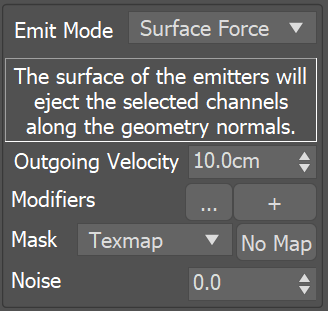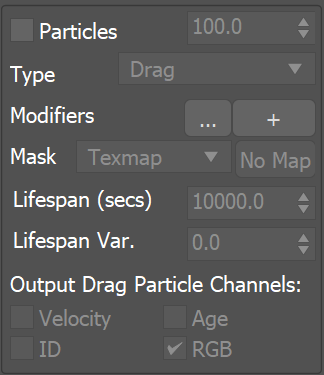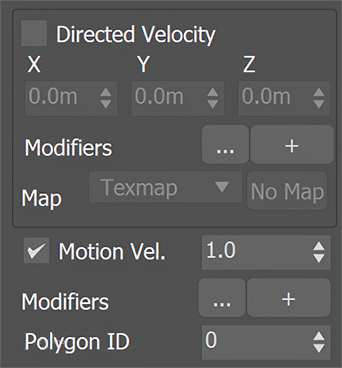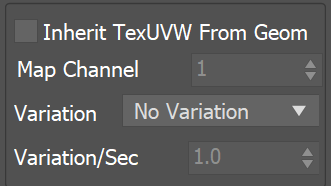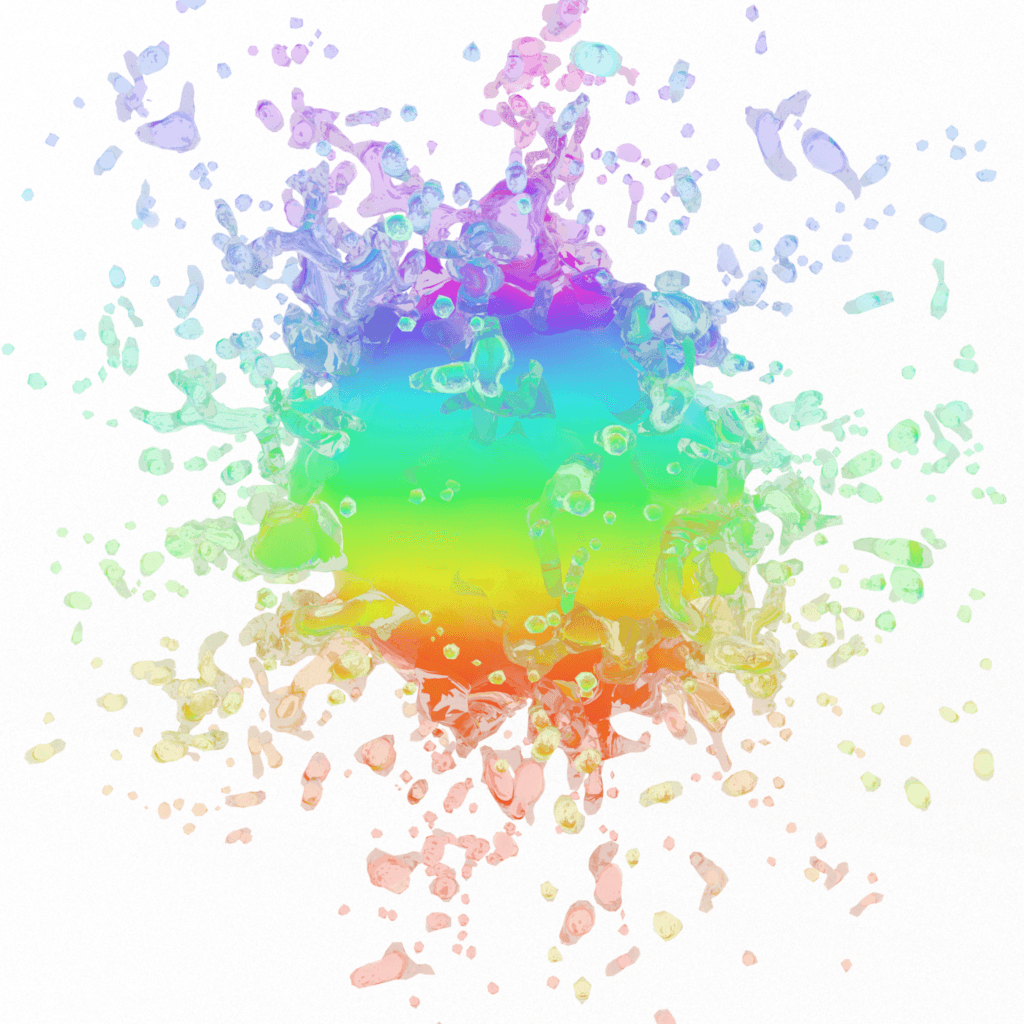Page History
This page provides information on the PHXSrouce component in Phoenix for 3ds Max.
Overview
...
| Div | |||||||||||||||||||||||||||||||||||||||||||||||||||||||||||||||||||||||||||||
|---|---|---|---|---|---|---|---|---|---|---|---|---|---|---|---|---|---|---|---|---|---|---|---|---|---|---|---|---|---|---|---|---|---|---|---|---|---|---|---|---|---|---|---|---|---|---|---|---|---|---|---|---|---|---|---|---|---|---|---|---|---|---|---|---|---|---|---|---|---|---|---|---|---|---|---|---|---|
| |||||||||||||||||||||||||||||||||||||||||||||||||||||||||||||||||||||||||||||
You can use the Fire Source to emit fire and smoke into Fire/Smoke Simulators. It's not a problem to use it for emitting liquid as well, but you have to understand Grid Channel ranges well. You can emit fluid from geometry or from particles. The fluid can be emitted from the surface, or from the entire volume of emitting geometry. Particles can emit from a spherical shape, or from instanced geometry shapes. Note that the viewport gizmo of the Source does not emit fluid itself - you have to first pick the geometry or particles you would use as emitters in the Source's list. The position of the Source icon in the scene does not matter.
|
| Section | |||||
|---|---|---|---|---|---|
|
...
Parameters
...
Emitter Nodes
| Section | ||||||||||||||||||||||
|---|---|---|---|---|---|---|---|---|---|---|---|---|---|---|---|---|---|---|---|---|---|---|
|
...
| UI Text Box | ||
|---|---|---|
| ||
Non-Phoenix particles, such as Particle Flow or tyFlow particles, can also act as emitters for a Phoenix Source. They can emit from a spherical 3D shape, or from instanced geometry. |
| UI Text Box | ||
|---|---|---|
| ||
Note that the Source icon itself does not emit fluid, so the position of the icon's viewport gizmo in the scene does not matter. Instead, you must pick the geometry and/or particles that you want to use as emitters, in the Source’s Emitter Nodes list. |
...
| Section | |||||||||||||||||||||||||
|---|---|---|---|---|---|---|---|---|---|---|---|---|---|---|---|---|---|---|---|---|---|---|---|---|---|
|
General
...
| UI Text Box | ||
|---|---|---|
| ||
Fluid can be emitted from a geometry’s surface, or from the entire volume of an emitting geometry. Note that if the Emit Mode is set to Volume Brush or Volume Inject, and you have a Texture Mask using either Explicit Map Channel or Vertex Color Channel mapping, then the Mask will be applied on the whole volume, based on the closest geometry surface. |
| Section | |||||||||||||||||||||||||||||||||||||||||||||||
|---|---|---|---|---|---|---|---|---|---|---|---|---|---|---|---|---|---|---|---|---|---|---|---|---|---|---|---|---|---|---|---|---|---|---|---|---|---|---|---|---|---|---|---|---|---|---|---|
| |||||||||||||||||||||||||||||||||||||||||||||||
| Section | |||||||||||||||||||||||||||||||||||||||||||||||
|
Emitted Channels
|
Emitted Channels
...
| Section | ||||||||||||||||||||||||||||||||||||||||||||
|---|---|---|---|---|---|---|---|---|---|---|---|---|---|---|---|---|---|---|---|---|---|---|---|---|---|---|---|---|---|---|---|---|---|---|---|---|---|---|---|---|---|---|---|---|
|
Particles
|
Particles
...
| UI Text Box | ||
|---|---|---|
| ||
Note that even if you do not simulate visible fluid like smoke or fire, there can still be Velocity simulated within the grid, if for example, you animate an object to move around inside the grid to stir the Velocity channel. The simulated velocity can then affect Drag particles, and can also be previewed in the viewport, or even rendered. |
| Section | |||||||||||||||||||||||||||||||||||||||||
|---|---|---|---|---|---|---|---|---|---|---|---|---|---|---|---|---|---|---|---|---|---|---|---|---|---|---|---|---|---|---|---|---|---|---|---|---|---|---|---|---|---|
|
Emission
...
| Section | ||||||||||||||||||||||||||||||||||||||||
|---|---|---|---|---|---|---|---|---|---|---|---|---|---|---|---|---|---|---|---|---|---|---|---|---|---|---|---|---|---|---|---|---|---|---|---|---|---|---|---|---|
| ||||||||||||||||||||||||||||||||||||||||
| Section | ||||||||||||||||||||||||||||||||||||||||
|
Emission
| ||||||||||||||||||||||||||
| Section | ||||||||||||||||||||||||||
|---|---|---|---|---|---|---|---|---|---|---|---|---|---|---|---|---|---|---|---|---|---|---|---|---|---|---|
|
Texture UVW
| Anchor | ||||
|---|---|---|---|---|
|
...
| UI Text Box | ||
|---|---|---|
| ||
The main purpose of Texture UVW is to provide dynamic UVW coordinates for texture mapping that follow the simulation. If such simulated texture coordinates are not present for mapping, textures assigned to your simulation will appear static, with the simulated content moving through the image. This undesired behavior is often referred to as 'texture swimming'. In Phoenix such textures can be used for mapping the fire or smoke color and opacity of volumetrics, as well as the color and opacity of meshes. Texture can be also used for displacing volumetrics and meshes. UVW coordinates are generated by simulating an additional Texture UVW Grid Channel which has to be enabled under the Output rollout for the settings below to have any effect. For additional information on the Texture UVW feature, please check the Dynamics rollout documentation Texture mapping, moving textures with fire/smoke/liquid, and TexUVW page. |
| Section | |||||||||||||||||
|---|---|---|---|---|---|---|---|---|---|---|---|---|---|---|---|---|---|
|
...
Emission from Particles
...
| Section | ||||||||||||||||||||||||||
|---|---|---|---|---|---|---|---|---|---|---|---|---|---|---|---|---|---|---|---|---|---|---|---|---|---|---|
|
...
| Anchor | ||||
|---|---|---|---|---|
|
Example: RGB Map Vertex Color
...
| Section | ||||||||||||||||||||||||
|---|---|---|---|---|---|---|---|---|---|---|---|---|---|---|---|---|---|---|---|---|---|---|---|---|
|