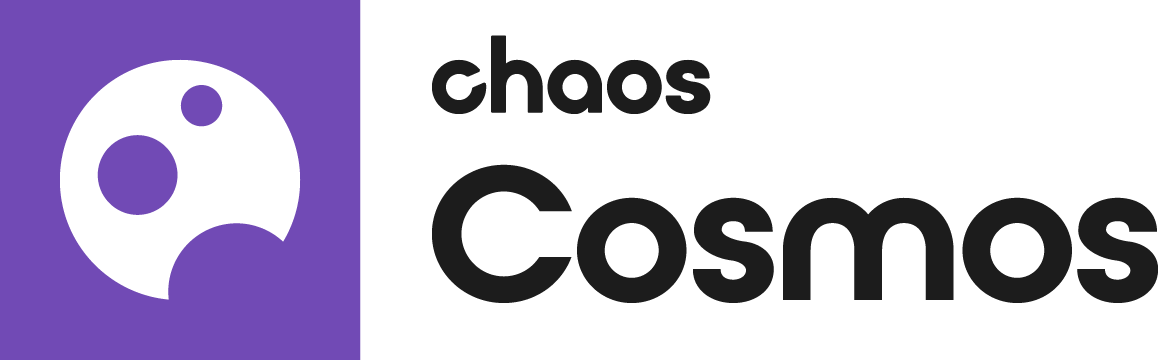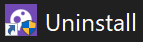Page History
...
| Multiexcerpt | ||
|---|---|---|
| ||
Chaos Cosmos Browser is part of the installation installations of all Chaos renderers - V-Ray, Corona, and Vantage - and does not require any other specific actions. You can access the downloadable content of the Chaos Cosmos Platform from within the host platform after the V-Ray platform once the renderer's installation is completedcomplete. |
Using Chaos Cosmos
...
To open the Chaos Cosmos library, click on the Chaos Cosmos icon in the host platform you use. It can be found in the V-Ray toolbar. For more information regarding the available host platforms, see Chaos Cosmos in Host Platforms section below.
...
When you download the asset, you can reuse it across different host platforms. It is saved locally at in the following directory: C:\Users\[User]\Documents\Chaos Cosmos\Packages. The directory can be configured. For more information on how to do that, refer to Configuring the Asset Download Directory.
...
Options
...
| Section | |||||||||||||||||||||||||||||||||||||||||||||||||||||||
|---|---|---|---|---|---|---|---|---|---|---|---|---|---|---|---|---|---|---|---|---|---|---|---|---|---|---|---|---|---|---|---|---|---|---|---|---|---|---|---|---|---|---|---|---|---|---|---|---|---|---|---|---|---|---|---|
|
Updates
...
You can see if an asset has been updated and download the latest version from within Chaos Cosmos Browser or from within the host app for some of the platforms. For more information, refer to the documentation of the different host apps below.
...
Chaos Cosmos Browser is easily uninstalled from the Uninstallation file (). The file is located at:
Windows OS: C:\Program Files\Chaos Group\Chaos Cosmos\uninstall
macOS: /Applications/ChaosGroup/ChaosCosmos/uninstall/Uninstall
Linux OS: ~/.ChaosCosmos/uninstall/Uninstall
Windows users can alternatively uninstall Chaos Cosmos from either the Windows Control Panel or Settings > Apps > Installed apps > Chaos Cosmos Browseruninstall or from the Windows Control Panel.
| Section | |||||||||||||||||||||||||
|---|---|---|---|---|---|---|---|---|---|---|---|---|---|---|---|---|---|---|---|---|---|---|---|---|---|
|
If necessary, remove any files from previous installations by deleting these directories (if they exist):
C:\Program Files\Chaos Group\Content
C:\Program Files\Chaos Group\Chaos Cosmos
C:\Program Files\Common Files\ChaosGroup\Content
C:\Program Files\Common Files\ChaosGroup\Chaos Cosmos
C:\Program Files\Common Files\ChaosGroup\Content Browser
C:\Users\<YourUserName>\Documents\Chaos Cosmos
%APPDATA%\vrayneui - the cookie files here
This applies to Windows users only.
Chaos Cosmos in Host Platforms
...
The Chaos Cosmos icon can be found next to the Asset Editor icon in the different host platformsin the toolbars of the respective app where the Chaos features reside. Below is a list of the host platforms that support Chaos Cosmos.
| Fancy Bullets |
|---|