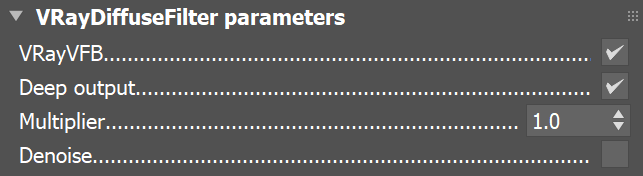Page History
...
Parameters
...
| Section | |||||||||||||||
|---|---|---|---|---|---|---|---|---|---|---|---|---|---|---|---|
|
Common Uses
...
The Diffuse Filter Render Element is useful for changing the appearance of many passes, when it is combined with Raw render passes (like VRayRawGlobalIllumination, VRayRawLighting, etc.).
In the example, the Diffuse Filter is blended with the Raw Global Illumination RE in Multiply mode to provide the Global Illumination element. This way, color correction can be performed upon the raw pass, without the actual diffuse colors changing, making it possible to tint a pass in a realistic way without re-rendering.
...
The Diffuse Filter is a very useful render element due to the number of raw passes with which it can be combined, giving the ability to manipulate many areas of the render at the composite level. The Diffuse Filter pass can also be color-corrected on its own, as shown in the example. In this case, a Multimatte RE is used to isolate the cloth on the sofa. The Diffuse Filter RE is used to change the cloth's color from yellow to blue. This method avoids tinting the lighting or shadowing of the scene.
...