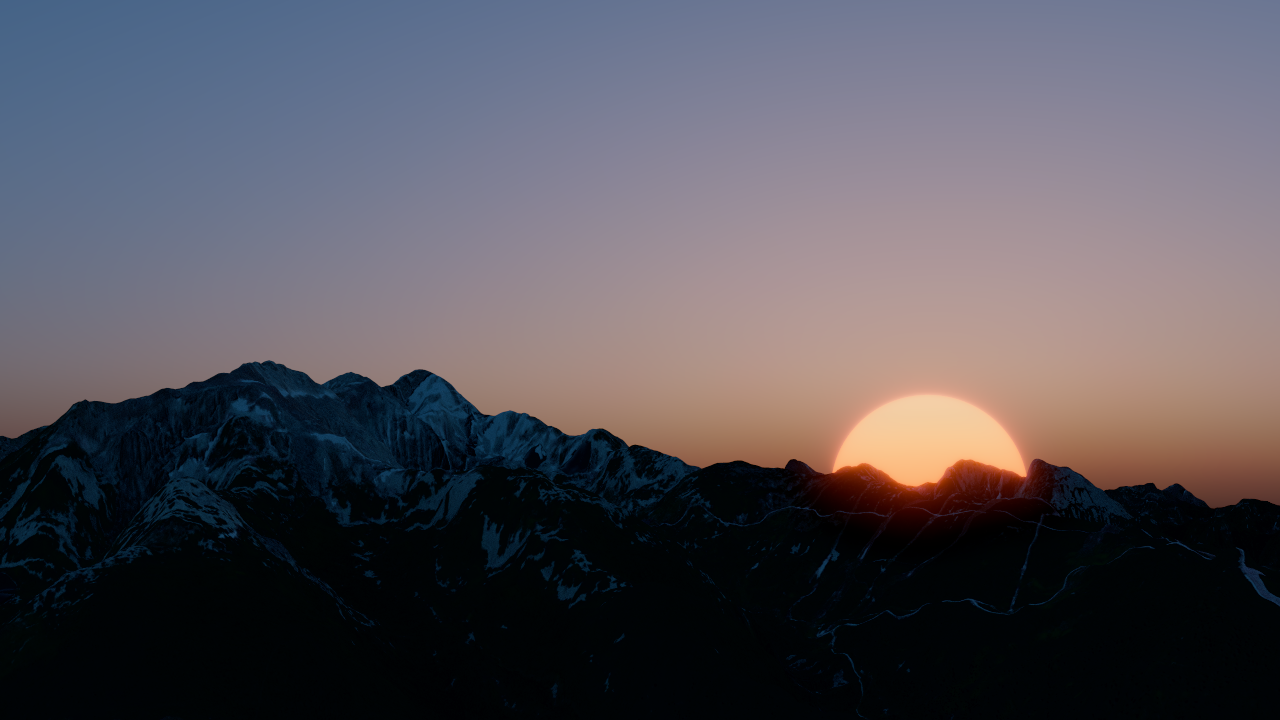Chaos Vantage, v2.6.2
Chaos Vantage, v2.6.1
Chaos Vantage, v2.6.0
Chaos Vantage, v2.5.2
Chaos Vantage, v2.5.1
Chaos Vantage, v2.5.0
Chaos Vantage, v2.4.0
Chaos Vantage, v2.3.0
Chaos Vantage, v2.2.3
Chaos Vantage, v2.2.2
Chaos Vantage, v2.2.1
Chaos Vantage, v2.2.0
Chaos Vantage, v2.1.1
Chaos Vantage, v2.1.0
Chaos Vantage, v2.0.1
Chaos Vantage, v2.0.0
Chaos Vantage, v1.8.6
Chaos Vantage, v1.8.5
Chaos Vantage, v1.8.4
Chaos Vantage, v1.8.3
Chaos Vantage, v1.8.2
Chaos Vantage, v1.8.1
Chaos Vantage, v1.8.0
Chaos Vantage, v1.7.4
Chaos Vantage, v1.7.3
Chaos Vantage, v1.7.2
Chaos Vantage, v1.7.1
Chaos Vantage, v1.7.0
Chaos Vantage, v1.6.2
Chaos Vantage, v1.6.1
Chaos Vantage, v1.6.0
Chaos Vantage, v1.5.3
Chaos Vantage, v1.5.2
Chaos Vantage, v1.5.1
Chaos Vantage, v1.5.0
Chaos Vantage, v1.4.2
Chaos Vantage, v1.4.1
Chaos Vantage, v1.4.0
Chaos Vantage, v1.3.0
Chaos Vantage, v1.2.1
Chaos Vantage, v1.2.0
Chaos Vantage, v1.1.1
Chaos Vantage, v1.1.0
Chaos Vantage, v1.0.2
Chaos Vantage, v1.0.1
Chaos Vantage, v1.0.0
Project Lavina is now Chaos Vantage.
Project Lavina Beta, v0.6.0
Beta Release
Date - November 04, 2020
New Features
Live Link
- Experimental 3ds Max to Lavina live link
Texture
- Support for Triplanar texture
UI
- Light gizmos for easy selection of non-area lights when a transform tool is selected
Config .vrdx
- Loading saved Lavina files(.vrdx) now loads associated .vrscenes
Modified
GPU
- Improved out-of-memory protection for GPU resources
UI
- Improved indicator for render state - RENDERING, PAUSED, CAM REC., LIVE LINK
Fixes
Camera
- Issue when saving camera slot shortcut
- 'Fill' option squashing image when using a portrait aspect ratio
Lights
- Non top level lights in a hierarchy can not be disabled
UI
- App window not returning to proper size after a spherical or cube offline render
Texture
Opacity map not working when the texture's alpha channel is used
Project Lavina Beta, v0.5.1
Beta Release
Date - October 08, 2020
New Features
Camera
- Added Rotation Focus method to Stereo Spherical and Stereo Cube 6x1 camera types
- Add support for import of Exposure value in Physical Camera
Modified
.vrscenes
- Improved handling of back face materials from V-Ray 5 for SketchUp .vrscenes
Fixes
UI
- Cloning selected objects also duplicate scene lights in Lights tab
CPU
- D3D error on machine with large cpu thread count
Project Lavina Beta, v0.5.0
Beta Release
Date - September 03, 2020
New Features
Camera
- Added Cube 6x1, Spherical and Spherical Stereoscopic camera types to render images and sequences
Modified
NVLink
- Improved performance with GPUs set with NVlink connection
Fixes
Animation Editor
- Camera thumbnails in timelines are squashed with different aspect ratio
Camera
- Camera jolts when navigating from a stored camera with a roll
- Frame selected/scene shortcut doesn't work
Home camera not loading correct FOV
Texture
- Forest color texture importing black.
Project Lavina Beta, v0.4.4
Beta Release
Date - August 19, 2020
New Features
Camera
- Tilt and shift corrections for Physical Camera
Modified Features
UX
- Color picker dialogue can be moved around
Fixes
.vrscene
- Incorrect scaling when merging .vrscenes exported with different meter scale
Camera
- Switching between stored cameras with different FOV results in a jump
Project Lavina Beta, v0.4.3
Beta Release
Date - August 03, 2020
New Features
Lights
- Support for texture in V-Ray Plane/Rectangle light
- Support for V-Ray Disk/Ellipse light
License Server
- License server as part of the installation
GPU
- GPU driver check for currently unsupported and recommended drivers
Modified Features
Camera
- Improved Camera roll navigation action
UX
- "Check for updates" button in Help menu
- Build date and time info in About dialog
Fixes
Animation Editor
- Transient clip in animation editor cannot be selected or modified
- Pivot point not moving with object when animated from imported .vrscene
Denoiser
- Artifacts around very bright light source
- Reflection artifacts when using two GPUs
Project Lavina Beta, v0.4.2
Beta Release
Date - July 22, 2020
Fixes
Video Driver
- Startup error (D3D error) with 450 series NVidia drivers
Project Lavina Beta, v0.4.1
Beta Release
Date - July 10, 2020
Fixes
Camera
- Physical camera parameters not syncing when switching camera slots
- Physical camera parameters scaling erroneously when loading from vrdx file
Animation Editor
- Physical cameras not interpolating correctly in animation editor when using FoV
- 'Aperture size' interpolation in animation editor
Denoiser
- Denoiser issue when using more than one GPU
Project Lavina Beta, v0.4.0
New Features
Camera
- Physical camera parameters
- Camera roll functionality
Material
- Support for metalness (BRDFVrayMtl)
UI
- Pivot point selection button to top toolbar
- Mouse precision toggle button
MAXScript
- Import Changes from Lavina MAX script reimporting multiple cameras and animations from Project Lavina back to 3Ds Max. Details
Modified Features
Denoiser
- Improved denoiser:
- Details from small objects and shadows are less blurry
- Reduced halo/bloom effect around objects
Animation Editor
- Improved UX :
- Increase the pickup radius for selecting thin areas - timeline marker, clip edges.
- Make the rightmost 20px of a clip with two drag-able controls.
- Transient clips are not resizable when dragged, only their position change.
- Transient clips have a better thicker line indicator
- Increase the limit of the "Def. duration" spinner to 1000 (approx. 10 sec @ 90fps )
Project Lavina Beta, v0.3.1
Beta Release
Date - July 01, 2020
Fixes
- Imported animated sun from .vrscene not being animated in Lavina
Project Lavina Beta, v0.3.0
Beta Release
Date - June 26, 2020
New Features
- Added Animation Editor (experimental)
- Added Light grouping(instancing) on imported lights
- Added support for V-Ray Sun and Sky models
- Added Noise threshold option
- Added Support for Simple(environment) light portal
- Added support for CommonTexture and MappedTexture set of texture parameters: Crop, Place, AlphaSource, MonoChannelOutput, RGBChannelOutput, Invert, OutputAmount, Clamp, RGBOffset, RGBLevel
Modified Features
- Improved Color Picker - interactive updates, color temperature, color presets, color range options
- Improved UI:
- Last snapshot render time information
- Selecting a light focuses it in the light lister
- Improved visual parity between Lavina and V-Ray
Project Lavina Beta, v0.2.3
Beta Release
Date - May 07, 2020
New Features
- Added new Camera list with thumbnails and set, delete and reorder functionality
- Added support for Directional, Omni and Spot lights from 3Ds Max
- Added support for Instanced objects from Maya/Modo/Houdini
- Added "Display to render ratio" control in the toolbar
Modified Features
- Improved navigation - Selection Pivot Type
- Improved denoiser - Artifacts with motion blur with fast moving objects are reduced
- Improved denoiser - textures behind refractive objects are less blurry
- Improved UI - RMB to reset value to default
Project Lavina Beta, v0.2.2
Beta Release
Date - April 09, 2020
New Features
- Support for IES lights
- Support for Spot lights from Maya/Modo/Katana/Cinema4D/Sketchup/Rhino
- Object pivot import and manipulation
- Move Pivot tool
- Navigation target type option - Ray hit or Camera target
Modified Features
- Improved navigation - gizmo for orbit pivot and zoom point
Bug Fixes
- Fixed bug with rotation and scaling in local space
Project Lavina Beta, v0.2.1
Beta Release Date - March 26, 2020Modified Features
Project Lavina Beta, v0.2.0
Beta Release
Date - March 12, 2020
New Features
- Support for opacity maps in "clip" mode. Only bitmaps are supported
- Separate background option for camera rays instead of the "environment" color/image
- Importing of Dome light texture as Environment
- Navigation presets: Max, Maya, Sketchup
- "Run" when in Free-Look mode
Modified Features
- Improved rendering of refractive objects on reflective surfaces
- Improved light cache - it is cleared when a render setting is changed
- Improved animation experience: Scene, Walkthrough and Cameras mode
- Improved scene navigation experience
- Improved status bar
Bug Fixes
- Fixed denoiser silhouette artifacts
- Fixed collision enabled only in Free-Look mode
- Fixed undo action for some local space rotations