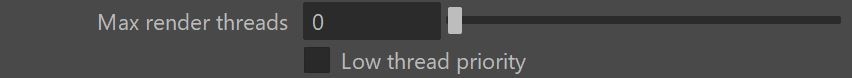This page provides information on the System rollout in the Render Settings.
Overview
In this section you can control a variety of V-Ray parameters related to the overall operation of the renderer.
UI Path: ||Render Settings window|| > Settings tab > System rollout
Raycaster Parameters
One of the basic operations that V-Ray must perform is raycasting, the process of determining if a given ray intersects any geometry in the scene, and if so, identifying that geometry. From a technical perspective, the simplest way to implement raycasting would be to test the ray against every single renderable triangular face in the scene. Obviously, in scenes with thousands or millions of triangles, this would be very slow. To speed this process, V-Ray organizes the scene geometry into a special data structure called a binary space partitioning (BSP) tree.
The BSP tree is a hierarchical data structure built by subdividing the scene into two parts, then subdividing those two parts, then subdividing the four resulting parts, and so on. Those "parts" are called the nodes of the tree. At the top of the hierarchy is the root node, which represents the bounding box of the whole scene; at the bottom of the hierarchy are the leaf nodes, which contain references to actual triangles from the scene.
The settings in this area of the System rollout control various parameters of V-Ray's Binary Space Partitioning ( BSP ) tree.
Abort rendering on missing asset – When enabled, the scene will not render if an asset fails to load. When DR is used, the DR server(s) that didn't successfully receive an asset will be excluded from rendering.
Dynamic memory limit – The total RAM limit for the dynamic raycasters. Note that the memory pool is shared between the different rendering threads. Therefore, if geometry needs to be unloaded and loaded frequently, the threads must wait for each other and the rendering performance will suffer. Geometry and EXR tiles share the same memory pool, so this parameter also controls the memory limit for tiled EXR files with mip-maps. By default, this value is set to 0 to remove any limit, in which case V-Ray takes as much memory as needed. It's also possible to enter a negative number, which causes actual memory usage to depend on the physical memory of the particular machine.
Default Geometry – Internally V-Ray maintains four raycasting engines. All of them are built around the idea of a BSP tree, but each has different uses. The engines can be grouped into raycasters for non-motion blurred and for motion blurred geometry, as well as for static and dynamic geometry. This parameter determines the type of geometry for standard Maya mesh objects. Note that some objects (displacement-mapped objects and VRayProxy File Formats for example) always generate dynamic geometry, regardless of this setting.
Auto – Some objects are compiled as static geometry, while others as dynamic. V-Ray makes the decision on which type to use based on the face count for an object and the number of its instances in the scene.
Static – All geometry is precompiled into an acceleration structure at the beginning of the rendering and remains there until the end of the frame. The static raycasters are not limited in any way and will consume as much memory as necessary.
Dynamic – Geometry is loaded and unloaded on the fly depending on which part of the scene is being rendered. The total memory taken up by the dynamic raycasters can be controlled by the Dynamic memory limit parameter.
Use global hair tree – When enabled, V-Ray will store the hair strands from all hair systems in the scene into a single raytrace acceleration structure at the start of each frame. This speeds up rendering especially when multiple hair systems are applied to the same object, however the entire acceleration structure is kept in RAM for the entire frame. Turning this option off will cause V-Ray to store each hair system into a separate acceleration structure which can be built on demand and destroyed when the dynamic memory limit is reached.
Conserve Memory – Slightly slowers Embree method for storing triangles, but reduces memory usage.
Frame Stamp Parameters
The frame stamp is a convenient way to tag or record information about the scene as text on rendered images. For example, frame stamps can be used with network rendering to record which frames were rendered by which machine. The frame stamp appears as one line of text at the top or bottom of the image.
Show Frame Stamp – Turns the frame stamp on and off.
Frame Stamp – The keywords used to render the stamp tokens or keyboards (see table below). These keywords are replaced by V-Ray with the corresponding value:
| Keyword | Information rendered |
| %vrayversion | Current version of V-Ray |
| %filename | Name of the current scene file |
| %frame | Number of the current frame |
| %primitives * | Number of unique intersectable primitives generated for the current frame* |
| %rendertime | Render time for the current frame |
| %computername | Network name of the computer |
| %date | Current system date |
| %time | Current system time |
| %w | Width of the image in pixels |
| %h | Height of the image in pixels |
| %camera | Name of the camera for this frame if rendering from a camera (if not rendering from a camera, an empty string) |
| %ram | Amount of physical memory (in KBytes) installed on the system |
| %vmem | Amount of virtual memory (in KBytes) available on the system |
| %mhz | Clock speed of the system CPU(s) |
| %os | Operating system |
* An intersectable primitive is a primitive that provides a direct method for intersection with a ray (such as a triangle, the infinite plane generated by a VRayPlane plugin etc). Most often, the number of these primitives is the same as the number of triangles (faces) processed by V-Ray for the current frame. Note that this may be different from the total number of triangles in the scene. With the dynamic raycaster, only geometry that is actually needed is generated and accounted for. Geometry that is not generated is not included in this count.
Vertical Alignment – Specifies where to print the information. The available values are Top and Bottom
Justify – Specifies the position of the stamp:
Left – The stamp is placed on the left of the image.
Center – The stamp is centered.
Right – The stamp is placed on the right side of the image.
V-Ray Log Parameters
These parameters control the V-Ray messages displayed in the Output Window. During rendering, V-Ray writes various information in the file vray4maya_log.txt located in the Windows temporary folder. The Output Window shows some of that information so that you can view it without the need to manually open that file.
Each message falls into one of four categories: Errors, Warnings, Informative messages and Debug messages.
Log message level – Determines which messages, if any, are going to be displayed in the Output Window.
Progress increment – Controls the intervals at which V-Ray prints out messages. The default value of 10 means that V-Ray prints out messages at every 10% of the render time.
Tiled Texture Parameters
Tiled texture cache size – Specifies the size, in megabytes (MB), of the texture cache to be used for tiled OpenEXR and tiled TIFF files.
Advanced System Parameters
Max render threads – Determines how many threads will be used by V-Ray for rendering. When this value is set to 0, V-Ray will use all the CPU cores available on the machine.
Low thread priority – When enabled, the rendering process will have a lower thread priority to allow other processes to run faster.
Memory Tracking
Enable memory tracking – Enables tracking of how much memory is used by V-Ray for different categories of objects like textures, geometry, GI, image sampling, etc. Enabling this option generates .html reports with detailed information on memory usage.
Output directory – Specifies the location to save the memory reports. The default location is the user temp directory.
Show last report – Opens the last saved report in a browser.
Post Effects Rate
Post effects rate – The regularity of updates during progressive rendering; roughly the percentage of the time effects like denoising and/or lens effects are allowed to take compared to the frame render time. Zero disables updates during progressive rendering, while larger values cause the effects to be updated more frequently; 100 causes updates as often as possible. Values ranging from 5 to 10 are usually sufficient. For IPR, the value is internally set to 100, unless the value was manually set lower than 10.