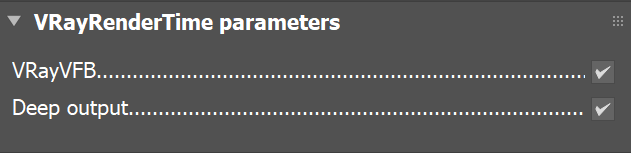This page gives information on the Render Time Render Element.
Overview
The Render Time Render Element shows a floating-point number for each pixel's render time measured in milliseconds. The colors in the render element show the rendering speed as a range from black to white. The whiter the pixel, the longer the render time and vice verse. This render element works only with the Bucket image sampler. The Render Time Render Element is useful mainly for troubleshooting purposes.
Parameters
This render element is enabled through the Render Elements tab of the Render Setup window in 3ds Max and displays its parameters in a rollout at the bottom of the window:
VRayVFB – When enabled, the render element appears in the V-Ray Virtual Frame Buffer.
Deep output – Specifies whether to include this render element in deep images.
Example: Per Pixel Render Time Information
Right-click any rendered pixel to see its render time in milliseconds in the Pixel Info window.