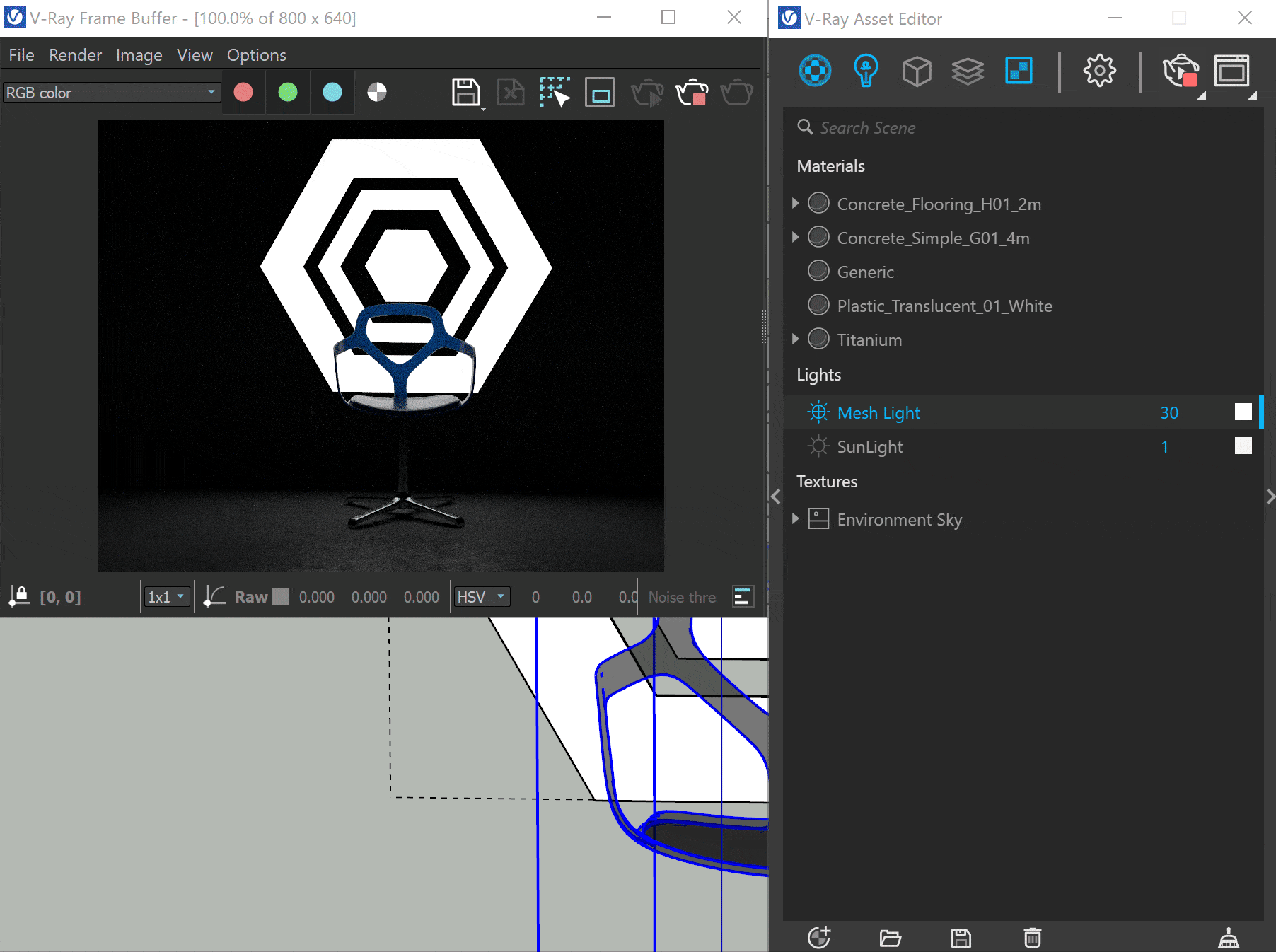This page provides information on Interactive Rendering in V-Ray.
Overview
V-Ray Interactive is an interactive rendering engine for SketchUp. To start using V-Ray Interactive, you can simply left-click the Interactive button from the main Asset Editor. You can always toggle the V-Ray Interactive renderer by clicking the Interactive switch in the Renderer rollout.
Using the Interactive render will change the settings in both the central and advanced panel of the Asset Editor. For reference, see the Settings page.
UI Paths
||V-Ray Frame Buffer|| > Start Interactive Rendering
||V-Ray Asset Editor|| > Render with V-Ray (dropdown menu) > Render with V-Ray Interactive
||V-Ray for SketchUp Toolbar|| > Render Interactive
SketchUp Menus Ribbon
||Extensions|| > V-Ray > Rendering > Render Interactive
Notes
- When V-Ray GPU (CUDA) in enabled, some features are not fully supported. See the Supported Features page for more information.
- V-Ray Vision is an alternative to V-Ray Interactive and can be used instead.
- The Always face camera option of SketchUp components is disregarded during Interactive rendering and Live Link.