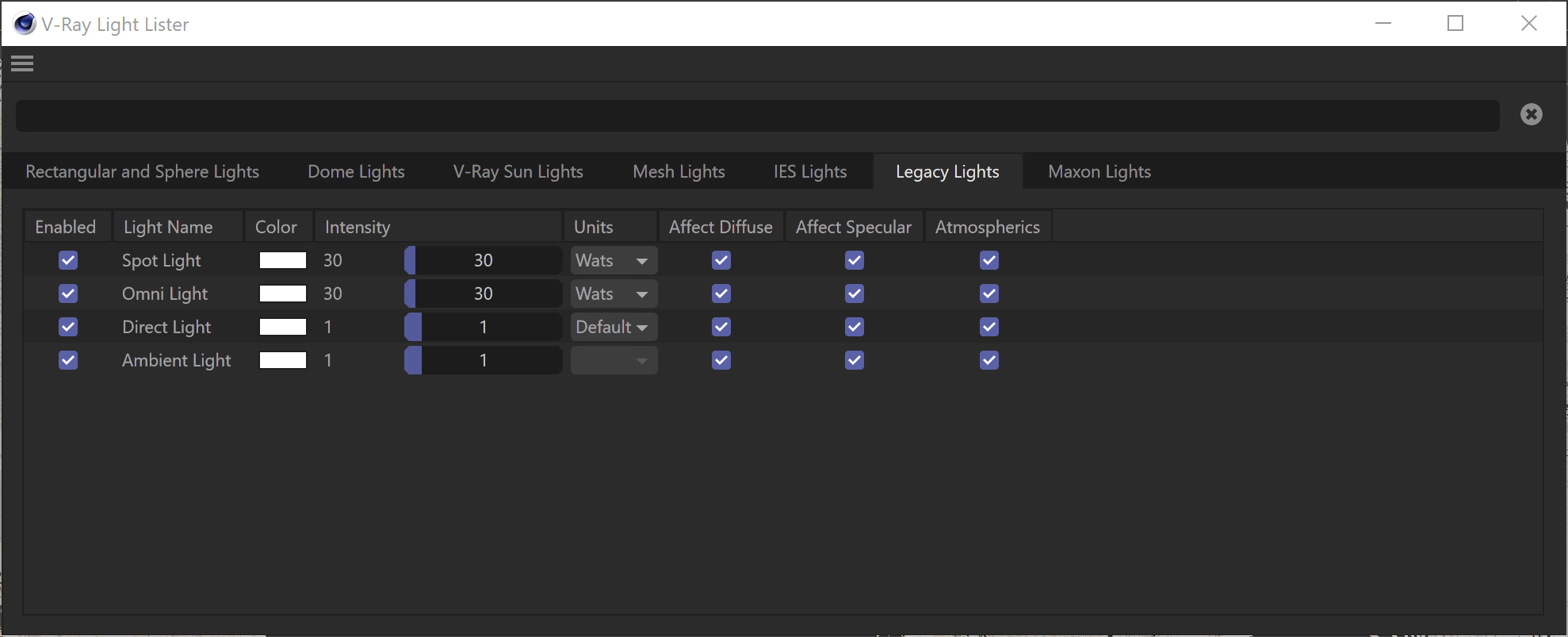This page provides information about the V-Ray Light Lister tool.
Overview
The V-Ray Light Lister window is a handy way to modify many common attributes of all of the lights in the scene, both V-Ray and Cinema 4D ones.
The lister has seven tabs organizing the scene lights into categories: Rectangular and Sphere Lights, Dome Lights, IES Lights, Mesh Lights, Legacy Lights, V-Ray Sun Lights, and Maxon Lights.
For more information on the parameters displayed for V-Ray lights in the Light Lister, see the respective page for the specific light type: Rectangle and Sphere lights, Dome light, IES light, Mesh Light, Luminaire Light, Legacy Lights, and V-Ray Sun.
UI Path: V-Ray menu > Tools > Light Lister
Rectangular and Sphere Lights
Rectangle and Sphere lights parameters are accessible from this tab. The additional lamps associated with Luminaire Lights are also listed here. For more information and descriptions, see the Rectangle Light and Sphere Light pages.
Dome Lights
The Dome Lights tab offers access to the parameters of all dome lights in your scene. For more information, see the Dome Light.
IES Lights
When using photometric lights in your scene, their parameters can be controlled from the IES Lights tab of the Light Lister. See more information at IES Light.
V-Ray Sun Lights
This tab controls the intensity, turbidity, ozone, and Sky model. For descriptions and examples on each control, see the V-Ray Sun page.
Mesh Lights
This tab controls the intensity, color, shadows, visibility, etc., of mesh lights in the scene. For descriptions and examples on each control, see the Mesh Light page.
Legacy Lights
In this tab, all legacy lights can be controlled by adjusting their Color, Intensity, and Units, as well as whether to affect diffuse, specular, or atmospheric elements of the scene.
Luminaire Lights
In this tab, some properties of all Luminaire Lights in the scene can be adjusted. For descriptions of these properties, visit the Luminaire Light page.