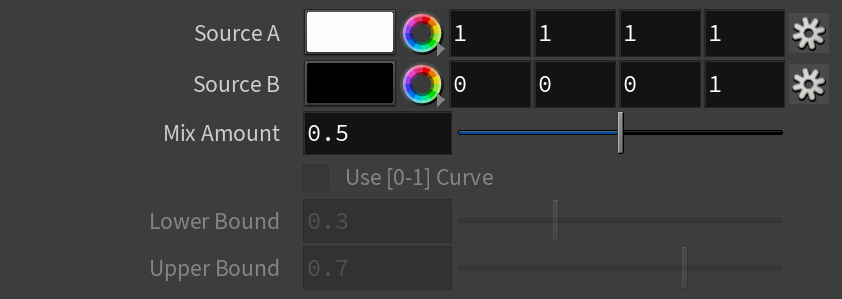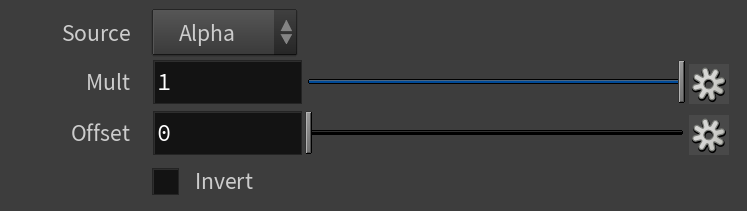This page contains information about the V-Ray TexMix node.
Overview
V-Ray Mix texture mixes two colors or textures using a texture map or a solid color value. The example shown here uses a Cellular texture as the Mix Map with Source A set to Red and Source B set to Blue.
Settings
Source A – Specifies the first color. A texture can be used instead.
Source B – Specifies the second color. A texture can be used instead.
Mix Amount – Controls the strength of the mix between Source A and Source B. See the Mix Amount example below.
Mix Map (input socket) – An input texture for the mix_map socket that controls how Source A and Source B are mixed together. See the Mix Map example below.
Use [0-1] Curve – When enabled, a curve is used to sharpen or smooth the mix between the two colors/textures. This parameter is used in combination with an input texture for the mix_map socket. See the Use Curve example below.
Lower Bound – Available when Use Curve is enabled. Controls how gradual or how sharp the transition between the two colors is for the dark areas of the Mix Map. See the Use Curve example below.
Upper Bound – Available when Use Curve is enabled. Controls how gradual or how sharp the transition between the two colors is for the bright areas of the Mix Map. Any brightness value above this on the Mix Map displays Source A. See the Use Curve example below.
Color Tweaks
Default Color – Specifies the color when there are no valid UVW coordinates.
Mult – Specifies a strength multiplier for the texture color.
Offset – Color corrects the texture by adding the RGB color values specified here to the RGB color values in the texture.
Invert – When enabled, inverts the resulting texture color.
Alpha Tweaks
Source – Specifies where the alpha channel is drawn from.
Alpha – Alpha channel is drawn from the texture.
Color – Alpha is generated from pixel intensity.
Opaque – Alpha channel is fully opaque.
Use – Differentiates between textures exported from different applications. You can choose between Color Intensity (3ds Max) and Color Luminance (Maya).
Mult – Specifies a multiplier for the texture alpha.
Offset – Specifies an additional offset for the texture alpha.
Invert – When enabled and Invert from Color Tweaks is also on, the resulting texture alpha is inverted as well.
Examples
Example: Colors
The diffuse component of the material is tweaked with a V-Ray Mix texture. A color and a texture are added as Source A and Source B. The mixture of Source A and B is controlled with a Color through the mix_map socket.
Source A
Source B
Example: Mix Amount
The diffuse component of the material is tweaked with the Mix Amount parameter. Two textures are added as Source A and Source B. The Mix Amount parameter controls the mixture of Source A and B.
Source A
Source B
Example: Use Curve
The diffuse component of the material is tweaked with a V-Ray Mix texture. Two colors - orange and pink - are used as Source A and Source B. The Use Curve parameter is on, and the Lowe and Upper Bounds are set accordingly. A texture is used for the mix_map socket.