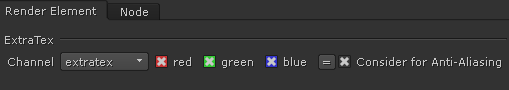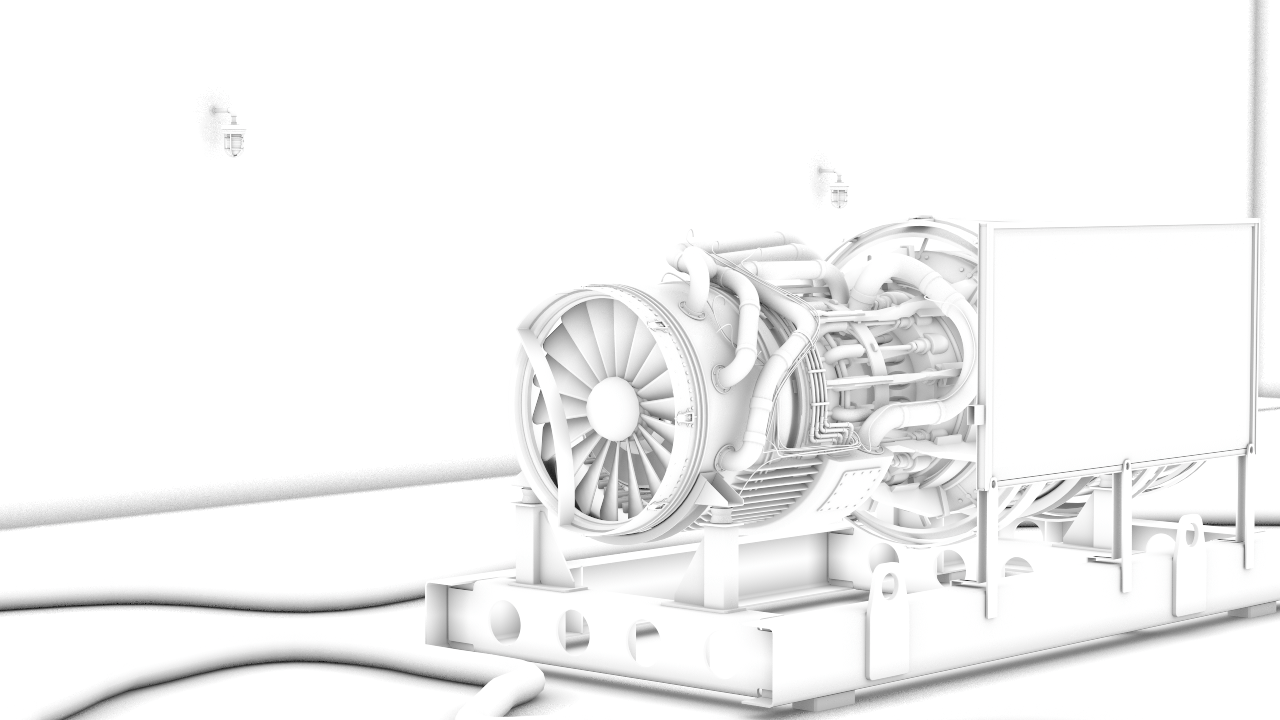This page provides information on the ExtraTex render element.
Overview
The ExtraTex Render Element shows the rendered image with a single texture applied to all objects in the scene. The texture applied to the scene can be a bitmap or a procedural texture such as VRayDirt.
A common use for ExtraTex is to use VRayDirt as the texture, which creates an ambient occlusion element for use in the composite. In this way, ambient occlusion can be controlled separately during the compositing process.
While a similar result to the ExtraTex render element can be obtained by applying the same texture to all objects in the scene and rendering as usual, such an approach requires additional time spent on reverting to actual materials, saving different versions of the scene, etc. The ExtraTex render element provides a quick and easy way to render the scene with a single texture without the extra work.
UI Path: ||Toolbar|| > V-Ray Menu icon > Render > VRayRenderElement > Type: ExtraTex
Inputs
tex – Specifies a texture that will be used for rendering the ExtraTex channel.
Properties
Consider for Anti-Aliasing – When enabled, anti-aliasing will be used where possible.
Sample Usage
The ExtraTex Render Element can be thought of as a container into which render elements can be plugged into. The examples below show two different Render Elements. One shows the UV Coordinates produced by connecting a VRaySamplerInfo node. The other shows an Ambient Occlusion pass created by connecting a VRayDirt node.
The values for both the VRaySamplerInfo node and the VRayDirt node are set within their respective node and not the ExtraTex Render Element. It can be a good workflow practice to ensure each ExtraTex Render Element is named according to the pass it contains. See the VRaySamplerInfo page for more information on what other passes it can produce in this way. See the VRayDirt page for full details of the parameters for it.
VRaySamplerInfo node
VRayDirt Node
UV information from the ExtraTex pass
Ambient Occulsion from the ExtraTex pass