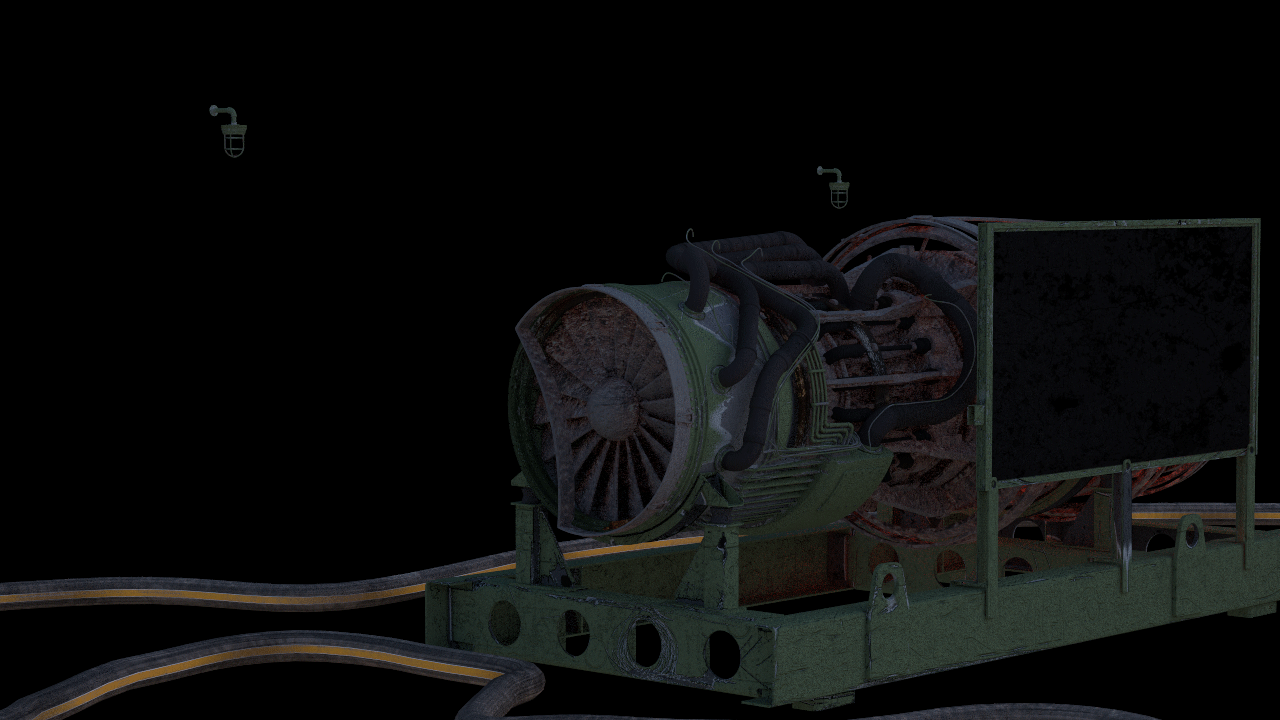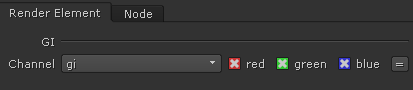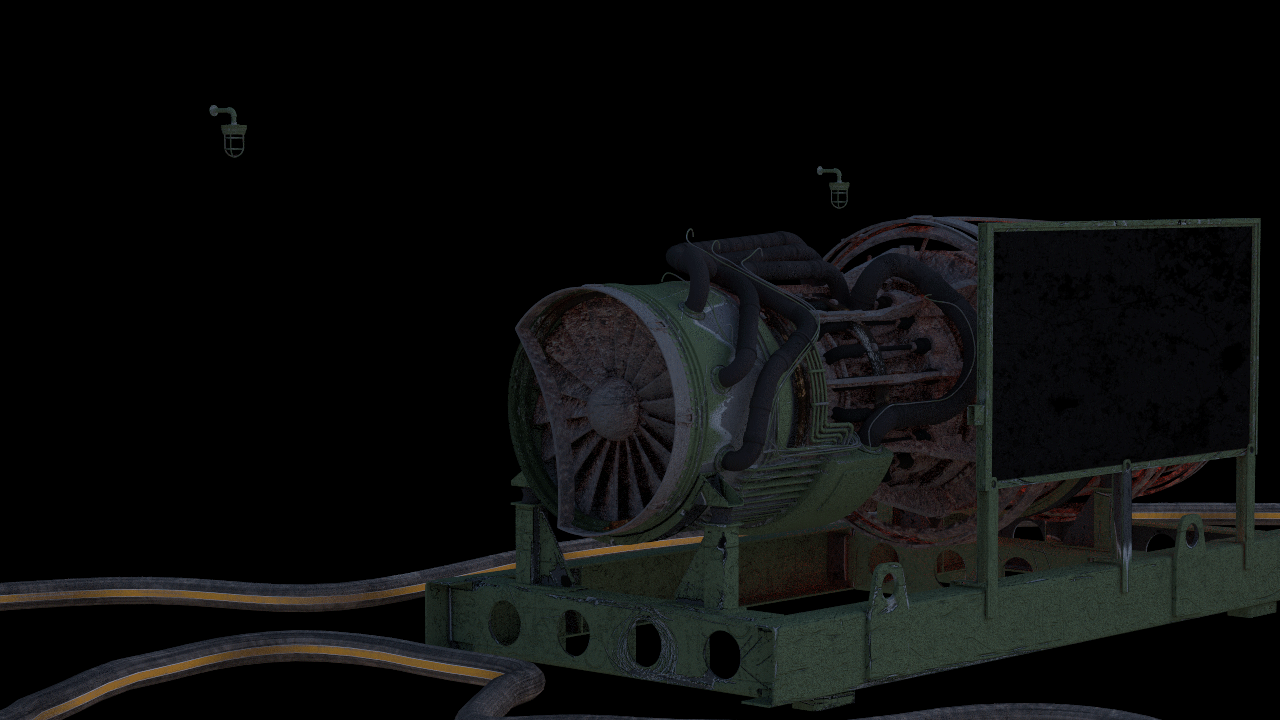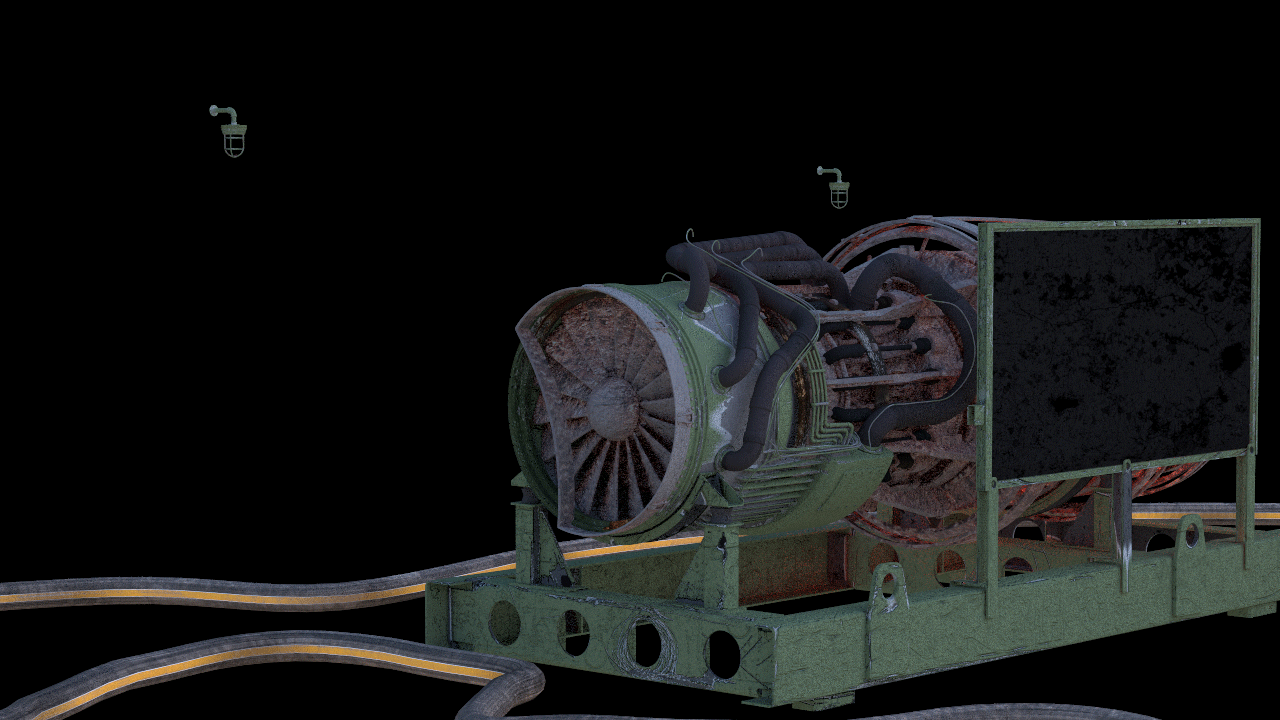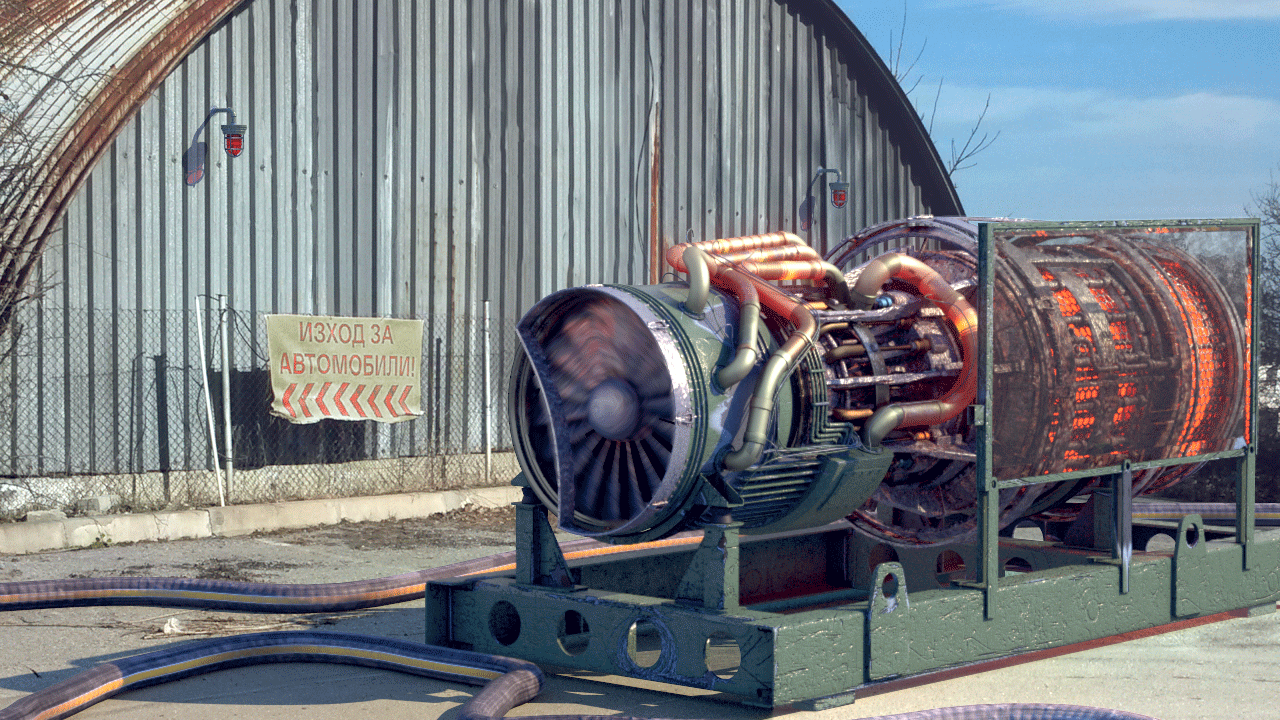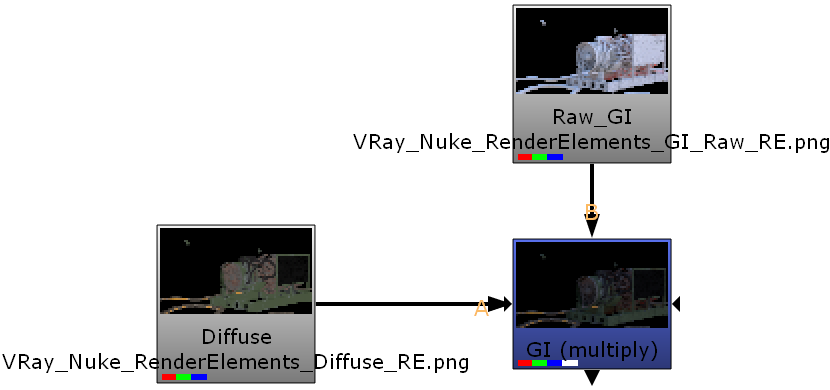This page gives an overview of the GI (Global Illumination) render element and explains how it is used in compositing.
Overview
The Global Illumination (GI) Render Element is a color image that stores indirect lighting information coming from reflected diffuse light in a scene (without direct light and reflection contributions) when Global Illumination is enabled in Render Settings. This element may be used directly in Back to Beauty compositing and adjusted for brightness and color to control the final image easily.
For even more control of indirect illumination without re-rendering the scene, the Global Illumination render element may be re-assembled by multiplying the GI Raw Render Element by the Diffuse Render Element:
GI Raw x Diffuse = GI
UI Path: ||Toolbar|| > V-Ray Menu icon > Render > VRayRenderElement > Type: GI
Properties
The GI render element has no controllable properties.
Common Uses
The Global Illumination Render Element is useful for changing the appearance of Indirect lighting after rendering, using a compositing or image editing software. Below are a couple of examples of its use.
Global Illumination Render Element
Original Beauty Composite
Brightened Global Illumination Render Element
Brightened GI
Brightened and tinted Global Illumination Render Element
Tinted and tinted Brightened GI
Compositing Formula