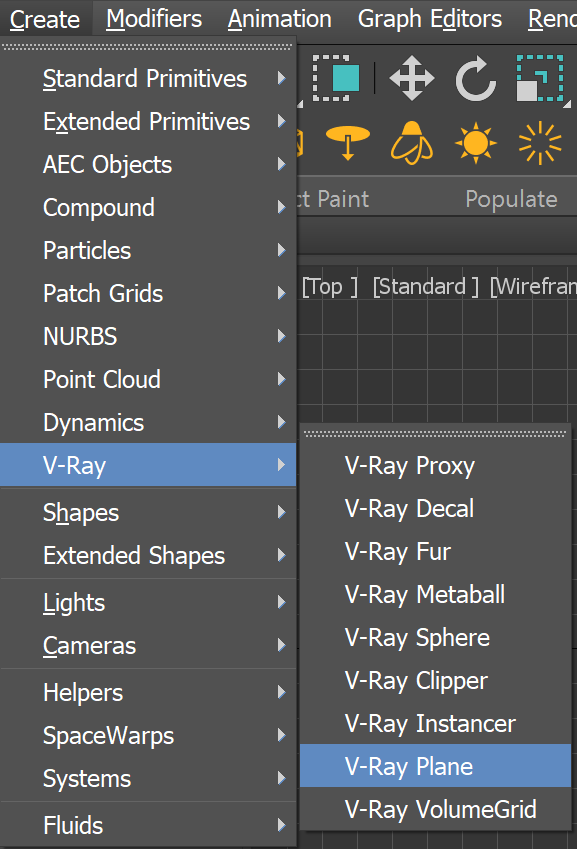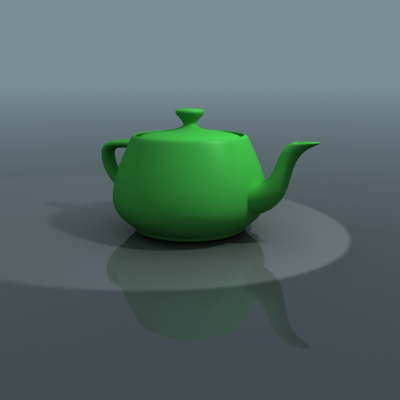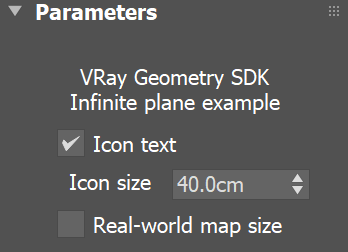Page History
This page provides information on the V-Ray Infinite Plane.
Overview
...
| Section | ||||||||||||||||||||||||||||||||
|---|---|---|---|---|---|---|---|---|---|---|---|---|---|---|---|---|---|---|---|---|---|---|---|---|---|---|---|---|---|---|---|---|
|
Parameters
...
| Section | |||||
|---|---|---|---|---|---|
|
This plugin has a single parameter which allows the user to enable and disable the display of the VRayPlane in the view port.
|
Notes
...
| Fancy Bullets | ||
|---|---|---|
| ||
|