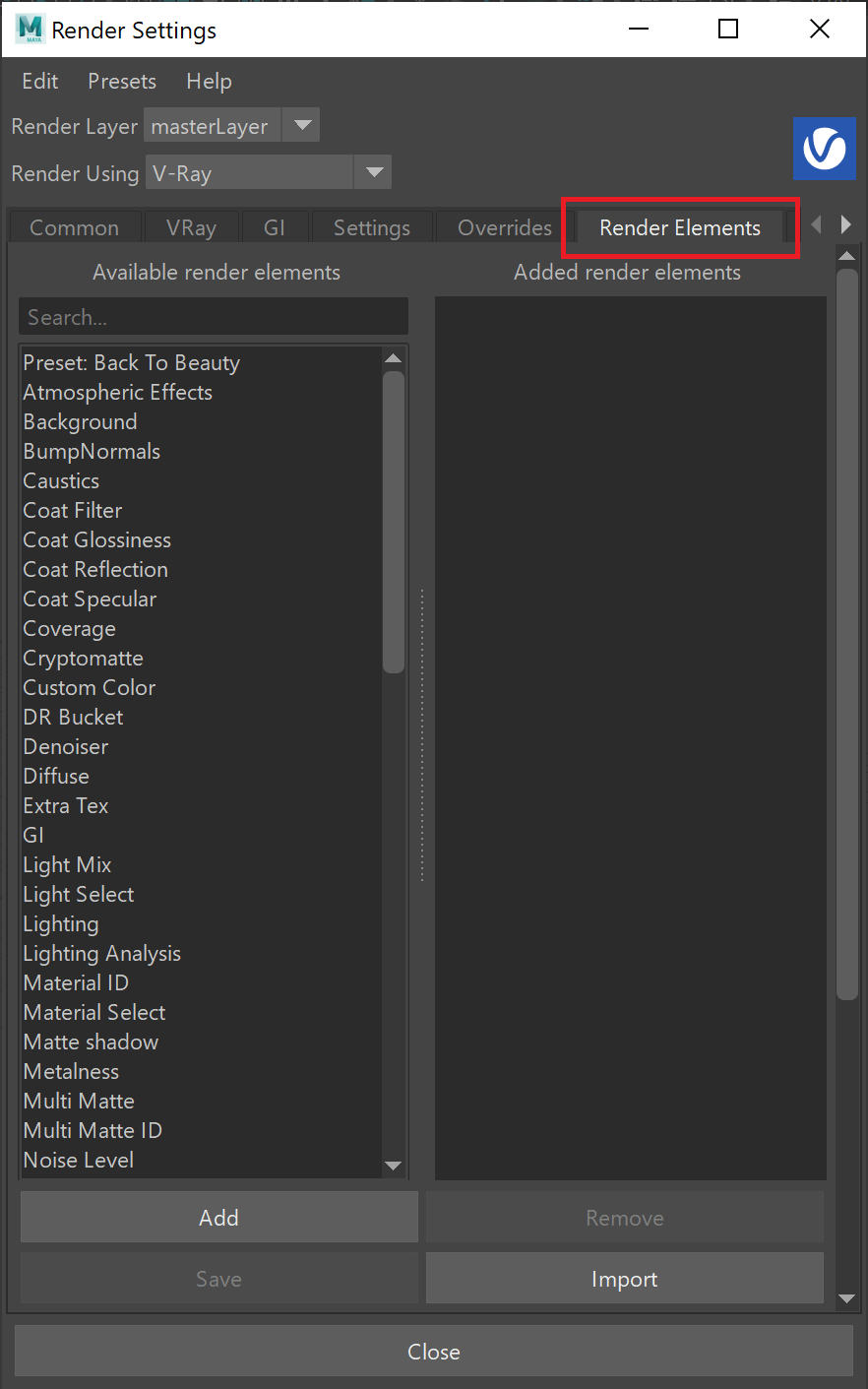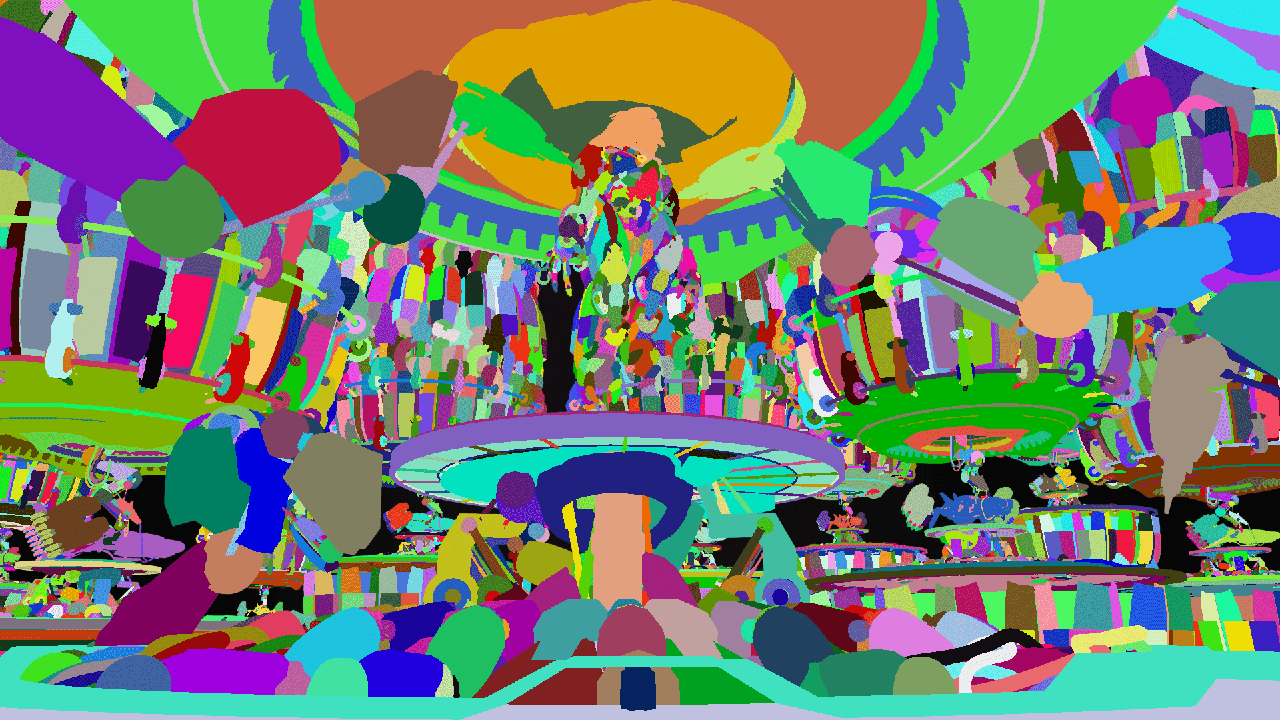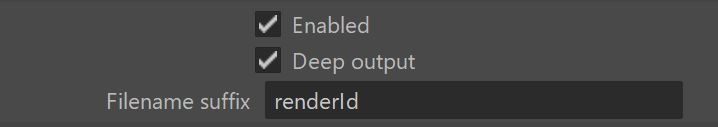This page provides information on the Render ID Render Element which renders individual objects with different colors based on their internally assigned IDs.
Overview
The Render ID Render Element creates selection masks based on IDs automatically assigned by V-Ray during rendering to all objects in the scene. Each object is assigned a unique integer number and each number is colored differently. The intended use for the Render ID channel is to quickly create masks for all objects in a scene without having to set up separate Multi Matte Render Elements. The masks can be separated by their integer values or by the color used to represent them in compositing applications. A wide variation of colors is used so no two objects will have the same color in the render element.
There is no anti-aliasing with the Render ID Render Element; where the edge of one object meets another object, the pixel color at that spot is the color from the object that contributes most to the pixel value. The Coverage Render Element can be multiplied by the Render ID Rrender Element in compositing to add anti-aliasing to the Render ID.
Render IDs are not the same as Object IDs: the render ID is automatically assigned by V-Ray during rendering only, while Object IDs are assigned by the user and can be changed at any time. In addition, while several objects can be assigned the same Object ID, each render ID is unique to a specific scene object. To create a channel that renders object colors based on Object IDs, use the Object ID (vrayRE_ObjectID) Render Element.
Attributes
The parameters for this render element appear in the Attribute Editor under Extra V-Ray Attributes.
Enabled – When enabled, the render element appears in the V-Ray frame buffer.
Deep output – Specifies whether to include this render element in deep images.
Filename suffix – The text added to the end of the rendered file, when saved as a separate file (e.g. myrender.renderID.vrimg).
Common Uses
A common usage of this is to use the colors produced in the Render ID render element to create a mask or alpha channel in post production that covers everything with that Color. Another use is when you have a scene with many similar looking parts with similar shading and have the Render ID above this, desaturated of all color and set to an Overlay mode with a low opacity to add variation. A variation on this is to use the resulting desaturated Render ID render element as a luminance mask to then control color correction, etc.
The Beauty Render Element
The Render ID render element
The desaturated Render ID render element
The Final composite using the Render ID render element on top set to multiply at 21% to add subtle variation