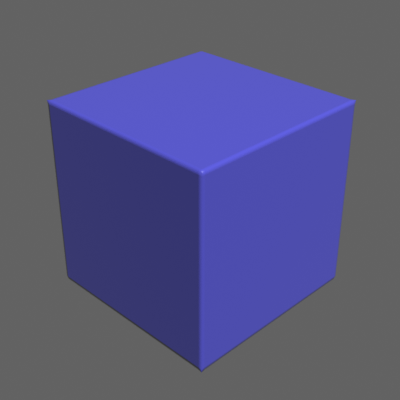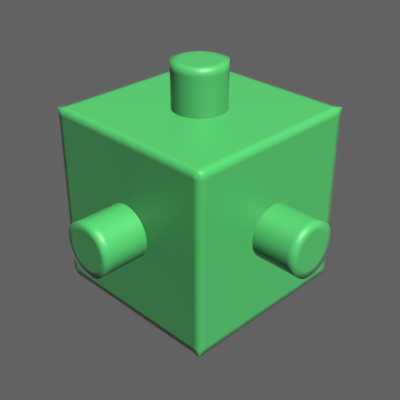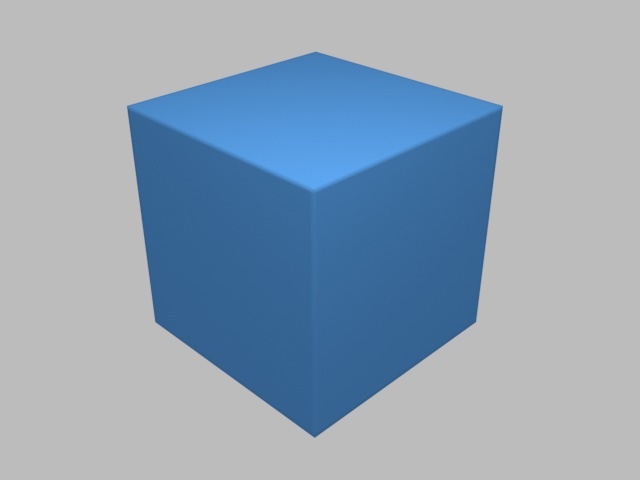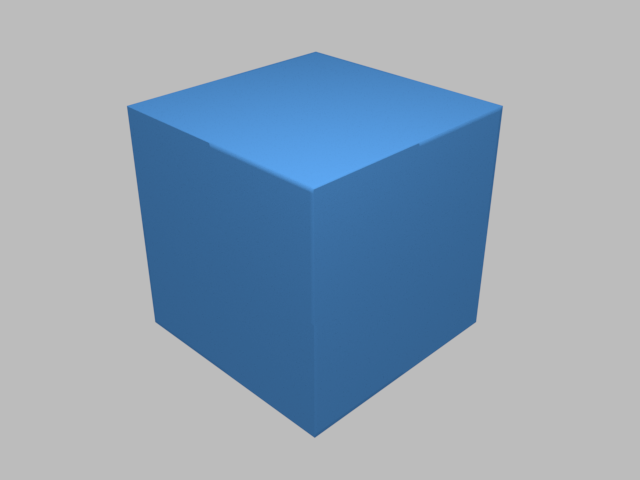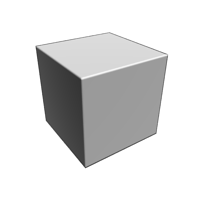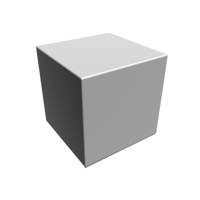This page provides information on the Edge Map.
Overview
VRayEdgesTex achieves an effect similar to the wireframe materials in 3ds Max. Since it is a texture rather than a material, it can create some interesting effects that are not possible with standard 3ds Max materials.
When used as a bump map, this texture can produce a "round corners" effect for mesh objects, giving corners and edges a rounded bevel as shown in the examples at the end of the page.
UI Path
||Material Editor window|| > Material/Map Browser > Maps > V-Ray > VRayEdgesTex
Parameters
Color Edges
Color – Specifies the color of the edges.
Hidden edges – When enabled, all edges of triangles will be rendered including diagonal edges across polygons, which are normally invisible. When disabled, only edges marked as "visible" will be rendered. For more information, see the Hidden Edges example below.
Show subtriangles – When enabled, edges generated by displacement mapping or render time subdivision will be visible.
World width – Specifies the width of the edges in world units.
Pixel width – Specifies the width of the edges in pixels.
Example: Hidden Edges
Rounded corners
Radius – Specifies the radius for rounded corners when the texture is used as a bump map. This value is always expressed in world units. For more information, see the Radius example below.
Consider same object only – When enabled, rounded corners will be produced only along edges that belong to the same object to which the map has been applied. When disabled, rounded corners will be produced along edges formed when the object intersects other objects in the scene. For more information, see the Consider Same Object Only example below.
Corners – Specifies the types of corners to which rounded edges will be applied. For more information, see the Corners example below.
Convex & concave – The effect is applied to both convex and concave edges.
Convex only – The effect is applied only to convex edges.
Concave only – The effect is applied only to concave edges.
Example: Radius
This example shows the effect of the rounded edges based on the radius when VRayEdgesTex is used as a bump map. The cube is 50 units in each dimension.
Radius = 1
Radius = 3
Example: Consider Same Object Only
In this example, the cube and the cylinders are separate objects in the 3ds Max scene. VRayEdgesTex is used as a bump map on all objects.
Consider same object is enabled. The rounded corners effect
is applied to each object individually.
Consider same object is disabled. The rounded corners effect
is applied between the different objects.
Example: Corners
Corners = Convex & concave
Corners = Convex only
Corners = Concave only
Width/radius multiplier
Multiplier map - Texture multiplier for the width/radius. It can be used to map variating width/radius for the geometry from zero (black) up to the width/radius value (white).
Multiplier value – Weight of the multiplier map. For more information, see the Multiplier example below.
Example: Multiplier
The following example of multiplier values shows a cube with a mapped VRayEdgesTex applied to the bump slot of a VRayMtl.
Notes
- The Color feature of VRayEdgesTex is not yet available in V-Ray GPU when the engine type is set to CUDA. However, the Rounded Corners feature is fully supported.
- When applied to displaced or subdivided objects, VRayEdgesTex will normally show the edges of the original mesh, as shown on this displaced teapot:
- VRayEdgesTex cannot simulate toon-style outlines on objects. Instead, use VRayToon render effect to add outlines.
- Currently, when used as a bump map in glossy materials with the Blinn or Ward shaders, VRayEdgesTex can create dark edges. To avoid this, use the GGX shader instead:
Blinn shader
Phong shader