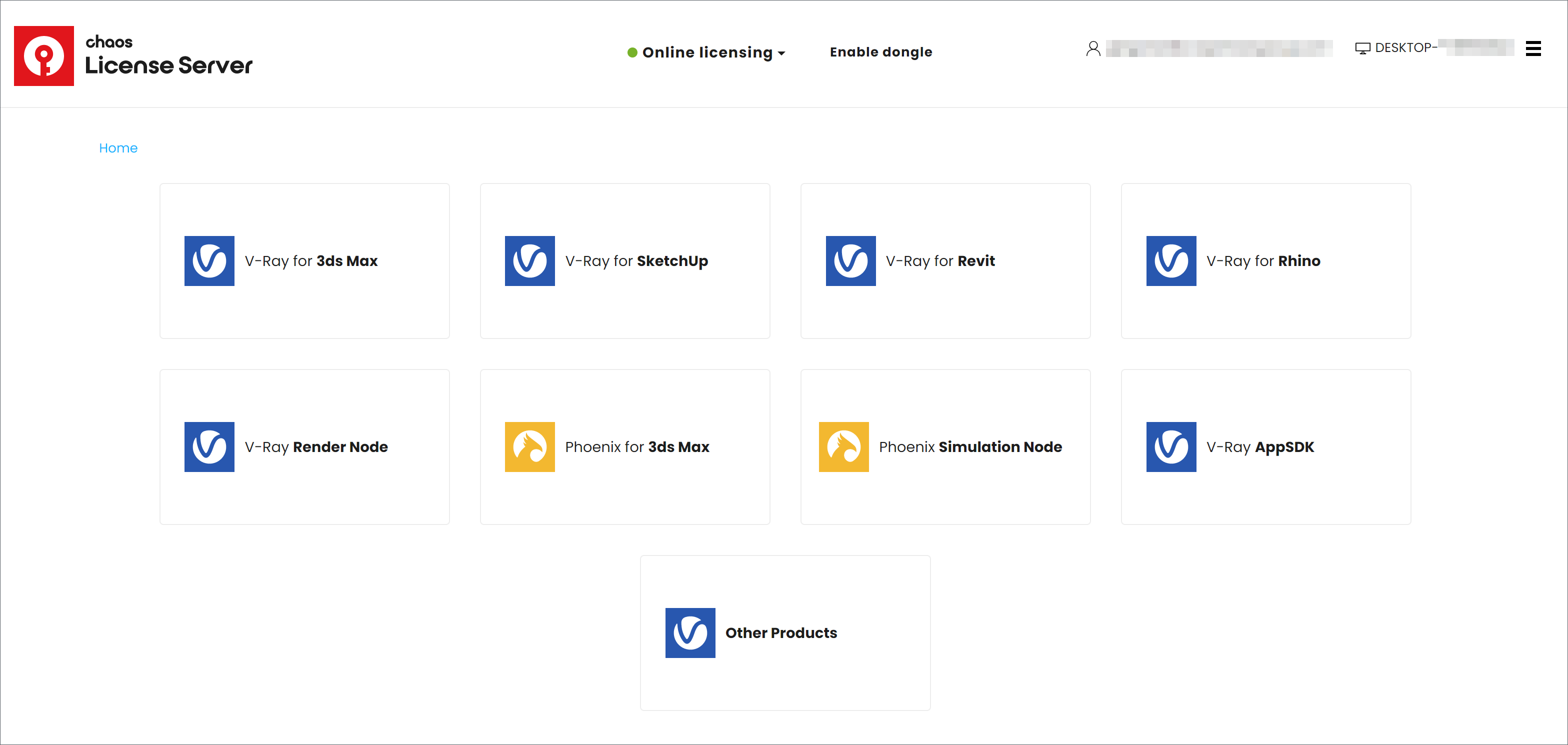This page gives details on the License Setup for Chaos products.
Overview
The Chaos License Server is a secure, highly encrypted centralized system that lets you access your Chaos licenses. It is the bridge between the Chaos Product and the Chaos Account associated with a given license. You cannot use any Chaos product without a license.
Interface
The License Server Interface is 'the face' of the License Server. It is where you can check the status of your current license, borrow licenses for offline use, and more. See the Interface page.
Chaos License Server Interface
Activation Workflows
The activation workflows vary depending on your subscription plan and role.
Please make sure to follow the instructions for your current Chaos License plan.
The Solo License runs locally on your device, and it can only be used by a single user with a user login. To activate a Solo License, simply perform a default product installation and enter your Chaos account credentials when prompted. This installs the License Server for you and opens a prompt for your Chaos login. When you successfully log in, your license is active. For more details, see the Solo User page.
The Premium License can be shared between multiple users and devices. Premium Licenses require one machine to serve as an administrator - this machine serves the license(s) and allows others to join; for more, see the Administrator Workflow. To activate a Premium License, as a user, you need to configure your Chaos product to connect to the License Server, which is deployed on the administrator machine. This is done during the installation of your Chaos product. For more, see the Premium User page.
Corona Activation
If you are activating a Chaos License for Corona, please see the Activating Corona for 3ds Max or Activating Corona for Cinema 4D pages, depending on your integration.
Re-configuring your License Installation
If you have upgraded your Chaos License plan, or if you misconfigured your license settings by mistake, here is how you can re-configure your Chaos product for a different Chaos License plan:
One option is to change your Chaos product's license setup. This method does not require re-installation. To change your Chaos product's license setup, see the Changing the Product License Setup page.
Alternatively, you can re-install your current Chaos product by running its installation wizard again. At the Licensing step of the installation, you can change your license settings according your Chaos License plan. See the Workflows section for details.