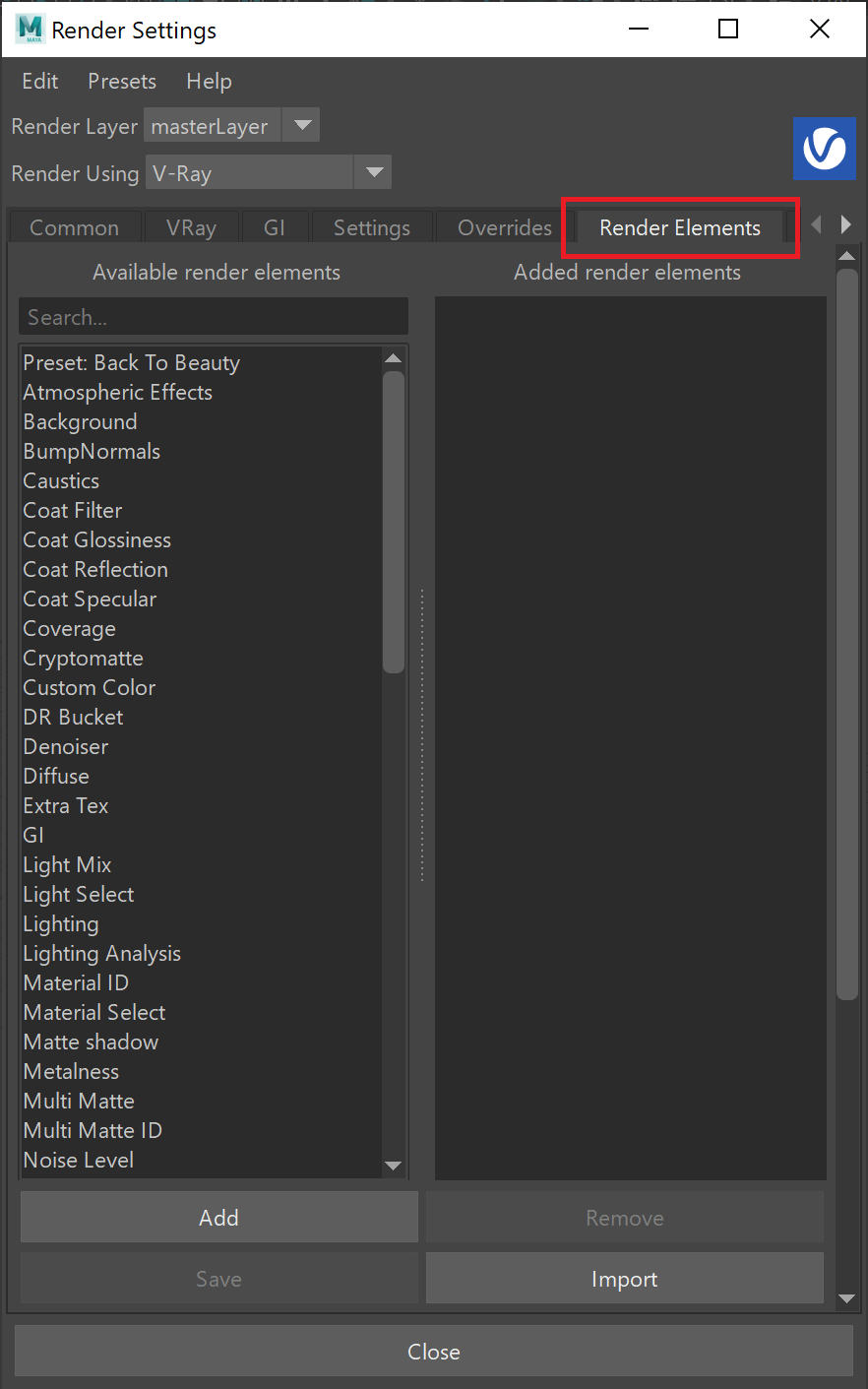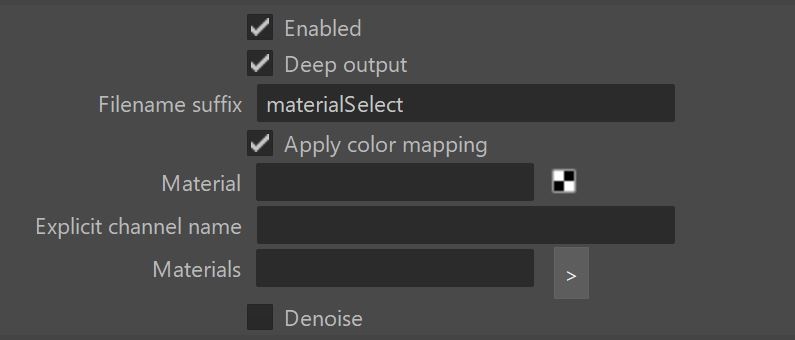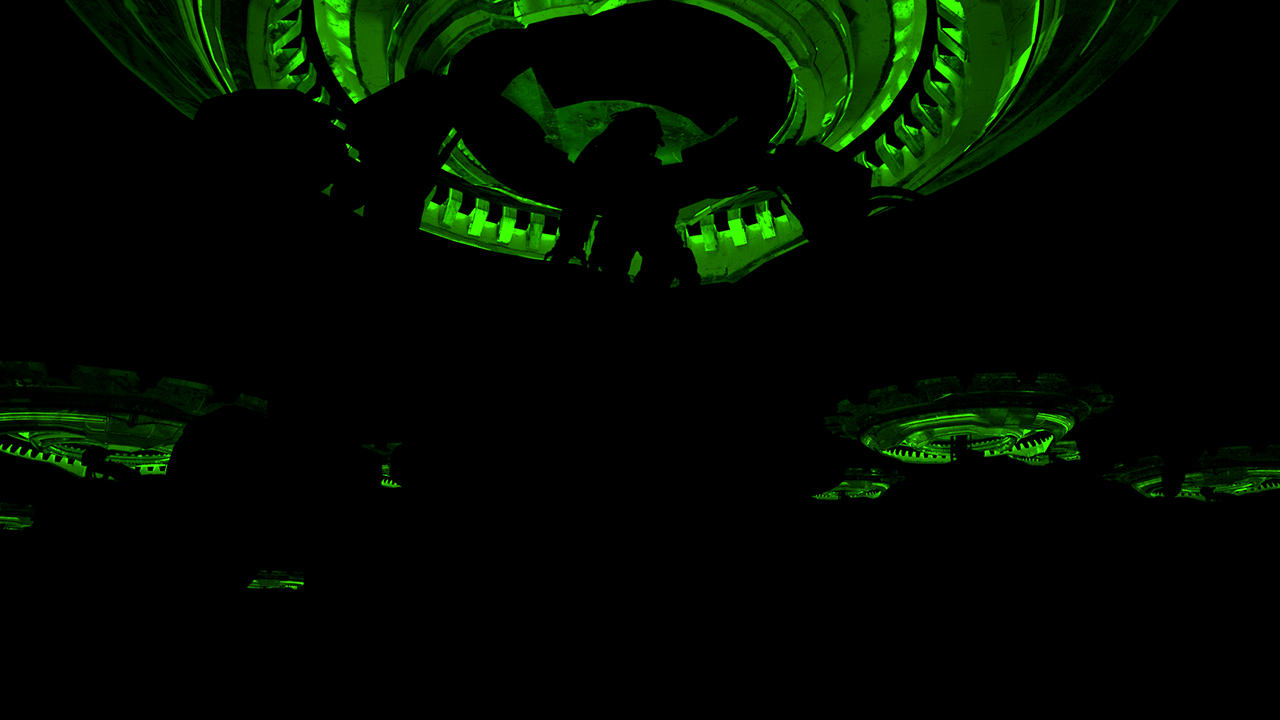This page gives some basic details about the Material Select Render Element and how it is used in compositing.
Overview
The Material Select Render Element stores only the object(s) assigned to a specified V-Ray compatible material. The material can be a top-level material or a sub-material of a VRayMtlBlend.
Attributes
The parameters for this render element appear in the Attribute Editor under Extra V-Ray Attributes.
Enable – When enabled, the render element appears in the V-Ray Virtual Frame Buffer.
Deep output – Specifies whether to include this render element in deep images.
Filename suffix – The text added to the end of the rendered file, when saved as a separate file (e.g. myrender.materialSelect.vrimg).
Apply color mapping – Applies the color mapping options specified in the Color Management rollout of the VRay tab in the Render Settings window to this render element. This option is enabled by default.
Material – The material that is rendered out in the render element.
Explicit channel name – Specifies an explicit name for the generated image channel.
Materials – The V-Ray material list rendered by render element if more than one material needs to be rendered in the same pass.
Denoise – Enables the render element's denoising, provided the Denoiser render element is present.
This render element is not supported with V-Ray GPU rendering.
Common Uses
The Material Render Element is useful for changing the appearance of the object(s) assigned to a specified V-Ray compatible material during compositing. Below is an example of its use.
Material Select Render Element
Original Beauty composite
Tinted Material Select Render Element
Tinted Material Select