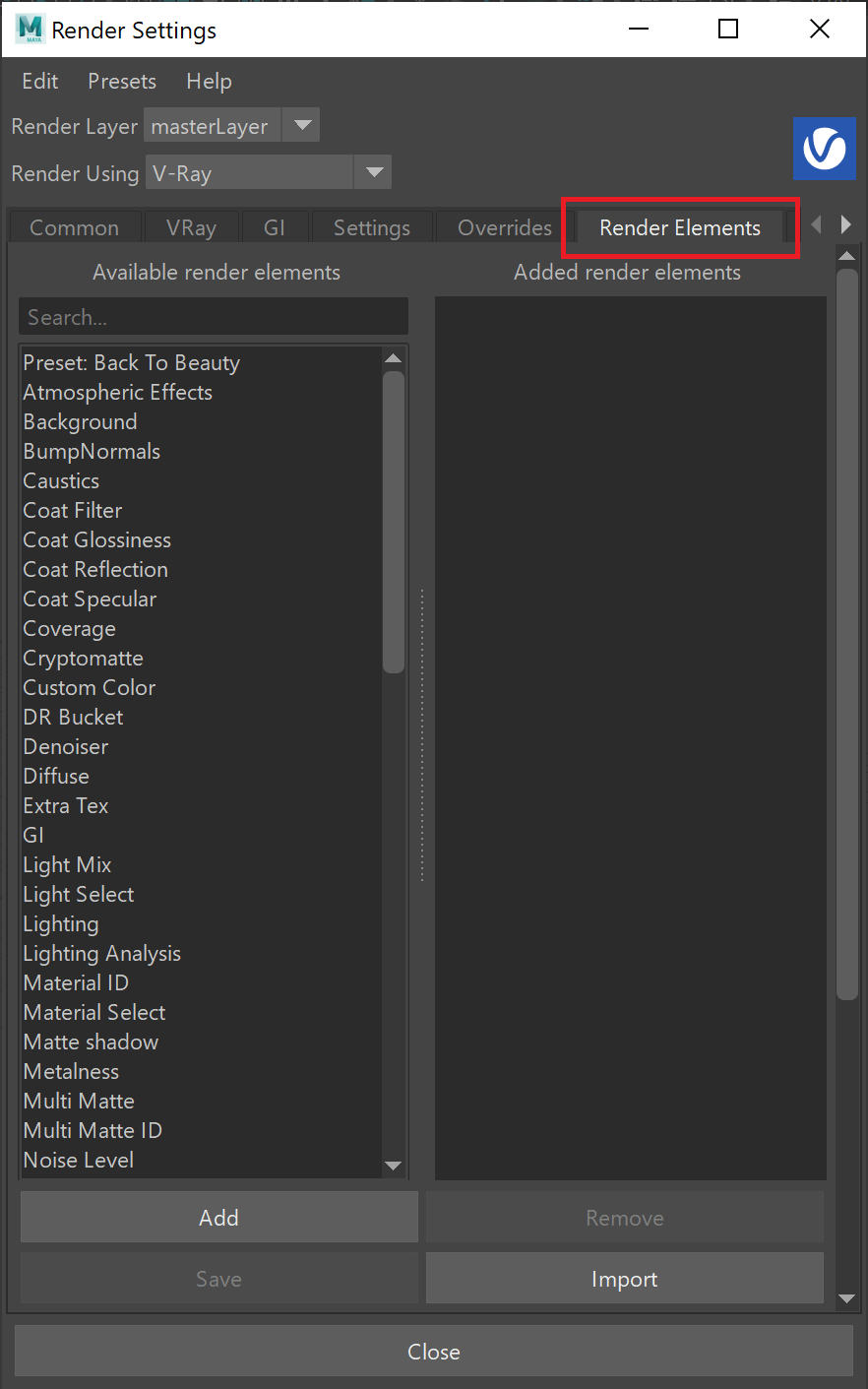The Subsurface Scattering Render Element stores subsurface information calculated from VRayFastSSS2 materials.
Overview
The Subsurface Scattering Render Element stores subsurface information from VRaySSS2 materials as an image. This render element can then be used to enhance or color-correct just the subsurface scattering component of the image during the compositing process.
Attributes
The parameters for this render element appear in the Attribute Editor under Extra V-Ray Attributes.
Enabled – When enabled, the render element appears in the V-Ray Virtual Frame Buffer.
Deep output – Specifies whether to include this render element in deep images.
Filename suffix – The text added to the end of the rendered file, when saved as a separate file (e.g. myrender.SSS.vrimg).
Apply color mapping – Applies the color mapping options specified in the Color Management rollout of the VRay tab in the Render Settings window to this render element. This option is enabled by default.
Denoise – Enables the render element's denoising, provided the Denoiser render element is present.
Common Uses
The Subsurface Scattering Render Element is useful for changing the appearance of SSS items after rendering in a compositing or image editing software. Below is an example of its use.
Subsurface Scattering Render Element
Original Beauty Composite
Subsurface Scattering Render Element with the color of Subsurface Scattering changed
Color of Subsurface Scattering changed
Compositing Formula
vrayRE_SSS + Beauty = Final Image