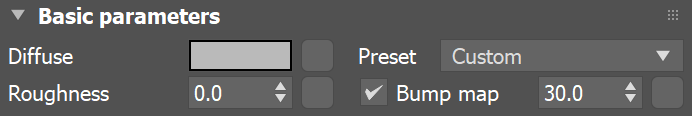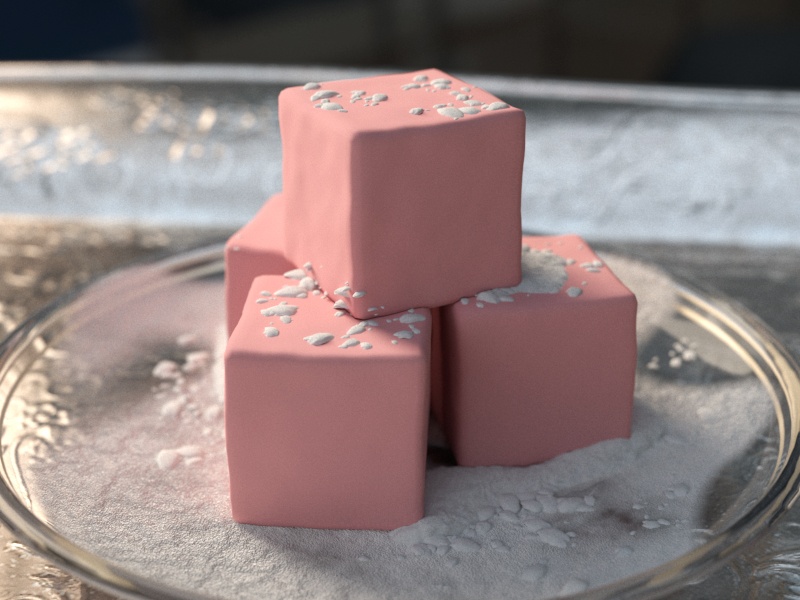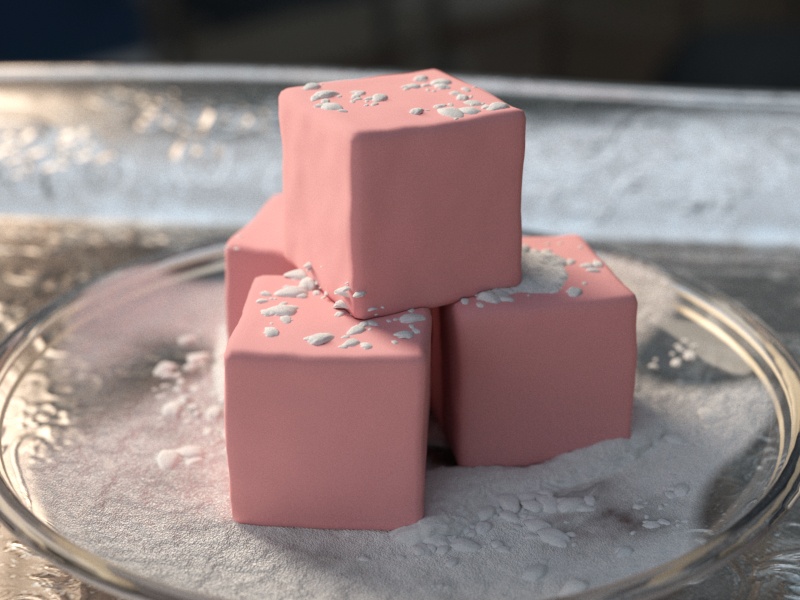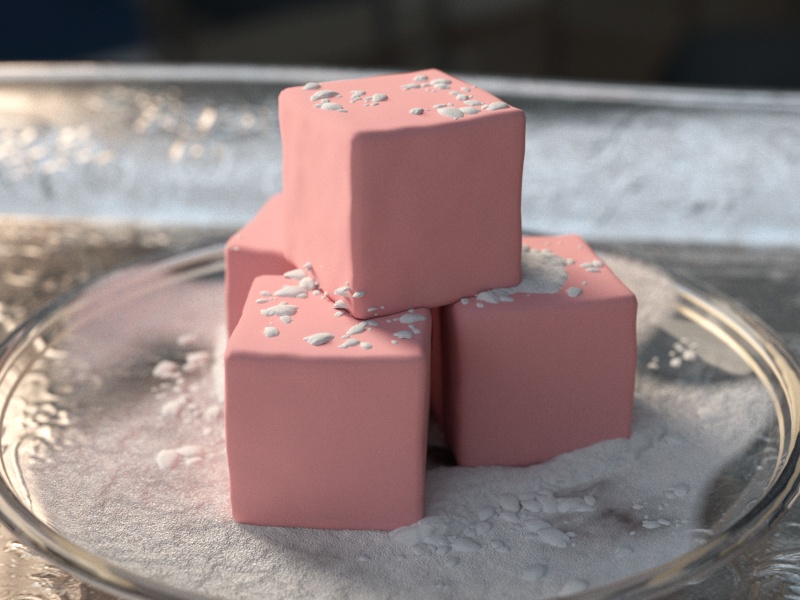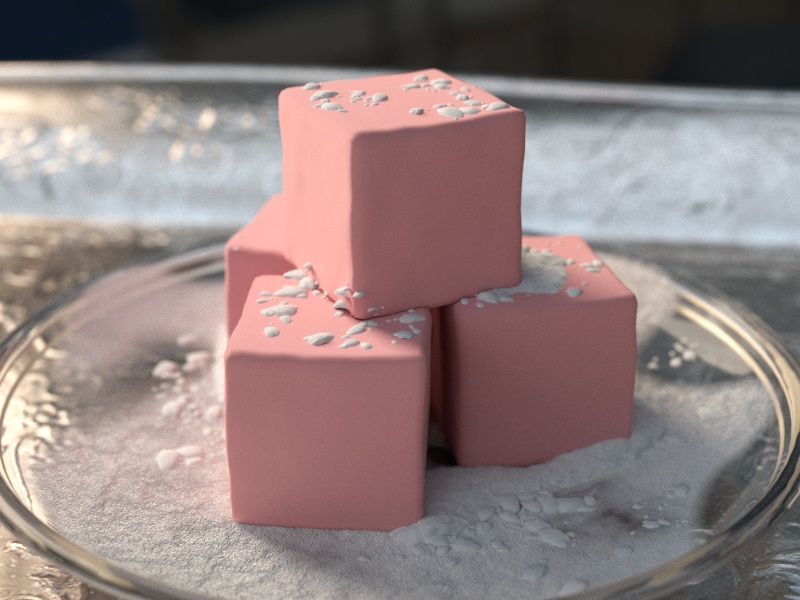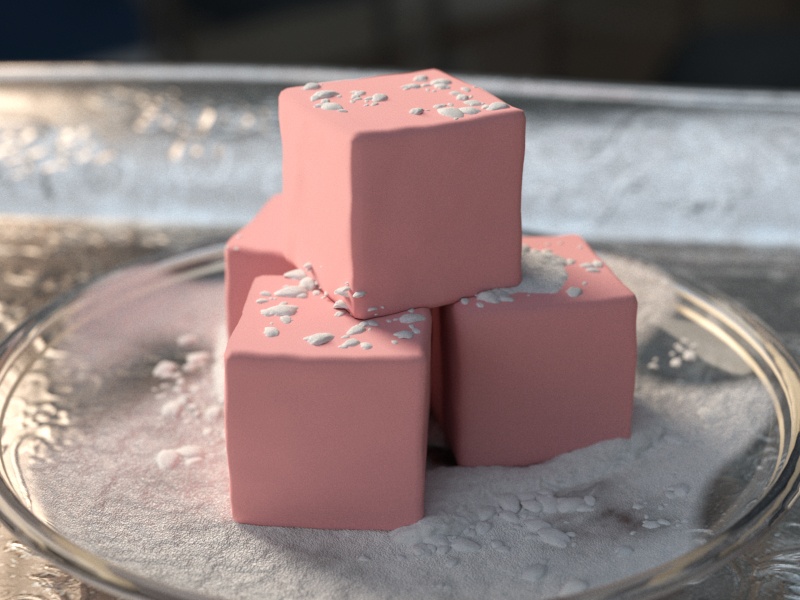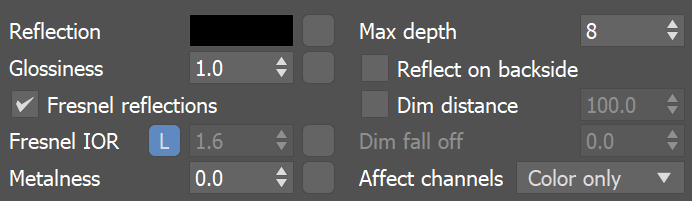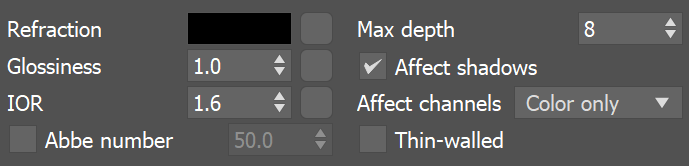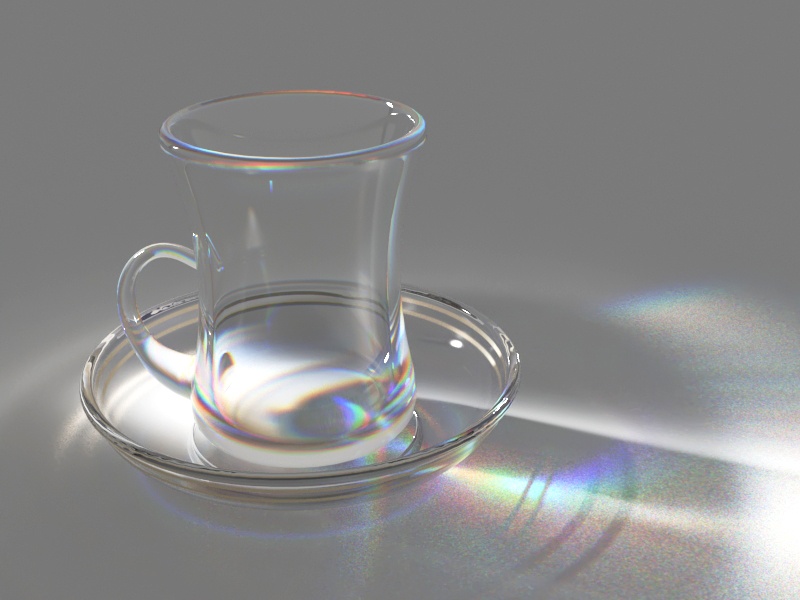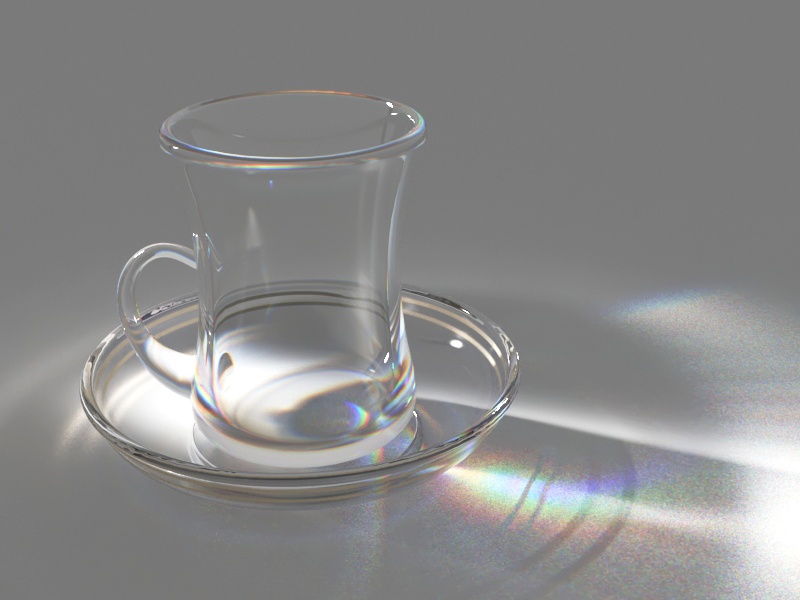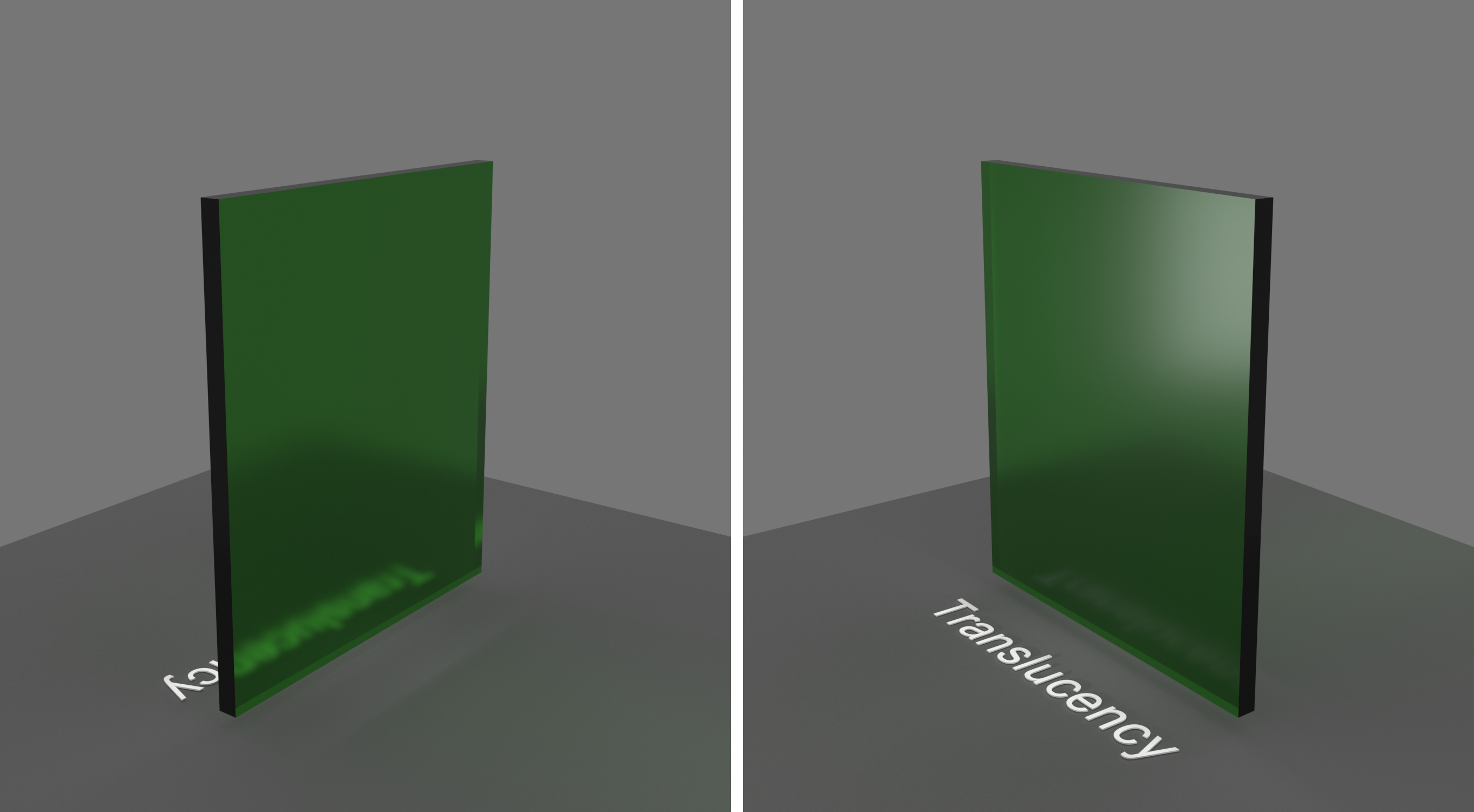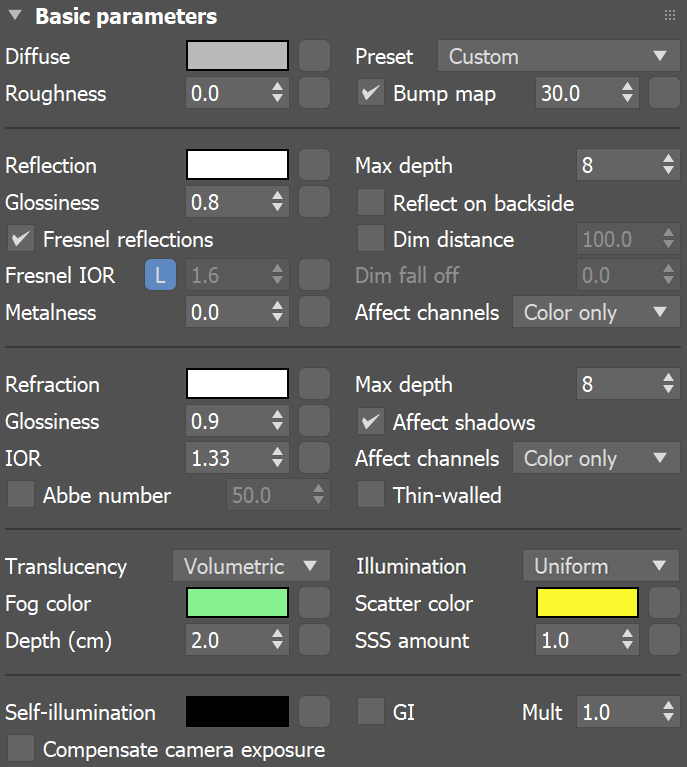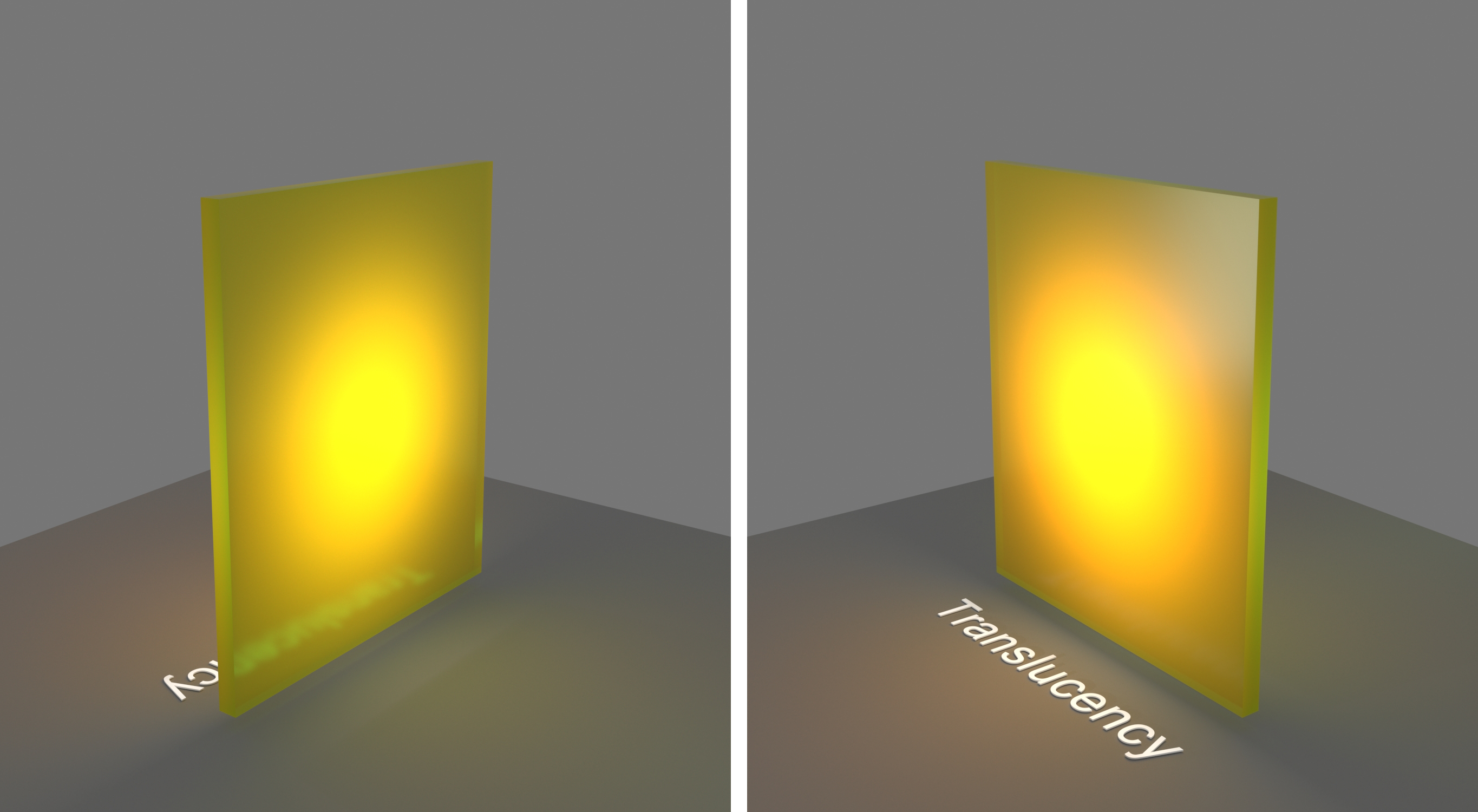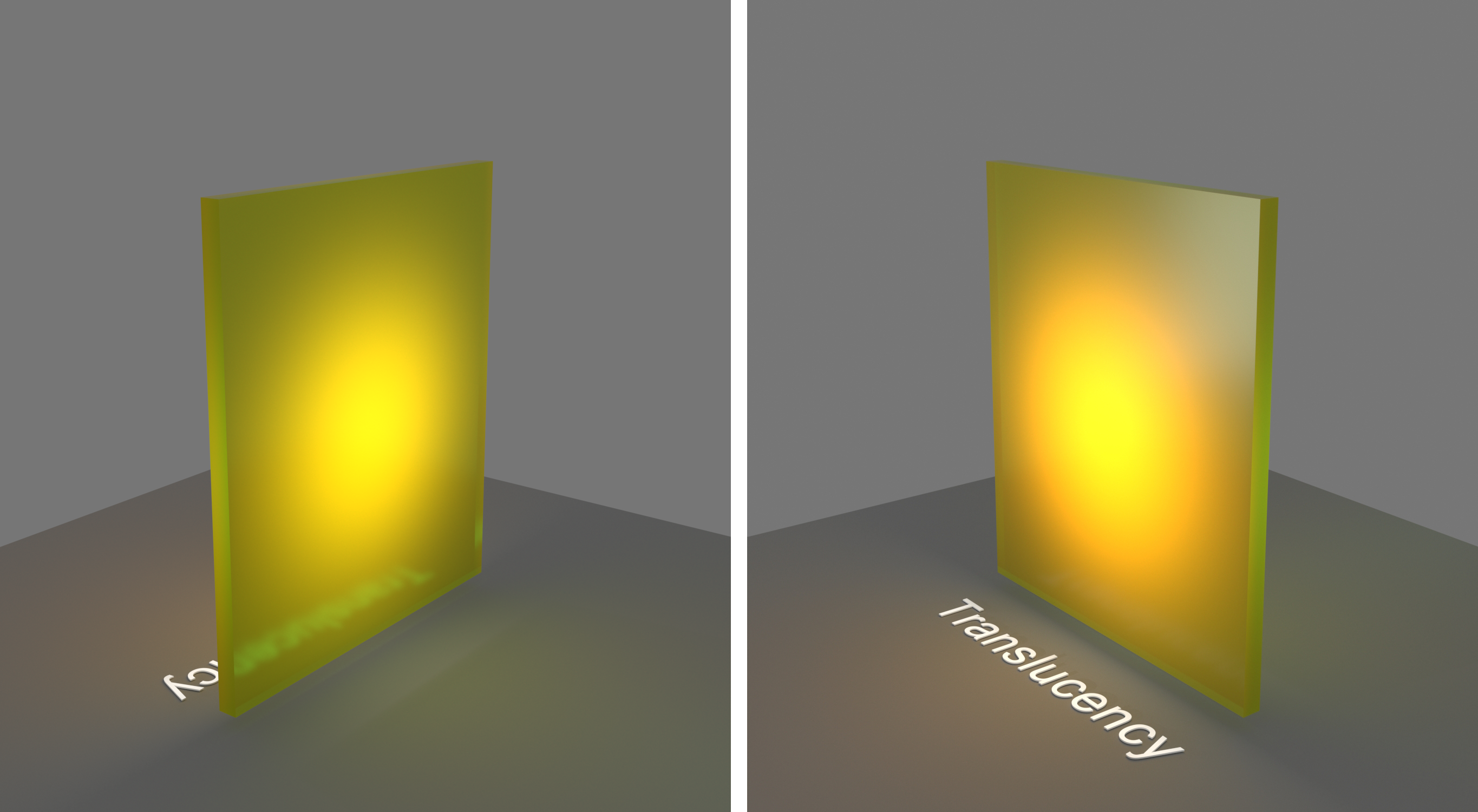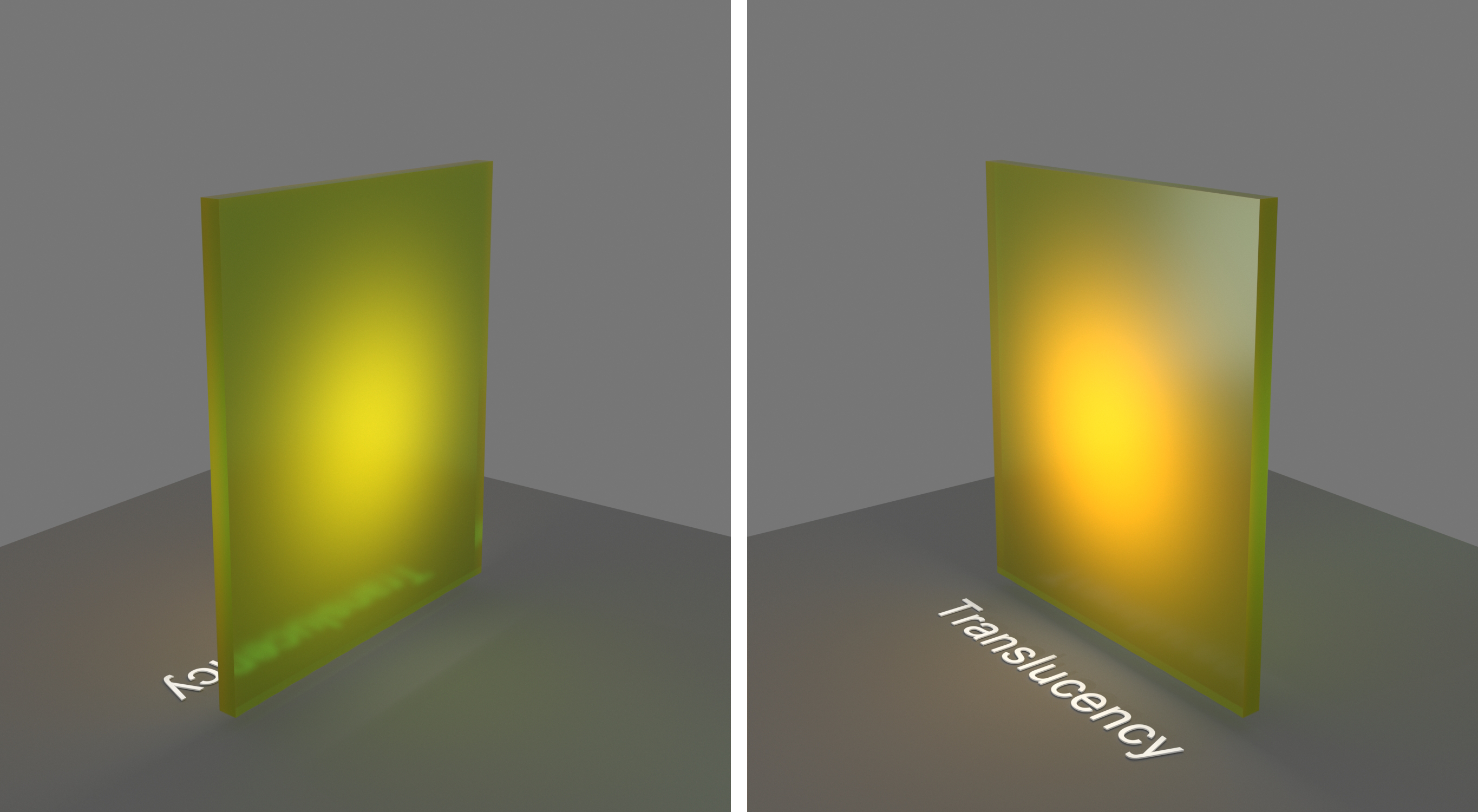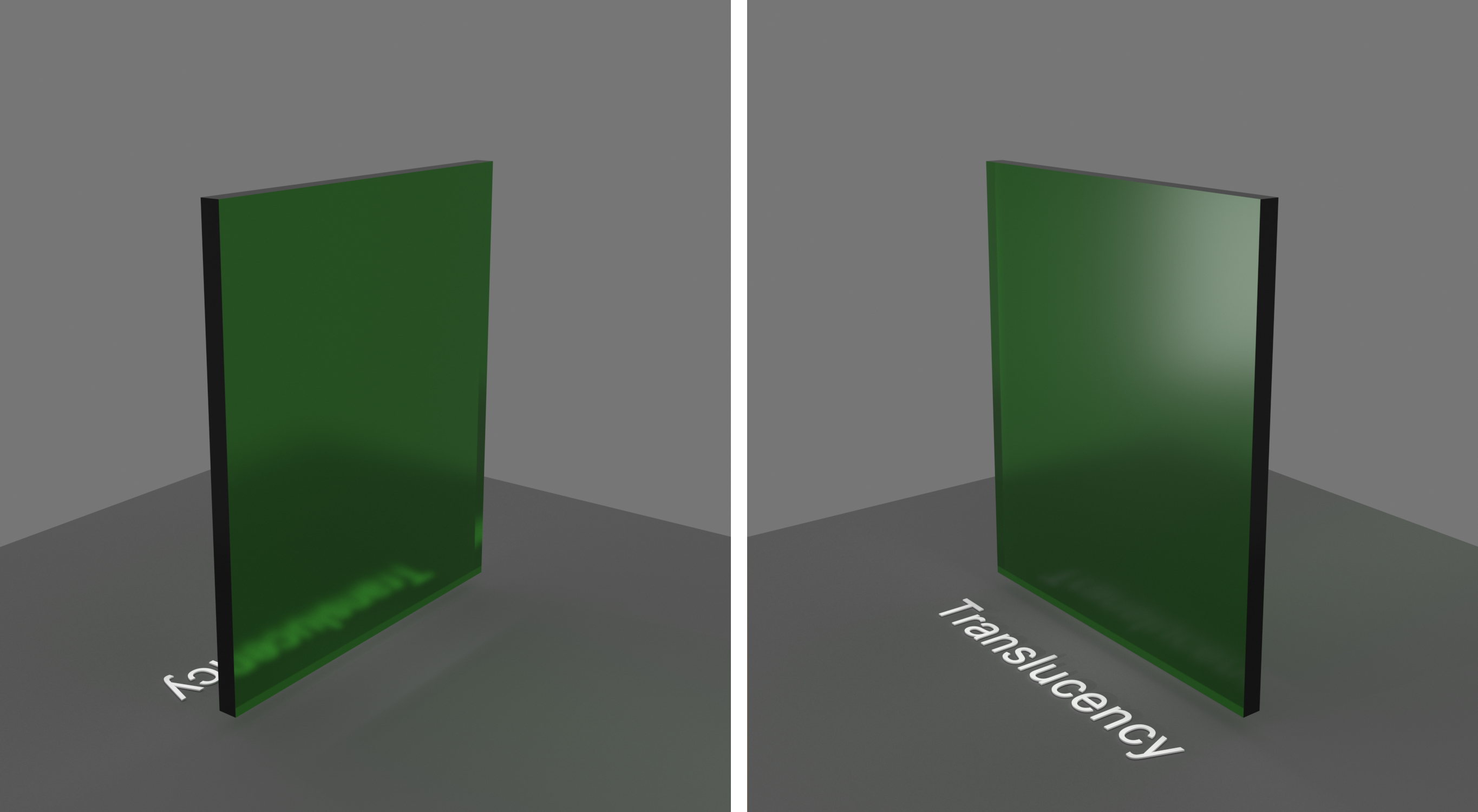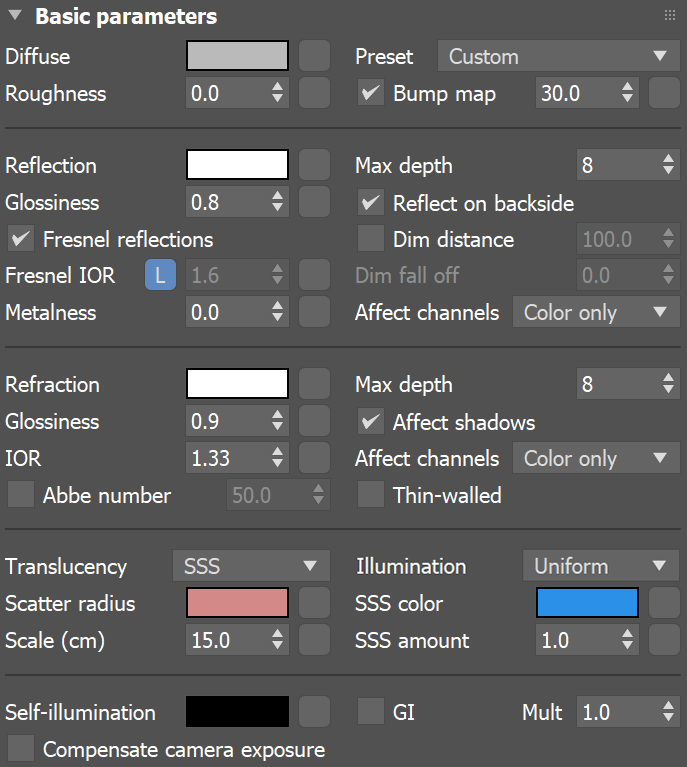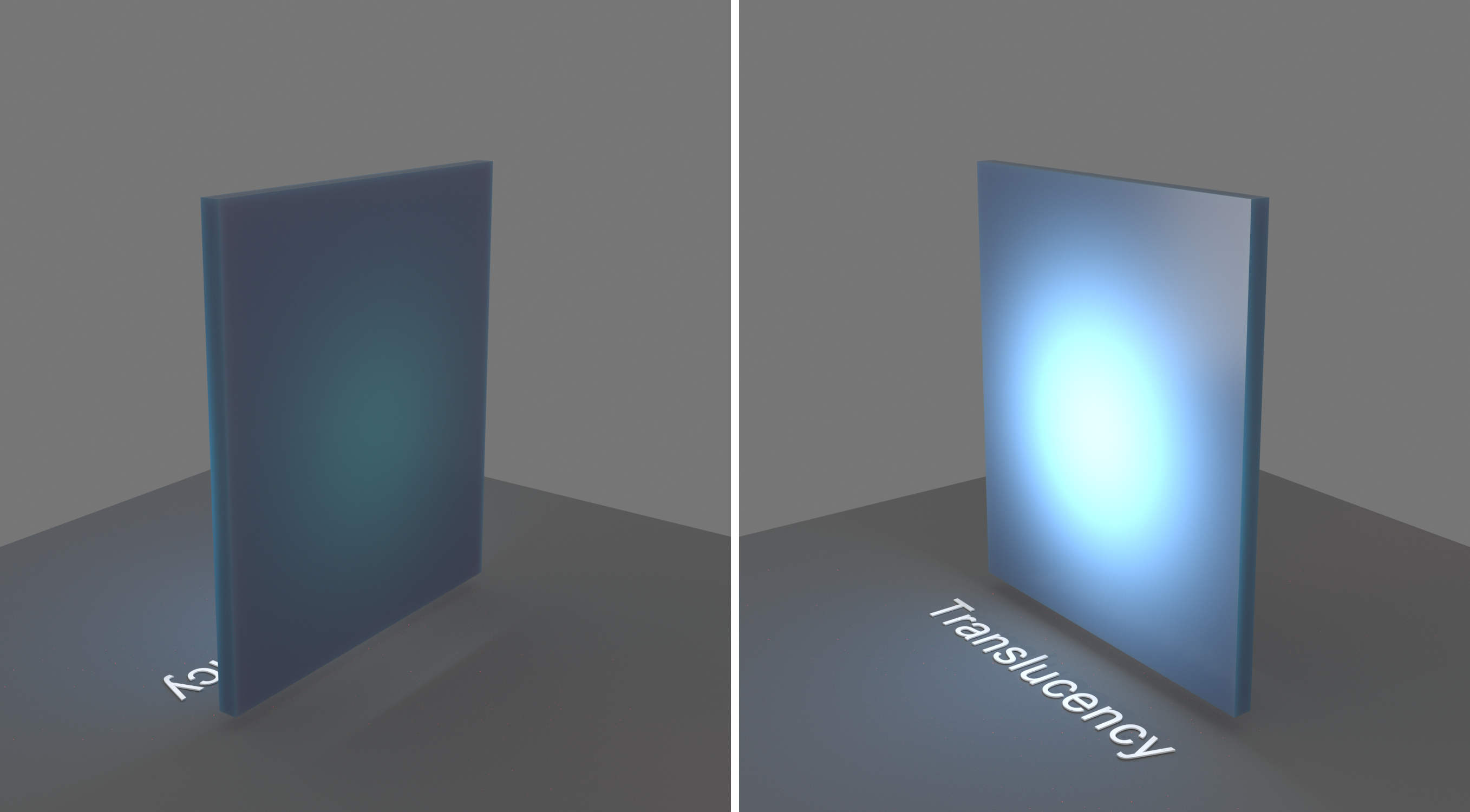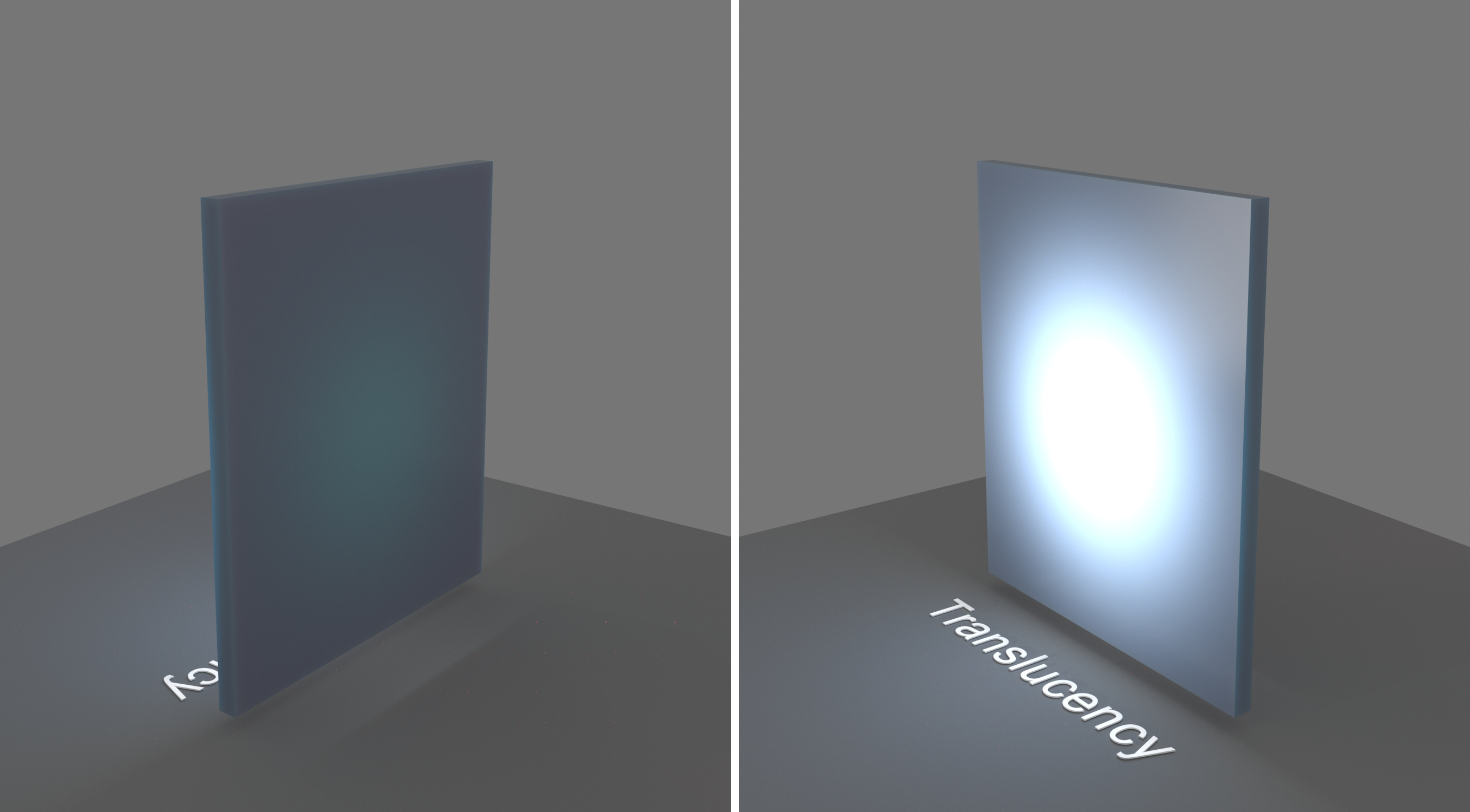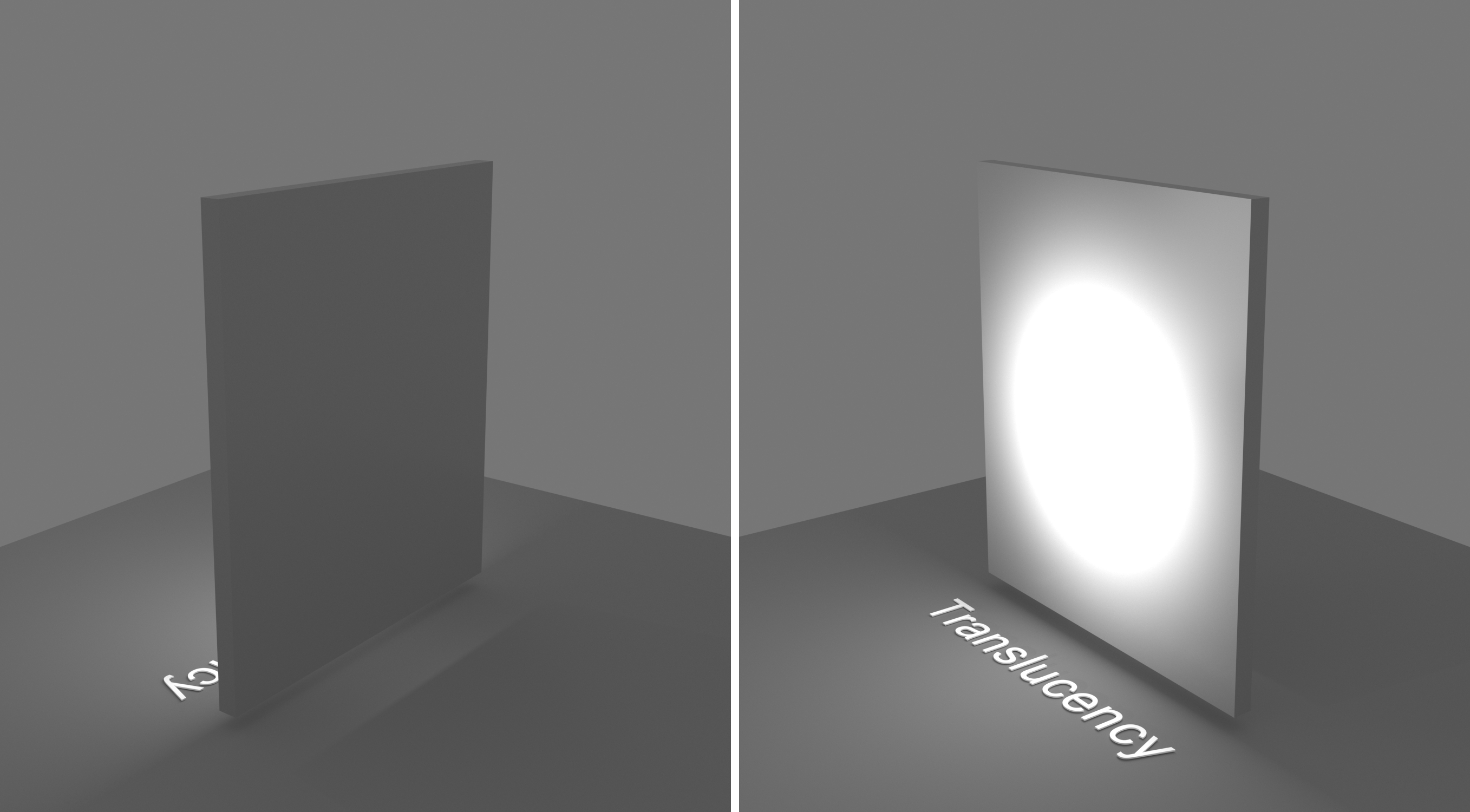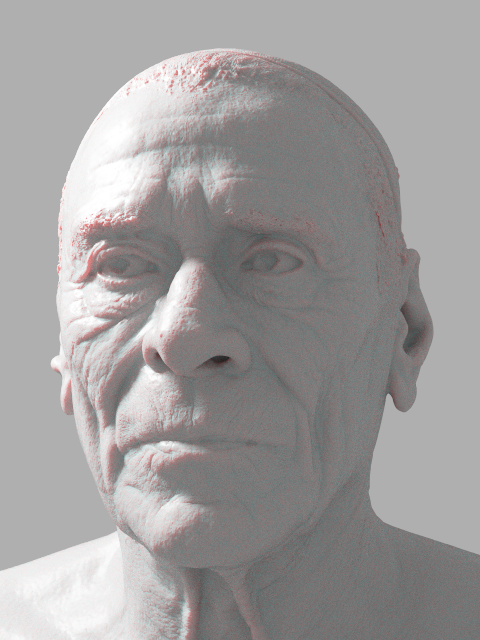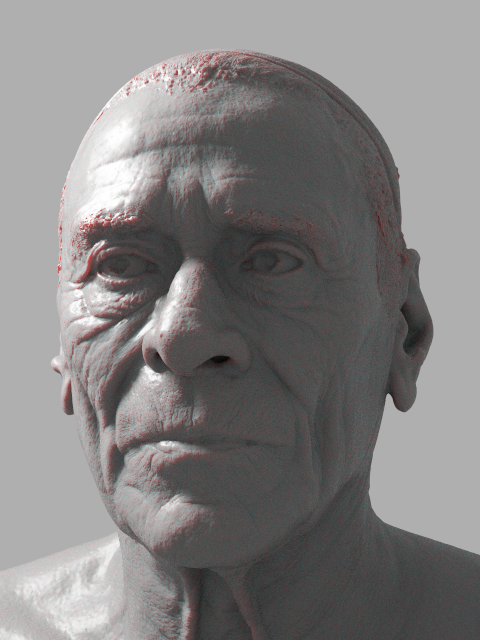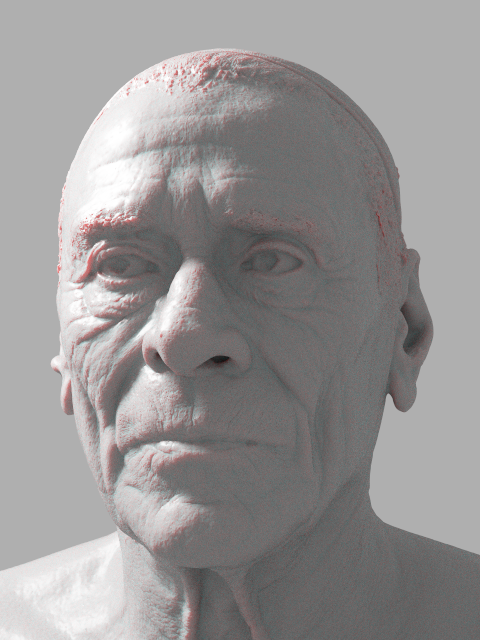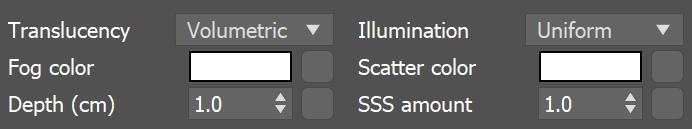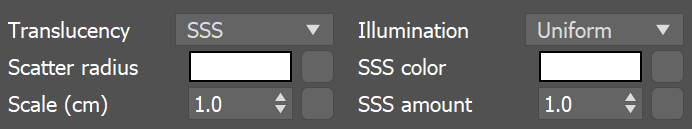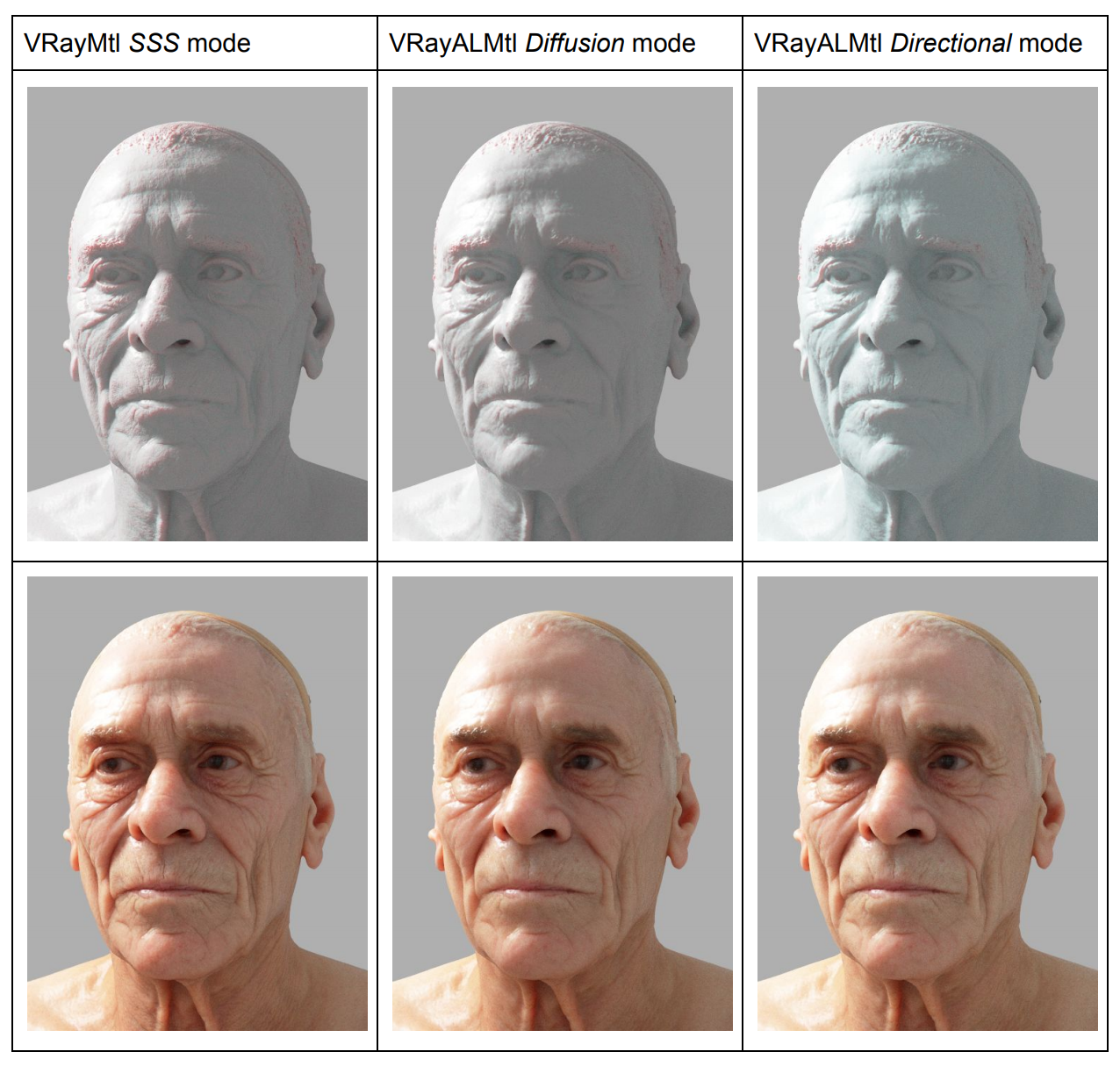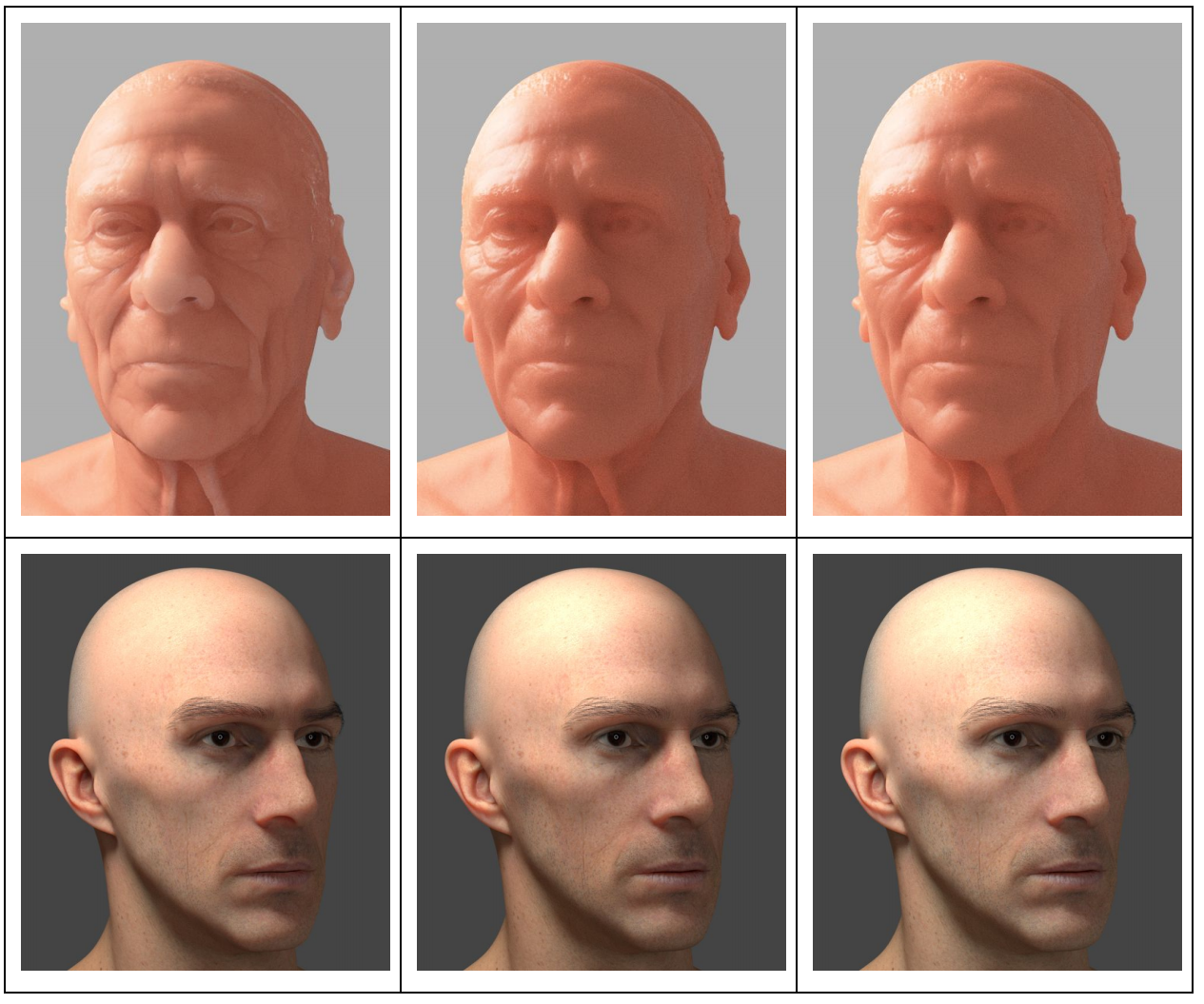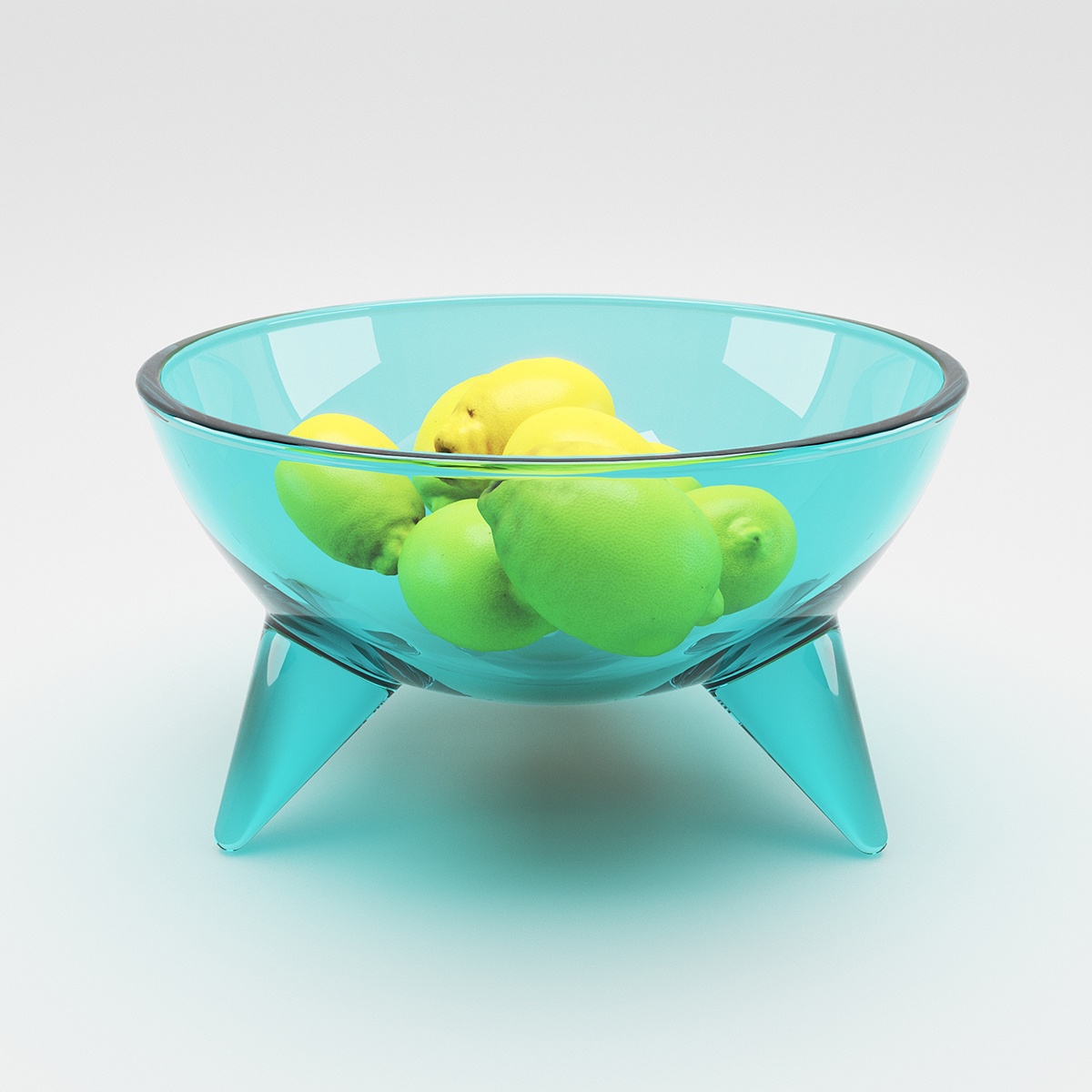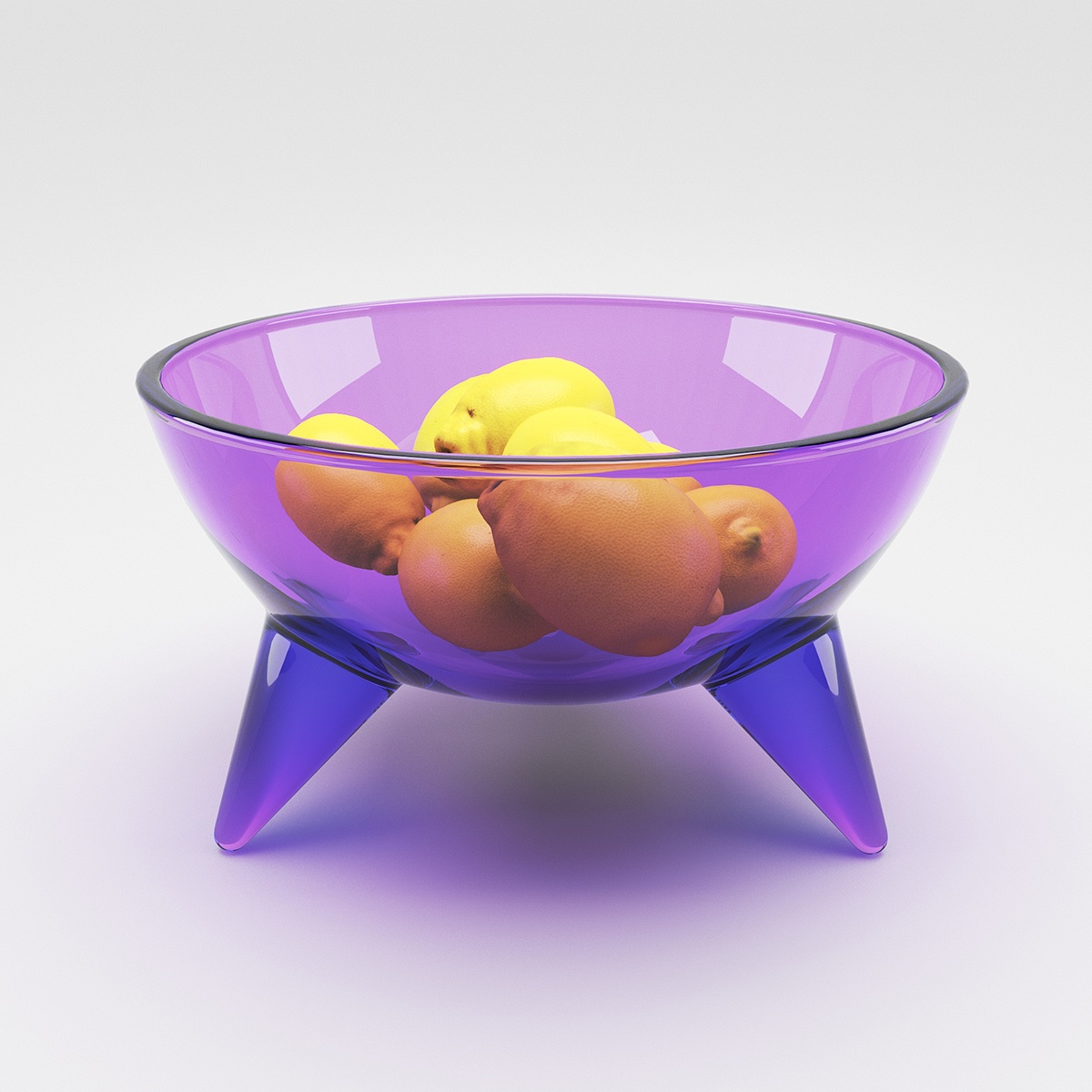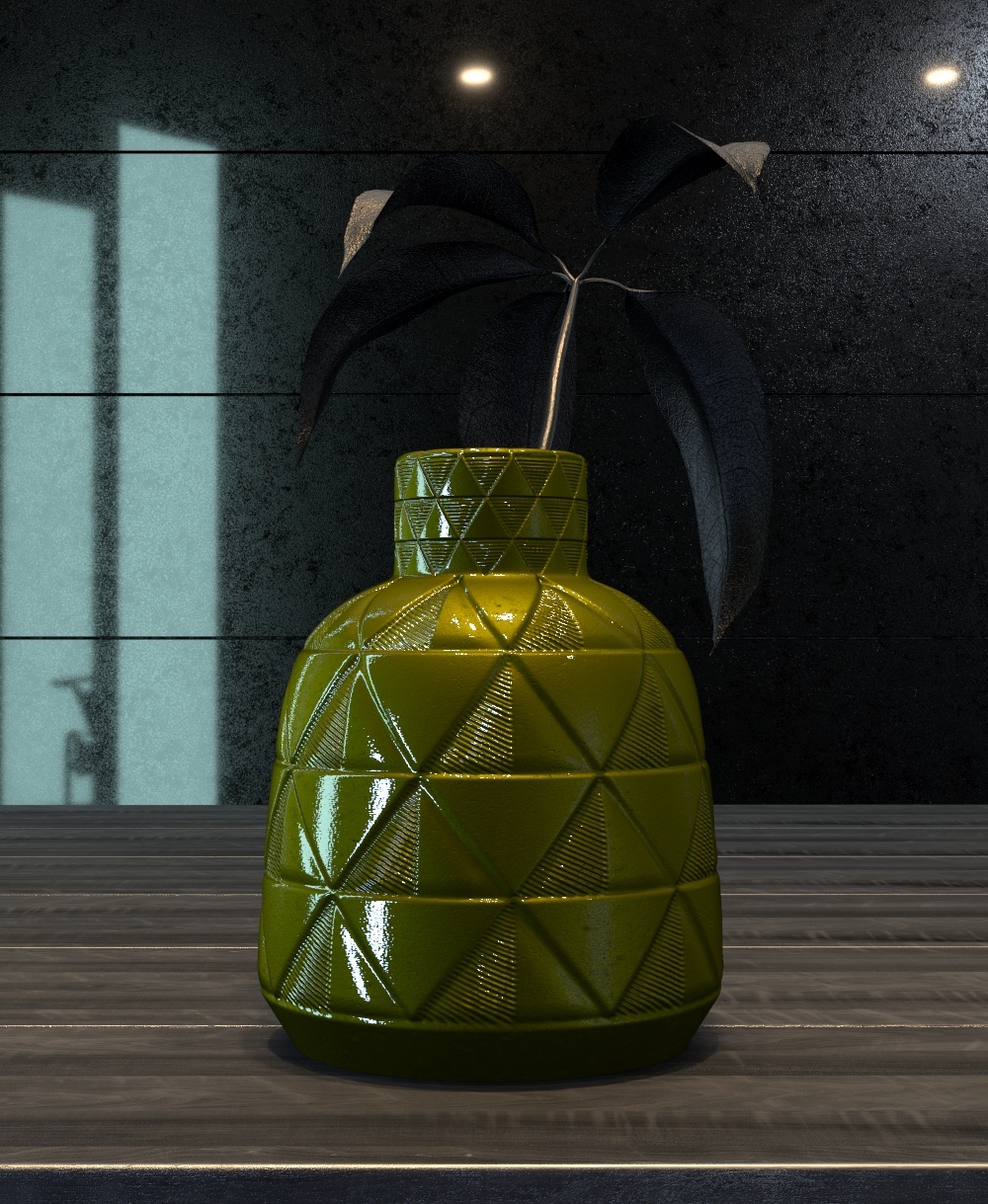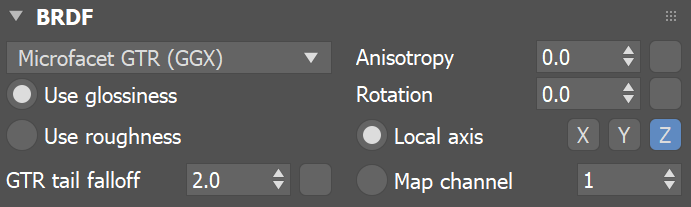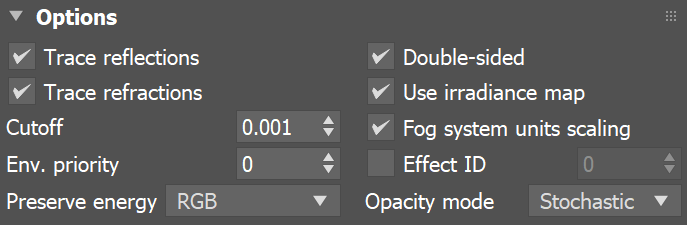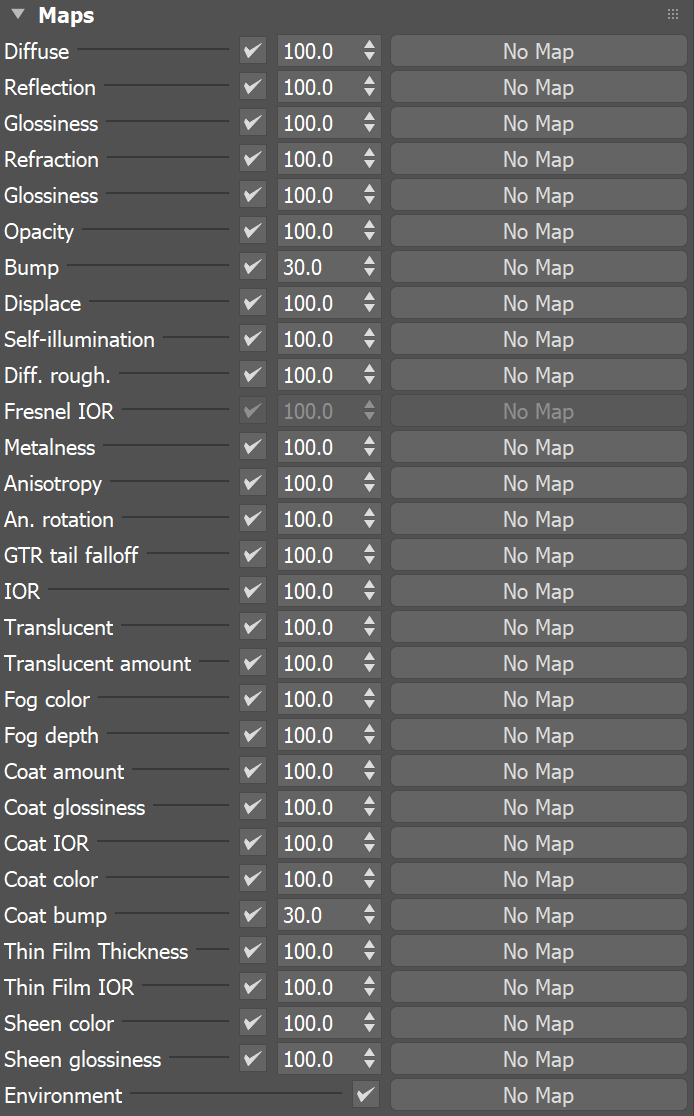Translucency – Selects the algorithm for calculating translucency (also called sub-surface scattering). Note that refraction must be enabled for this effect to be visible. None – When selected, the only available parameters are the Fog color and Fog depth. Together with the Refraction color, they determine the attenuation of light as it passes through the material. In this mode, there is no subsurface scattering. A material with white refraction color and green fog color tints the rays as they pass through the material but otherwise, there is no light scattering inside.
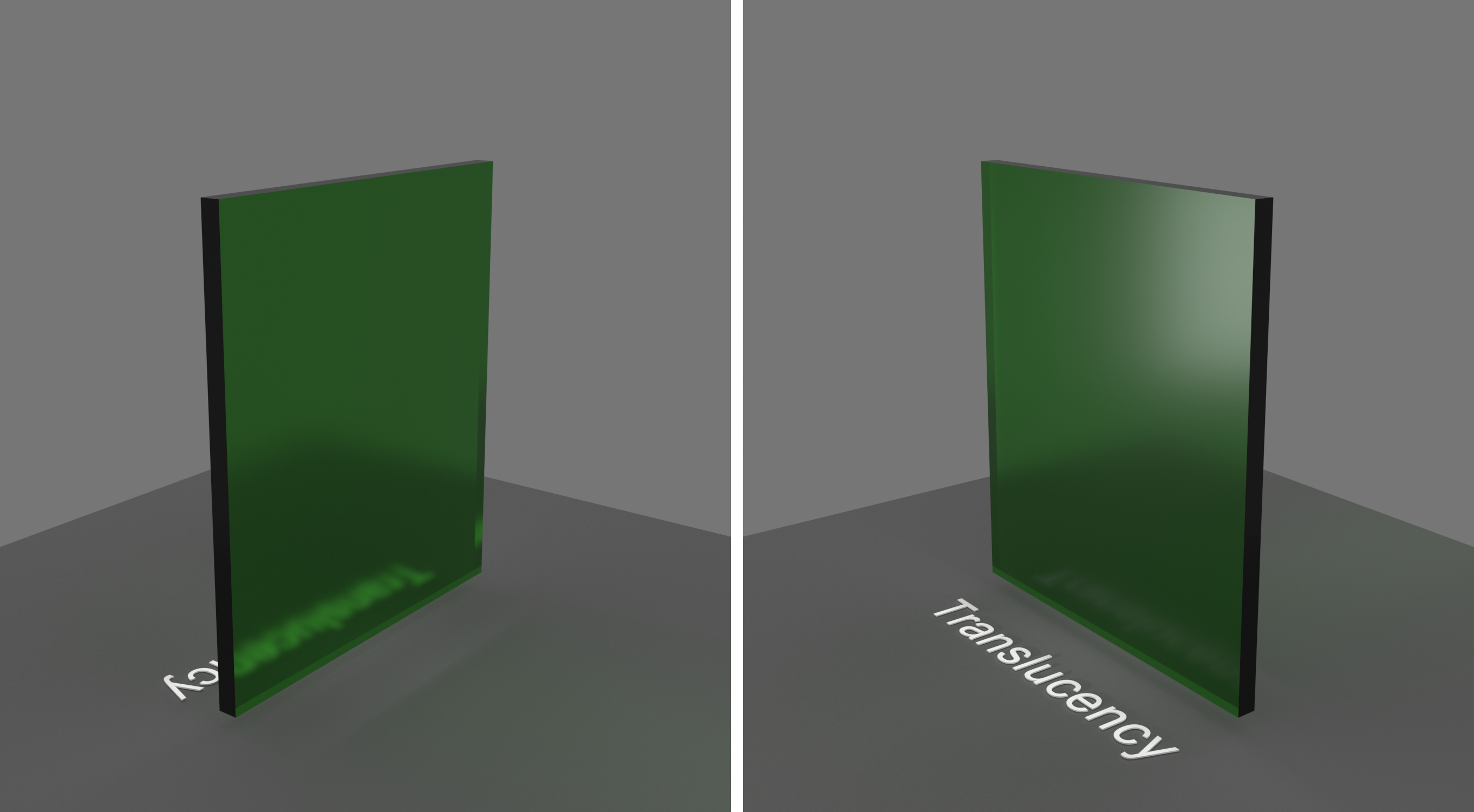 |
Volumetric – Works together with the Refraction color of the material to scatter light inside the object. It is useful for liquids and other highly transparent materials. The Refraction color and Refraction glossiness determine respectively how much of the interior of the object is visible and how rays interact with the object’s surface. In this example, you can see the same material as the one in the None mode example but with volumetric SSS enabled with a yellow Scatter color, at various SSS amounts.
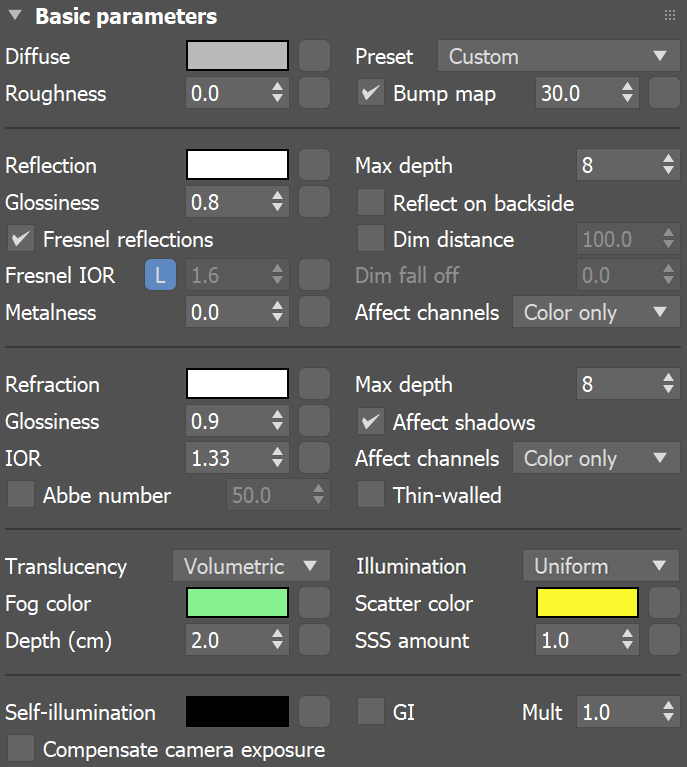
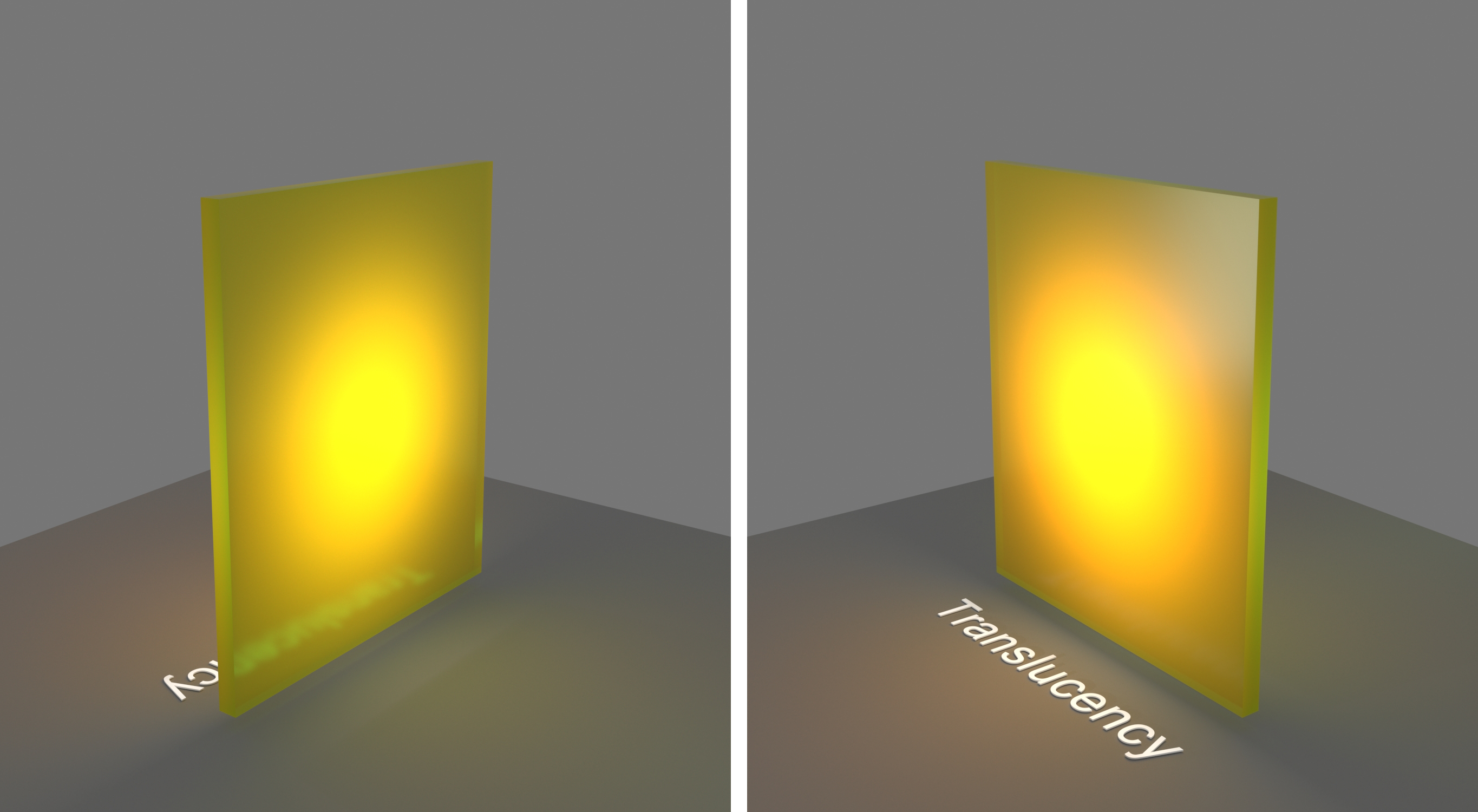
SSS amount = 1 |
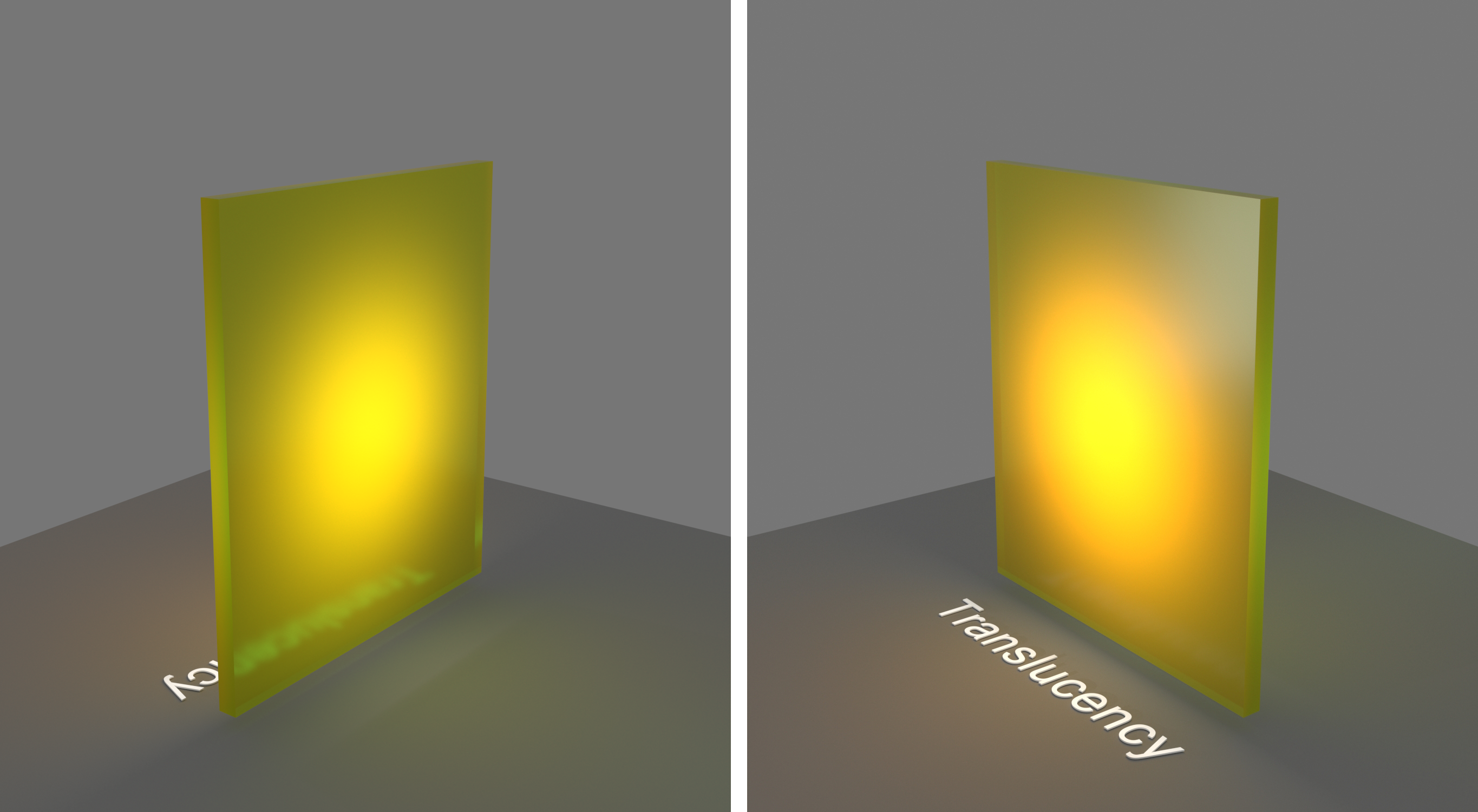
SSS amount = 0.75 |
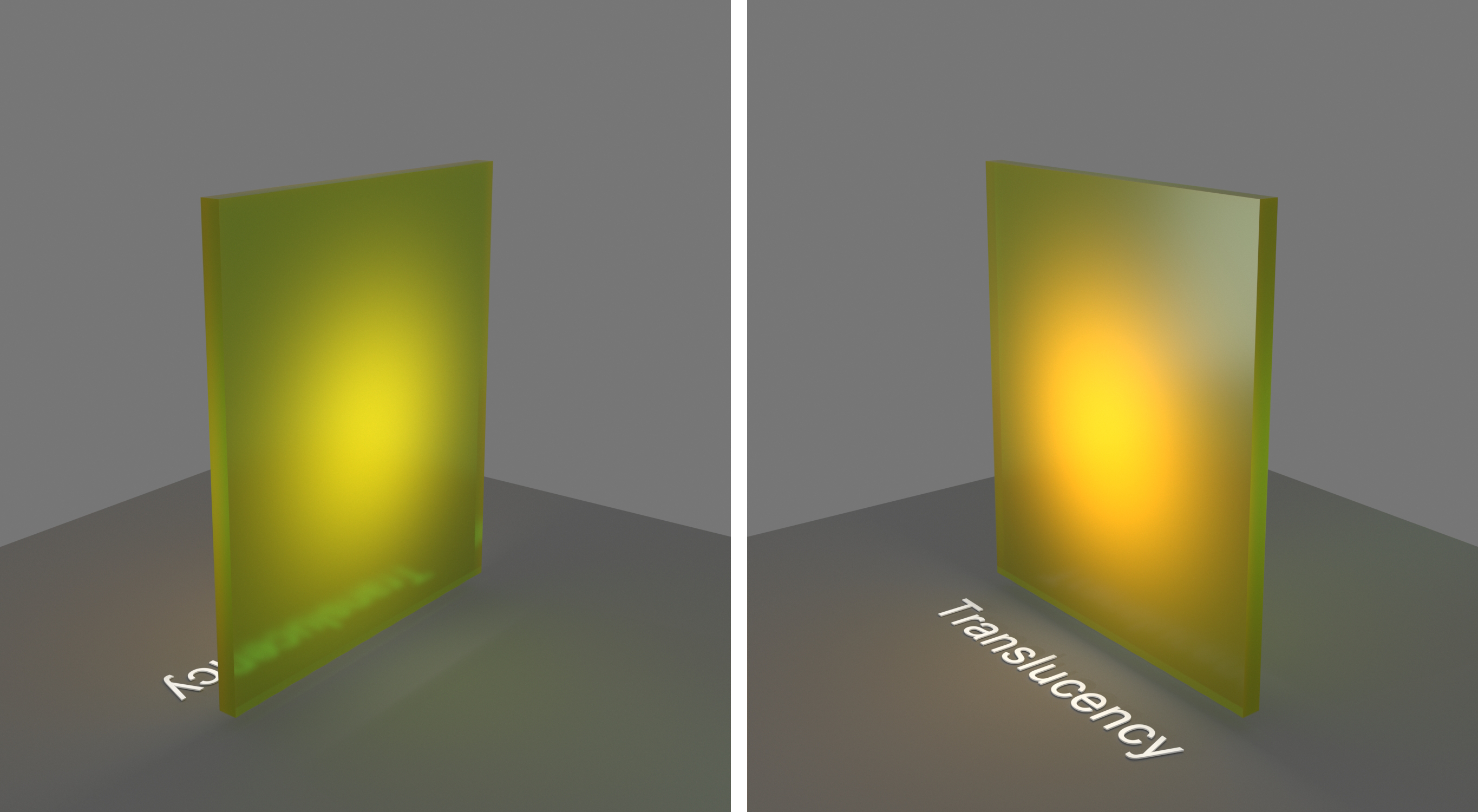
SSS amount = 0.5 |

SSS amount = 0.25 |
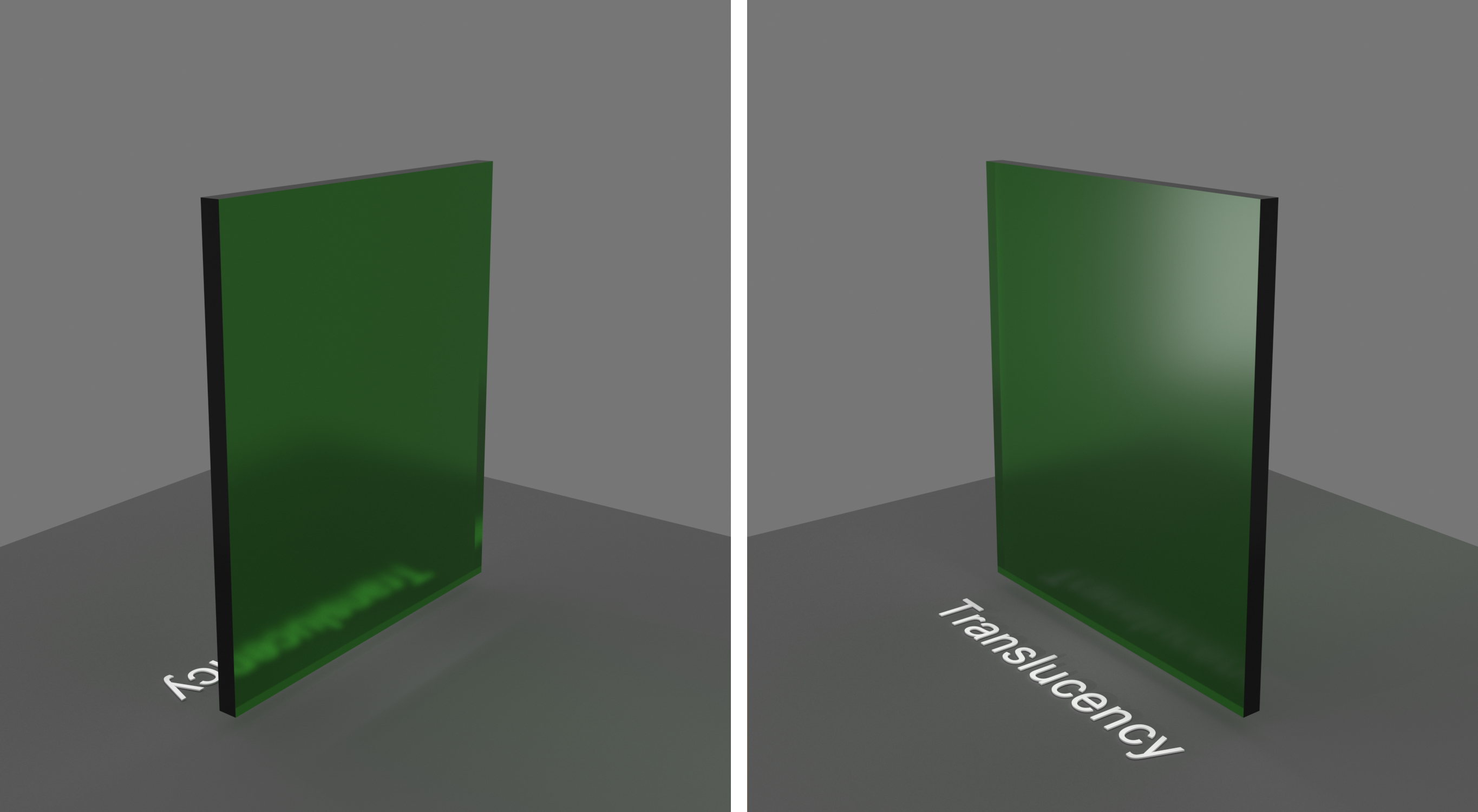
SSS amount =0 |
|
|
|
|
SSS – Useful for skin, wax, marble and other relatively opaque materials. A material with no refraction (black color) and light color for the Scatter radius is used with blue SSS color, which is scattering inside the volume of the object.
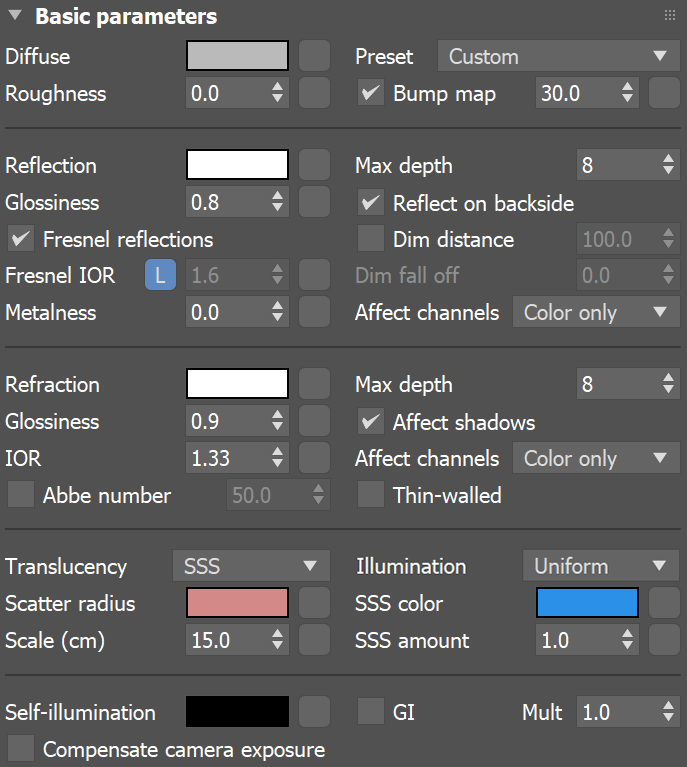

SSS amount = 1 |
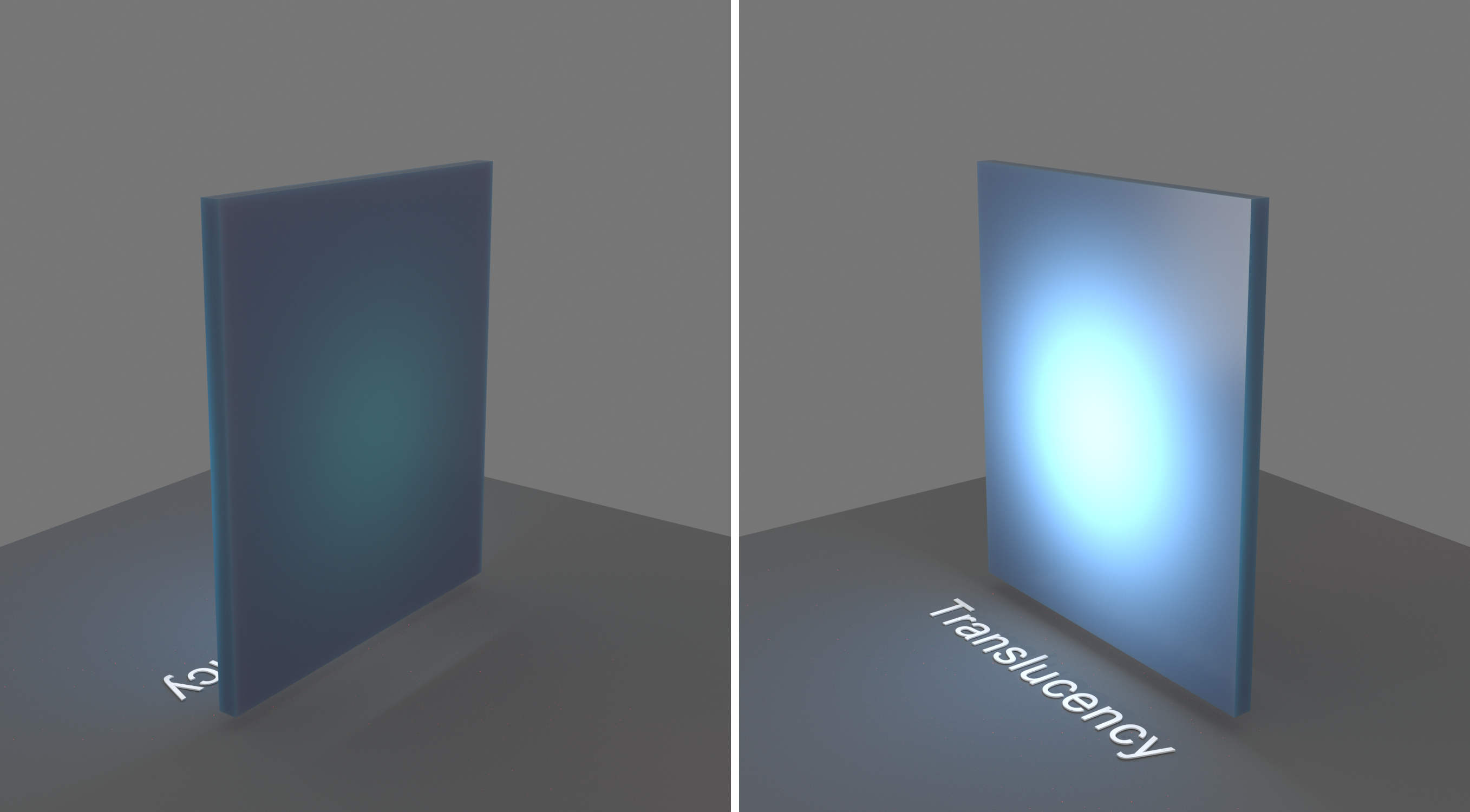
SSS amount = 0.75 |
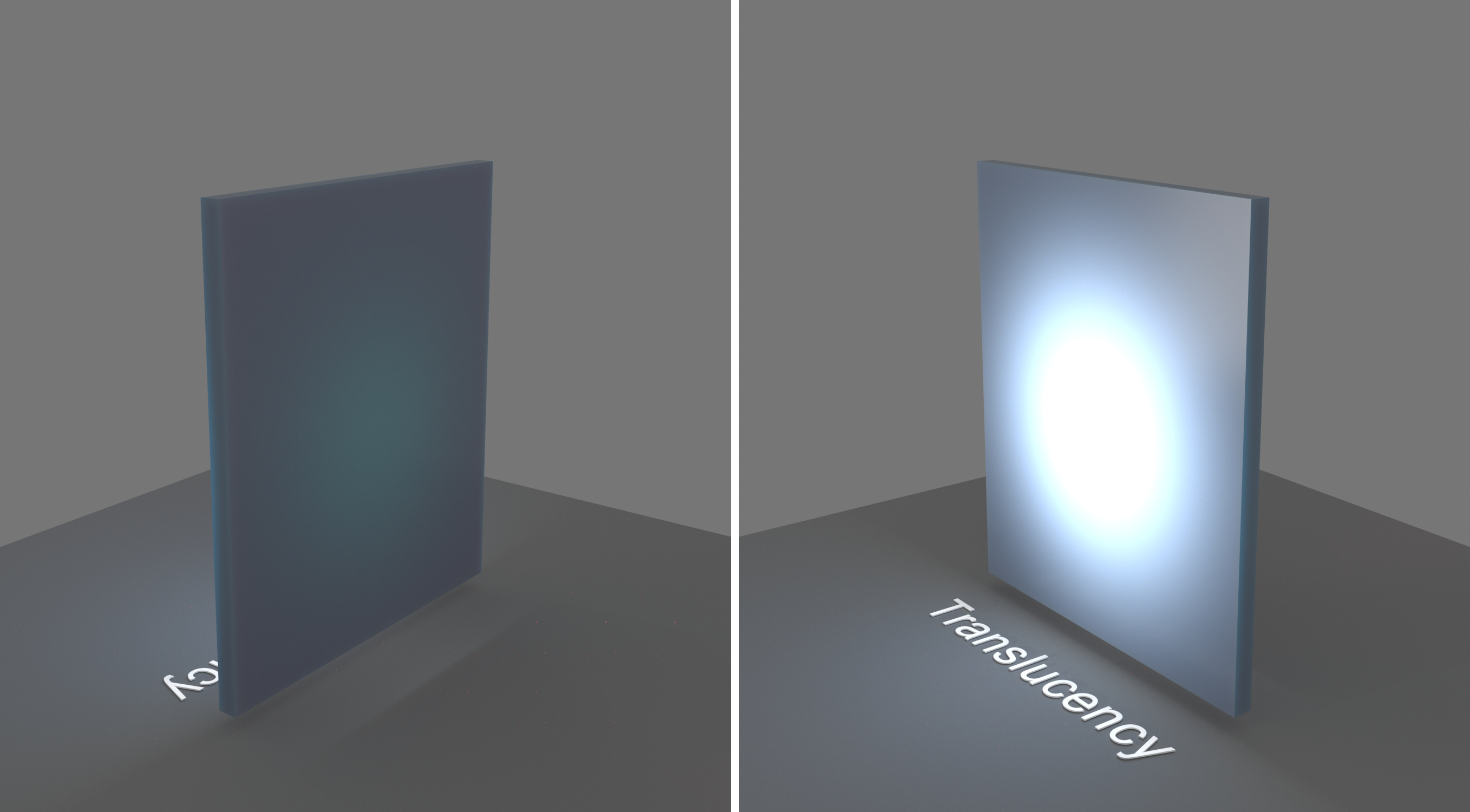
SSS amount = 0.5 |

SSS amount = 0.25 |
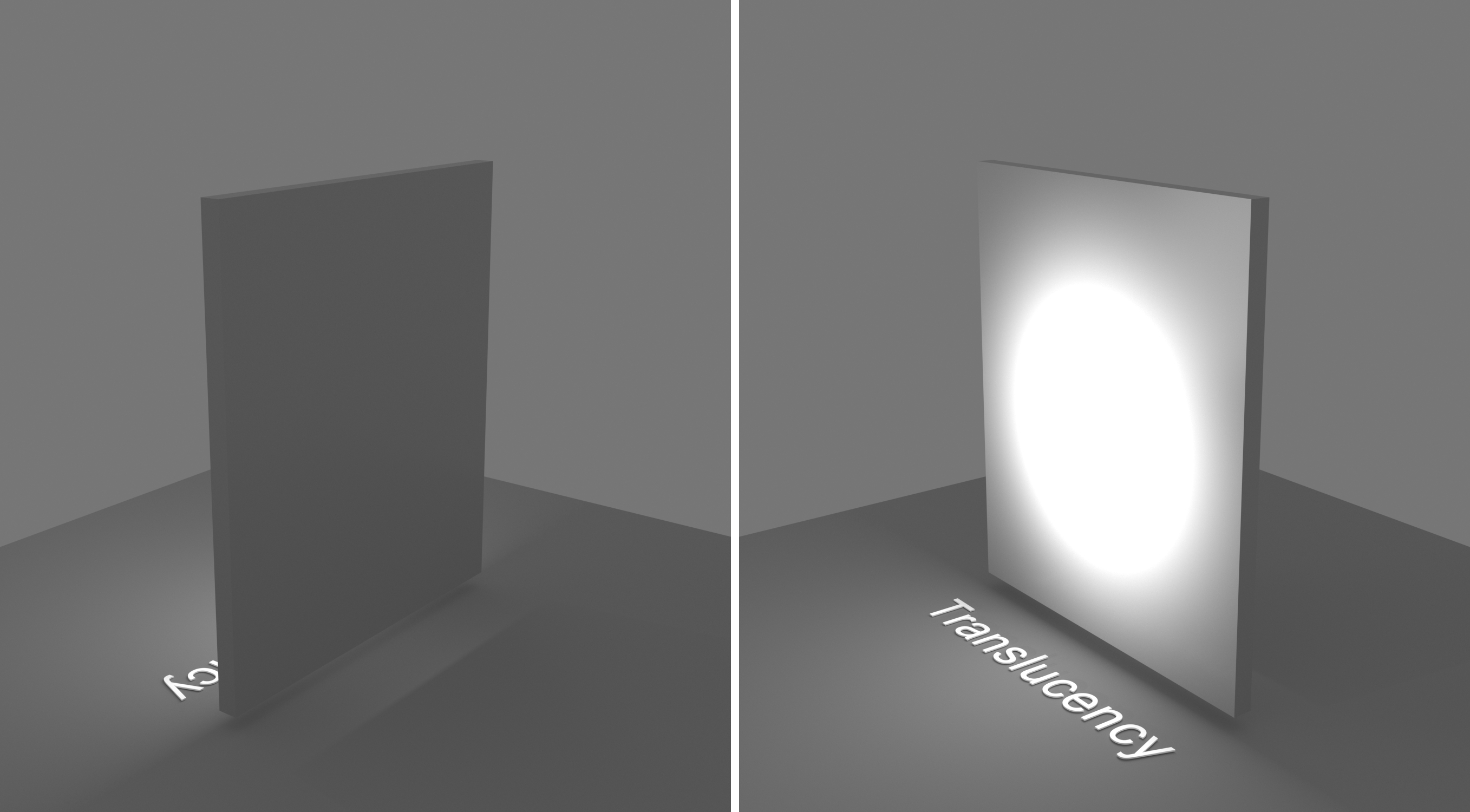
SSS amount = 0 |
|
|
|
|
With V-Ray 5, update 1, the translucency modes for VRayMtl are updated based on the volumetric random walk code originally developed for the VRayScatterVolume material. However, the implementation in the VRayMtl is updated and slightly more advanced compared to VRayScatterVolume. The old translucency modes are still there and will be shown if scenes with a VRayMtl that uses one of them is loaded. With newly created materials, only the new two modes are available. |
As the new translucency modes perform multibounce volumetric light scattering, they require closed objects. |
The new translucency modes require GI with minimum 16 bounces (brute force or light cache). They also require the Affect shadows option of the material to be enabled.
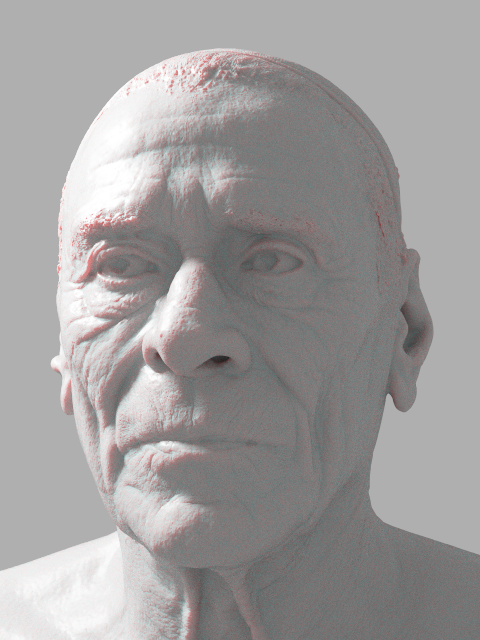
BF + LC (correct result) |

GI is disabled |
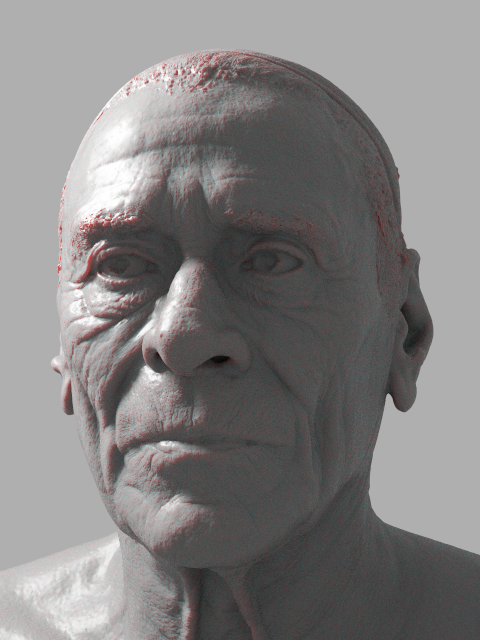
BF + None |
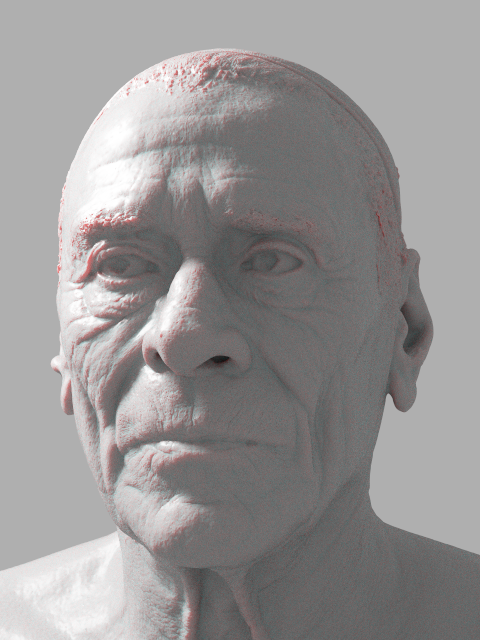
BF+BF (3 bounces) |
|
|
|
|
|
NoneFog color – Specifies the attenuation of light as it passes through the material. This option allows you to simulate the fact that thick objects look less transparent than thin objects. Note that the effect of the fog color depends on the absolute size of the objects and is therefore scene-dependent unless the Fog system units scaling is enabled. This parameter also determines the look of the object when using translucency. This parameter can be mapped with a texture in the Maps rollout. It is recommended that you use a 3D texture for the purpose. For more information, see the Fog Color example below. Depth (cm) – Controls the strength of the fog effect. Higher values reduce the effect of the fog, making the material more transparent. Smaller values increase the fog effect, making the material more opaque. For more information, see the None (Depth) example below. The Depth parameter replaces the previous Fog multiplier with an easier to control value in centimeters. |
VolumetricFog color – Controls the absorption of the material. Depth (cm) – Controls the strength of the fog effect. Higher values reduce the effect of the fog, making the material more transparent. Smaller values increase the fog effect, making the material more opaque. Illumination – Determines how direct illumination is computed for sub-surface scattering. Directional – The directional method tends to propagate more light in the direction from which the surface is lit. Uniform – The uniform method spreads light more uniformly inside the material. The directional method requires the affect shadows option to be enabled so that shadows extend below the surface. |
Scatter color – Controls the scattering. For more information, see the Scatter Color example below. SSS amount – Blends between full scattering and pure refraction. SSSScatter radius – Controls how far each of the red/green/components travels inside the volume. Scale (cm) – Controls the strength of the SSS effect. For more information, see the Scale (cm) example below. Illumination – Determines how direct illumination is computed for sub-surface scattering. Directional – The directional method tends to propagate more light in the direction from which the surface is lit. Uniform – The uniform method spreads light more uniformly inside the material. Note that it is not supported on V-Ray GPU. The directional method requires the affect shadows option to be enabled so that shadows extend below the surface. |
SSS color – Determines the overall surface appearance. SSS amount – Blends between the diffuse color of the material and the SSS effect by reducing the diffuse component of the material and replacing it with the sub-surface scattering effect. |