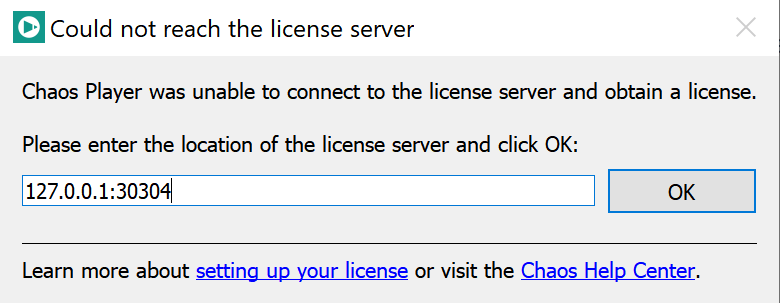This page provides an overview of Chaos Player and its features.
Overview
Chaos Player is an advanced sequence player for digital reviews. Its approach to handling information allows it to play multiple sequences and apply corrections in real time. Even though Chaos Player is a reviewing tool its wide range of capabilities allow it to be used for basic compositing and editing.
Supported Formats
Chaos Player supports all the industry standard file formats including OpenEXR, HDR, CIN, DPX, SGI, TGA, VRIMG, PIC and more.
You can also use Chaos Player to view the different channels of EXR and VRIMG files. This way of handling information allows for multiple layers to be played simultaneously while applying changes in real time. You can fully control the way layers are composed together and how they are set in the timeline. You can also scale each layer independently and change the aspect ratio independently or globally for all layers. Chaos Player allows you to move layers in an infinite workspace.
Speed and Smart Caching
Chaos Player is designed for fast playback of multiple image sequences simultaneously. Each sequence is cached independently, which allows further adjustments like color corrections or position transformations to be done in real time and even while playback is running.
Smart caching allows Chaos Player to update any modified frames without disrupting the existing cache. Newly added frames to an already cached sequence can also be added to the cache in a non-disruptive way.
Export
With Chaos Player you can save your work in several different ways. You can export the whole composition or just a single layer as a sequence of images or as an MP4 movie. You can save the composition into Chaos Player’s specific file format or export your composition to either Adobe After Effects JSX script, The Foundry Nuke script, or a Chaos Player Command File.
Layer Export
Layer export allows saving the current layer to another format. For example, an OpenEXR sequence input can be easily converted to a sequence of PNG images or an MP4 movie clip.
Note that exporting .mp4 files does not encode audio.
Composition Mask Export
The composition mask where all layers are displayed, transformed, color corrected, composited and marked up with annotation can be exported in the same way - either to a new image sequence or to a movie clip.
Project Export
You can save your work to a Chaos Player .chpcomp project file that can be shared with other people on your team.
Chaos Player also allows you to export your project to an Aobde After Effects .jsx or the Foundry Nuke .nk composition.
You can also export your project to a Chaos Player .chpcmd Command File that can be used for automation later on.
Layering
Chaos Player is built to handle playback of multiple sequence inputs layered together. Layering can be used in a number of ways: compositing, editing and cutting, a/b wipe compare tech-checks and more.
Compositing
Chaos Player is capable of doing basic compositing. Simple additive Back to Beauty composites from multi-channel OpenEXR files can be with a couple of clicks, but additional blending modes are also available.
With Chaos Player’s extended alpha support you can assign any channel from a given layer as an alpha channel for another layer. Furthermore, Chaos Player supports the depth channel of EXR, RLA, RPF file formats. For more details on the different blending and alpha modes, please see the Property Panel page. You can use the Adjustment Layer to make color corrections to several layers simultaneously.
Color Corrections
Chaos Player allows for simple color corrections to be made in real-time. These include gamma, contrast, hue and saturation as well as the exposure and soft-clip for High Dynamic Range Images.
Editing
Chaos Player's timeline is infinite and the simple editing and cutting tools can be used to quickly arrange your shots in the correct order, cut a and adjust a sequence's duration or add animated fade effects,
Mark-ups and annotations
Chaos Player offers several special mark-up layers.
The Brush Layer and Brush Sequence Layer allow you to add painted-over mark-ups notes to your compositions.
The Text layer allows you to add text annotations. It includes key words for adding time-code stamps.
Color Keying
Chaos Player can use up to 2 color keys for easily blending a live footage on a green screen with a CG background.
Remote collaboration
Chaos Player can broadcast your work over a built-in HTTP server to easily show your teams, partners or clients the result of your work.
Command-line
Chaos Player’s extensive command support allows it to be integrated into any production pipeline. You can also assign single commands as well as series of commands or macros to a short key combination thus speeding up the work process. Another important feature of Chaos Player is that it can play sequences on external devices allowing you to preview your work on a broadcast monitor.
Licensing
Chaos Player is licensed with a Chaos License Server that is installed along with Chaos Player. Please see the Licensing page for details.
If the License Server is not found upon start of Chaos Player, a pop-up window shows.