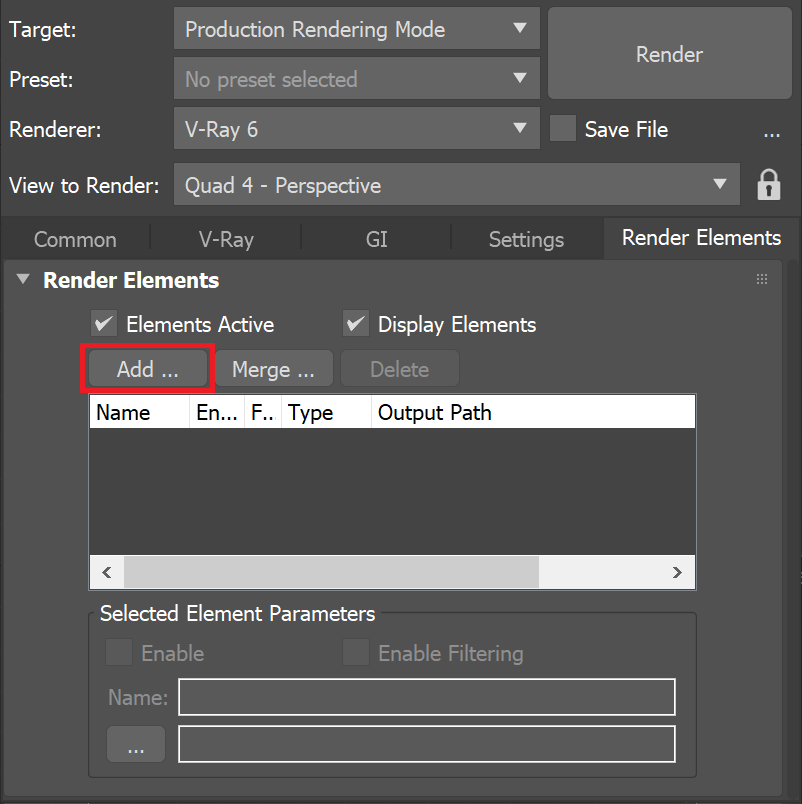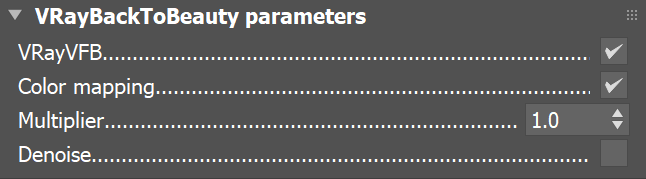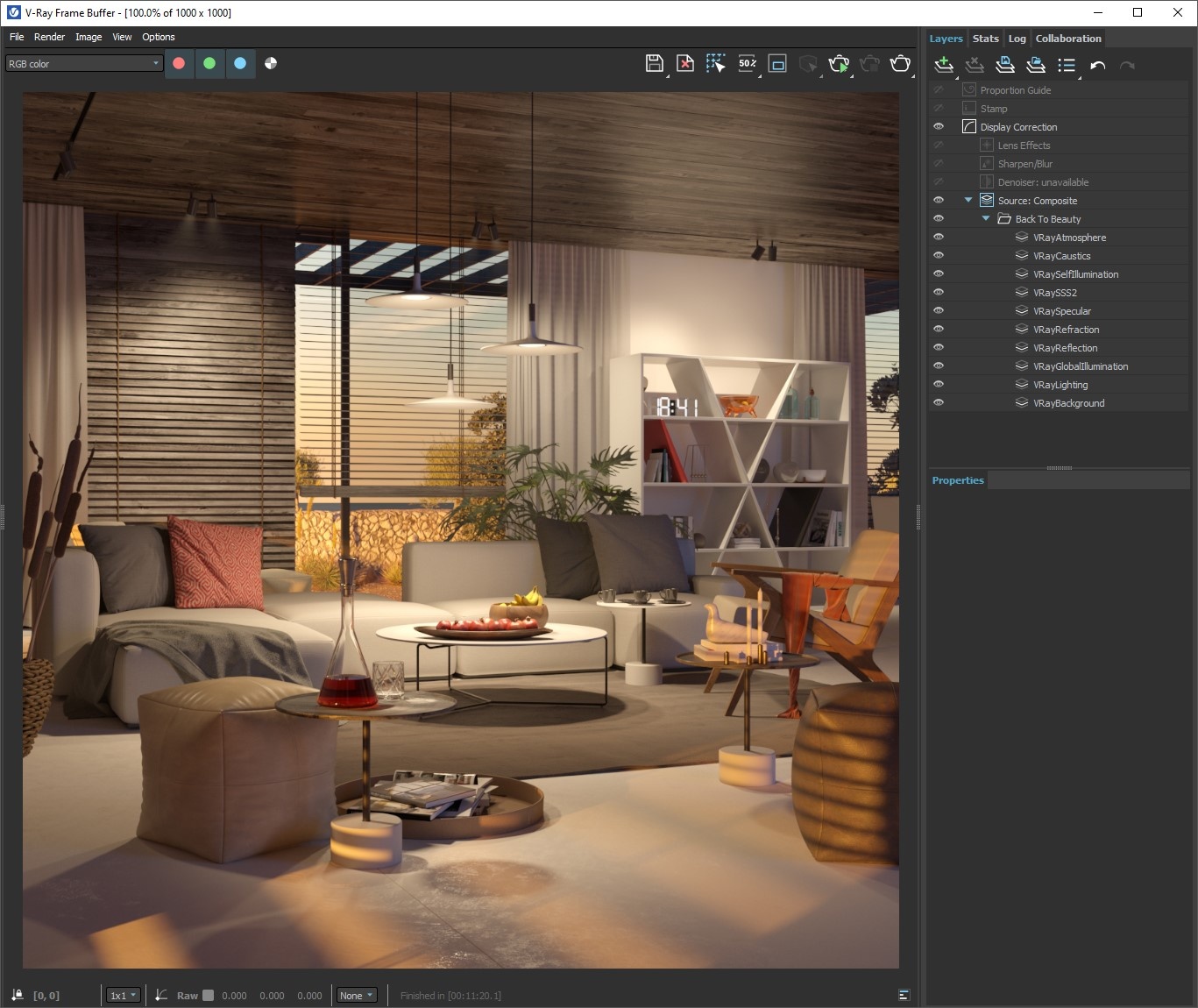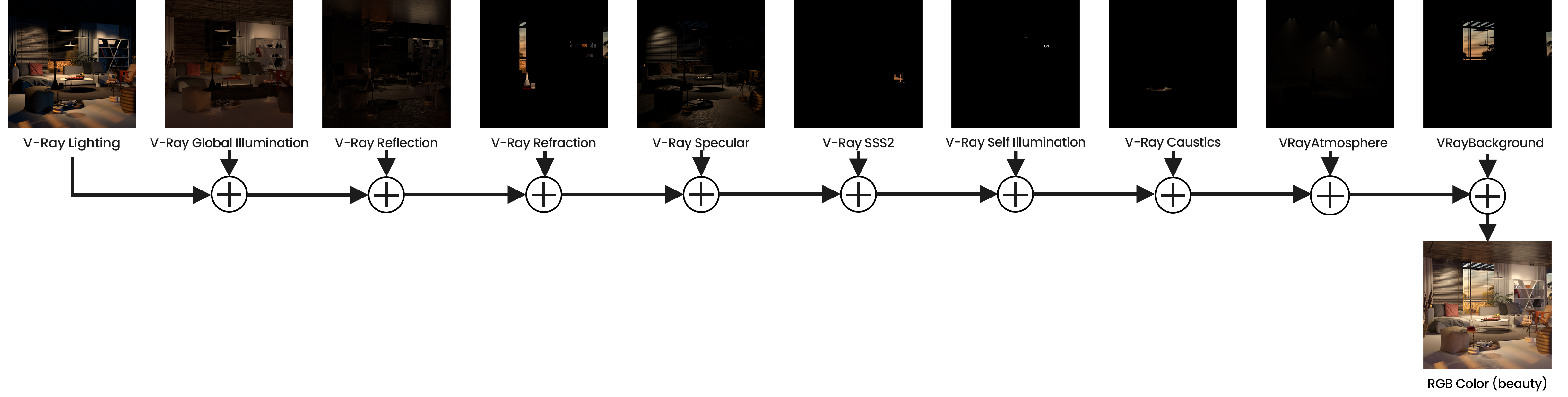This page gives some basic details about the VRayBackToBeauty render element and how it is used in compositing.
Overview
The Back To Beauty render element is a single Render Element that expands as all beauty elements for the actual rendering. When used with V-Ray Frame Buffer (VFB), this render element creates a folder in Composite named BackToBeauty containing all elements with the appropriate blend modes.
When VRayCaustics is used with VRayBackToBeauty and the render engine is set to V-Ray GPU, VRayCaustics is not added to the render.
Parameters
VRayVFB – When enabled, the render element appears in the V-Ray Virtual Frame Buffer.
Color mapping – Applies the color mapping options specified in the Color mapping rollout (Render Setup window > V-Ray tab) to this render element. This option is enabled by default.
Multiplier – Sets the overall intensity of the render element, where 1.0 is the standard multiplier.
Denoise – Specifies whether to denoise this render element.
Back to Beauty Compositing
The following is the base formula for reconstructing the Beauty pass. Some Render Elements can be excluded if the scene does not utilize them (e.g. VRayCaustics is excluded when rendering with V-Ray GPU). Click the image to see the full-size version and zoom in to view all the render elements involved.
VRayLighting + VRayGlobalIllumination + VRayReflection + VRayRefraction + VRaySpecular + VRaySSS2 + VRaySelfIlumination + VRayCaustics + VRayAtmosphere + VRayBackground (Overwrite)
(Click on the image to see it in full size)
When selecting the Affect All channels option of VRayMtl/VRayToonMtl, be aware that the information of the respective component affects all render elements, therefore the Back to Beauty composition will not match the RGB result from the render.