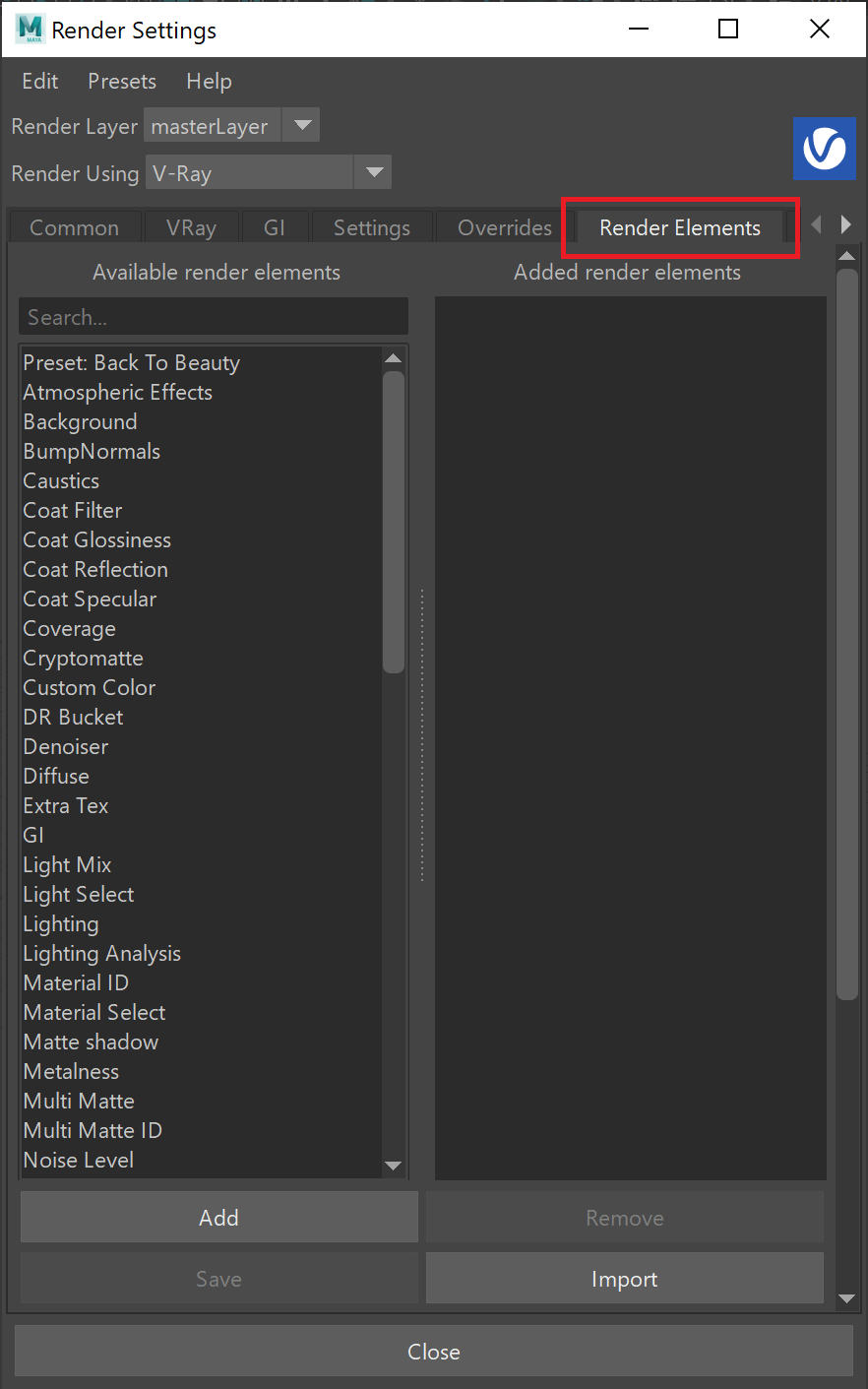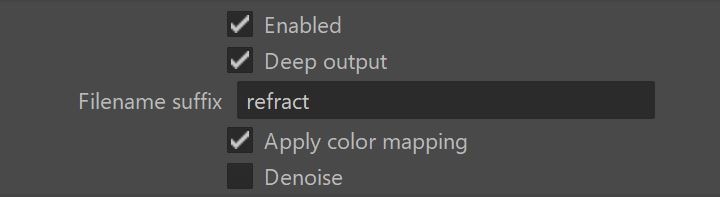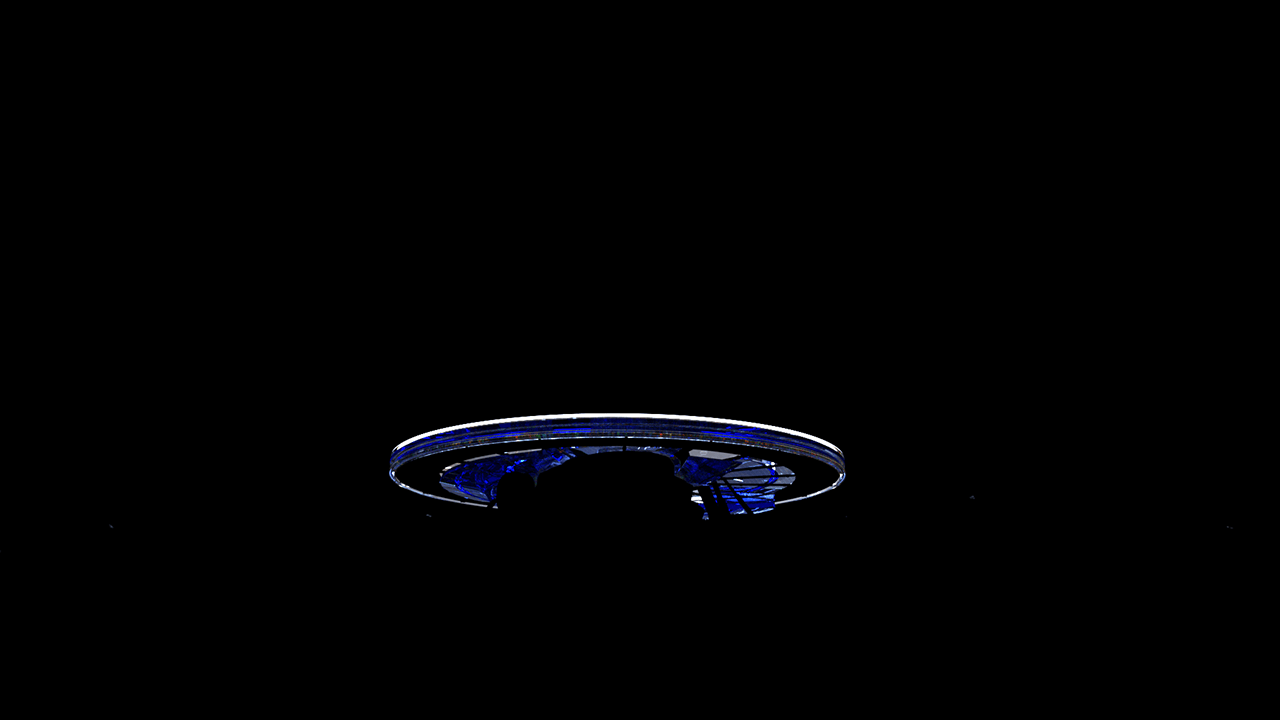This page gives some basic details about the Refraction Render Element and how it is used in compositing.
Overview
The Refraction Render Element stores refraction information calculated from materials – such as glass or water – that refract objects behind them in the camera's view. This means the brightness, coloration, etc. of the refractions can be adjusted without the need to rerender.
Any material in a scene that has a value set for its Refraction parameter will generate refraction information that can be seen in this render element. A surface with no refraction values set in its material(s) will contain no information in the render element and therefore render black.
The Refraction Render Element is a key component in the main Beauty Element and can easily be used to control the refractions in the Beauty composite.
The Refraction Render Element itself is already a composite of the vrayRE_Raw_Refraction render element multiplied by the Refraction Filter render element. When finer control over refractions is needed in the composite, add these additional two channels to the output along with the vrayRE_Refraction render element channel.
Attributes
The parameters for this render element appear in the Attribute Editor under Extra V-Ray Attributes.
Enabled – When enabled, the render element appears in the V-Ray Virtual Frame Buffer.
Deep output – Specifies whether to include this render element in deep images.
Filename suffix – The text added to the end of the rendered file, when saved as a separate file (e.g. myrender.refract.vrimg).
Apply color mapping – Applies the color mapping options specified in the Color Management rollout of the VRay tab in the Render Settings window to this render element. This option is enabled by default.
Denoise – Enables the render element's denoising, provided the Denoiser render element is present.
Common Uses
The Refraction Render Element is useful for changing the appearance of refractive elements in a rendered image, by using a compositing or image editing application. Below are a couple of examples of possible uses.
Refraction Render Element
Original Beauty Composite
Brightened Refraction Render Element
Brightened and tinted Refraction Render Element
Brightened Refractions
Brightened and Tinted Refractions
Compositing Formula
vrayRE_Raw_Refraction x Refraction Filter = vrayRE_Refraction