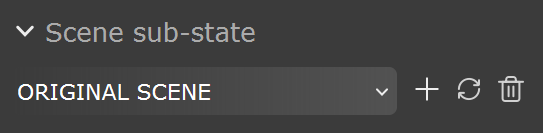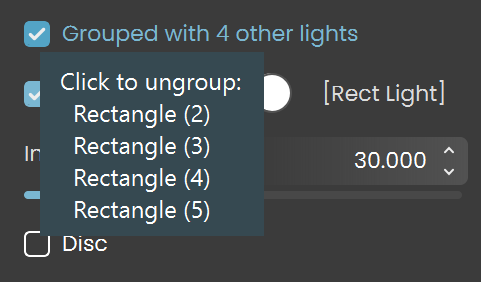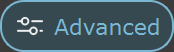This page offers information about the Lights tab in Chaos Vantage.
Overview
The Lights tab offers a list of all lights in the scene and their properties. This includes lights imported with a .vrscene file.
You can use the right mouse button click to reset the parameters numeric values to defaults.
The Lights tab is not available during Live Link connection.
Scene sub-state
Scene sub-state – A dropdown list of all scene lights sub-states.
Create () – Creates a new scene lights sub-state.
Update () – Updates a scene lights sub-state.
Delete () – Deletes a scene lights sub-state. Double-click to delete.
Note that the default scene sub-state cannot be updated or deleted.
Light Lister
The Light lister lists all lights and their properties imported with a .vrscene file.
Lights that have [G] in front of their name are grouped and share properties. Changing any value will be instanced in all the grouped lights. You can ungroup lights by clicking the checkbox in front of "Grouped with ## other lights"
Lights are automatically grouped/instanced if they share similar properties. This functionality is available if the Display controls for all lights is disabled in the UI section of the Preferences dialogue.
UI path: Edit menu > Preferences > UI > Display controls for all lights
| Button | Button name | Description |
|---|---|---|
| Compact | Displays only On/Off, color and intensity parameters for lights in the Light lister. | |
| Basic | Displays common parameters for lights in the Light lister. | |
| Advanced | Displays all available parameters for lights in the Light lister. | |
| Enable all lights | Turns on all lights in the list. | |
| Disable all lights | Turns off all lights in the list. | |
| Ungroup selected lights | Ungroups selected lights in the scene which are part of a light group (have matching and identical properties) and makes them unique. | |
| Expand all lights | Expands collapsed lights in the list. | |
| Collapse all lights | Collapses all lights in the list. | |
| Search Filter | Filters the lights list and shows only those lights that contain the input string. Click on the X button on the right to clear the input string. | |
| Clear | Clears the filter string. | |
| Filter | Filters which types of light (Point, Spot, Directional, Rectangle, Disc, Sphere, IES, Mesh) are listed in the Light lister. Right-click the button to reset the filter. Use Ctr + click to isolate a selection. | |
| Sort | Opens a submenu with options for sorting the lights in the Light lister by the following criteria: Sort by name – Sorts the objects alphabetically. |