This page provides information on the V-Ray menu integrated in Maya's main toolbar.
Overview
V-Ray includes a menu with easy shortcuts to some of the most commonly used V-Ray components.
The menu consists of ten different submenu's: Show-V-Ray VFB, Render in Chaos Cloud, Lights, Geometry, Tools, Global Effects, V-Ray Bake Options, V-Ray Volume Grid, Help and About V-Ray.
V-Ray Menu
| Menu | Description |
|---|
| Show V-Ray VFB | Opens the V-Ray Frame Buffer. | | Render in Chaos Cloud | Opens the Submit to Chaos Cloud window, where you can submit your job and render it in Chaos Cloud. | | Lights | Opens the V-Ray Lights submenu. | | Geometry | Opens the V-Ray Geometry submenu. | | Tools | Opens the V-Ray Tools submenu. | | Global Effects | Opens the V-Ray Global Effects submenu. | | V-Ray Bake Options | Opens the V-Ray Bake Options submenu where you can: - Assign single V-Ray bake options to selection - Assign multiple V-Ray bake options to selection - Remove V-Ray bake options from selection - Remove V-Ray bake options from selection and sub-hierarchy - Force create VRayBakeOptions properties node - Show default V-Ray bake options - Bake with V-Ray... | | V-Ray Volume Grid | Creates a VRayVolumeGrid node. | | Help | Opens the Help submenu. | | About V-Ray | Shows you information about the installed version. |
|
|
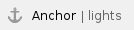 V-Ray Lights submenu
V-Ray Lights submenu
| Menu | Description |
|---|
| V-Ray Rect Light | Creates a VRayLightRect, also known as Area Light. | | V-Ray Dome Light | Creates a VRayLightDome. | | V-Ray Sun | Creates a VRaySun. | | V-Ray Sky | Creates a VRaySky. | | V-Ray Sphere Light | Creates a VRayLightSphere. | | V-Ray Mesh Light | Opens a VRayLightMesh submenu where you can: - Turn selection into lights (works for meshes only) - Turn selection into lights (apply single VRayLightMesh) - Remove light modifiers from selection - Remove light modifier from selection and sub-hierarchy - Force create VRayLightMesh properties node. | | V-Ray IES Light | Creates a VRayIES. |
|
|
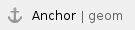 V-Ray Geometry submenu
V-Ray Geometry submenu
| Menu | Description |
|---|
| Create V-Ray Proxy | Creates a V-Ray Proxy object. | | Import V-Ray Proxy | Imports a V-Ray Proxy object into the scene. | | V-Ray Object Properties | Opens the VRayObjectProperties submenu where you can: - Apply multiple object properties nodes to selection - Apply single object properties nodes to selection - Remove object properties from selection - Remove object properties from selection and sub-hierarchy - Force create object properties node | | V-Ray Scene | Opens the V-Ray Scene Manager. | | V-Ray Fur | Opens the VRayFur submenu where you can: - Add VRayFur to selection (works for meshes only) - Remove VRayFur from selection - Remove VRayFur from selection and sub-hierarchy - Force create VRayFur properties node. | | V-Ray Displacement | Opens the VRayDisplacement submenu where you can: - Apply multiple VRayDisplacement to selection - Apply single VRayDisplacement node to selection - Remove VRayDisplacement from selection - Remove VRayDisplacement from selection and sub-hierarchy - Force create VRayDisplacement node | | V-Ray Plane | Creates a procedural infinite-plane primitive for V-Ray. | | V-Ray Metalball | Creates a VRayMetalball. | | V-Ray NURBS Tessellation | Opens the VRayNURBSTessellation submenu where you can: - Apply multiple VRayNURBSTessellation to selection - Apply single VRayNURBSTessellation to selection - Remove VRayNURBSTessellation from selection. - Remove VRayNURBSTessellation from selection and sub-hierarchy - Force create VRayNURBSTessellation properties node | | V-Ray Renderable Curves | Opens the VRayRenderableCurves submenu where you can: - Apply multiple VRayRenderableCurve to selection - Apply single VRayRenderableCurve node to selection - Remove VRayRenderableCurve from selection. - Remove VRayRenderableCurve from selection and sub-hierarchy - Force create VRayRenderableCurve properties node | | V-Ray Clipper | Creates a VRayClipper. |
|
|
|
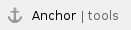 V-Ray Tools submenu
V-Ray Tools submenu
| Menu | Description |
|---|
| V-Ray Light Lister | Opens the V-Ray Light Lister window. | | V-Ray Light Meter | Creates a VRayLightMeter node. | | Create from V-Ray plugin | Opens the V-Ray plugin submenu where you can create: - Texture
- Light
- Volume shader
- BRDF material
- Material | | Import V-Ray material from file | Opens the V-Ray Material Importer dialog. | | V-Ray StereoRig from cameras | Creates a V-Ray Stereo Rig. | | V-Ray VRmat Converter | Opens the VRmat Converter. | | Archive V-Ray Scene | Opens the Archive V-Ray Scene window where you can export a .vrscene package archive with all asset files. | | Convert to New VRayProxy Node | Converts an old proxy mesh to the new VRayProxy mesh. | | Convert Materials from V-Ray | Opens the Convert Materials window where you can convert a material to a VRayMtl. |
|
|
 V-Ray Global Effects submenu
V-Ray Global Effects submenu
| Menu | Description |
|---|
| V-Ray Toon | Creates a VRayToon node that produces cartoon-style outlines on objects in the scene. | | V-Ray Sphere Fade | Creates a VRaySphereFadeVolume that renders just small parts of the scene by putting them in a special spherical locator. |
|
|
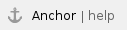 Help submenu
Help submenu
| Menu | Description |
|---|
| Tutorials | Opens the Tutorials page of the V-Ray for Maya online documentation. | | Documentation | Opens the V-Ray for Maya online documentation. |
|
|