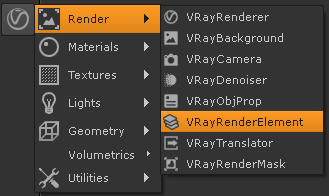Overview
The VRayRenderElement node allows the user to add different render elements to the render output that can be later used for compositing. To use the VRayRenderElement node, connect it to the Scene node and pick the render element you want from the drop down menu.
UI Path: ||Toolbar|| > V-Ray Menu icon > Render > VRayRenderElement
Render Element Types
When creating a VRayRenderElement node, a prompt allows users to specify which render element to create.
Layer name – Specify the name for the render element that will show up in the channels list.
The following render elements can be created:
| Render Element Name | Category | Description |
|---|---|---|
| Atmospheric Effects | Beauty | Atmospheric effects such as VRayEnvironmentFog. |
| Background | Beauty | Image background, such as any background textures specified using the Environment Settings | VRayBackground. |
| Bump Normals | Geometry | Normals generated by bump maps from the camera view. |
| Caustics | Beauty | The caustics of the material. These caustics are present only when the Caustics option is enabled. This channel does not include GI caustics. |
| Coverage | Utility | For each pixel, the final values for the render element are taken from the object that makes the largest contribution to that pixel. |
| Cryptomatte | Matte | Uses the Cryptomatte convention by Psypop to encode mattes into multichannel OpenEXRs |
| Diffuse | Beauty | Pure diffuse surface color. |
| Denoiser | Utility | Used to apply a denoising operation to an existing render after the image is completely rendered out. |
| ExtraTex | Utility | Renders the entire scene with one texture mapped on all objects. |
| GI | Beauty | The diffuse surface global illumination. Only present if Global illumination is enabled. |
| GI Raw | Beauty | Raw diffuse global illumination (not multiplied by the diffuse surface color). Only present if Global illumination is enabled. |
| Light Select | Beauty | Extracts the contribution of a light or a set of lights to the scene to a separate render element. |
| Lighting | Beauty | Diffuse direct surface lighting. |
| Light Raw | Beauty | Raw diffuse direct illumination before it's multiplied by the diffuse surface color. |
| Light Total | Beauty | Total lighting in the scene, both direct and indirect. |
| Light Raw Total | Beauty | Sum of all raw lighting, both direct and indirect. |
| Matte Shadow | Beauty | Matte shadow part of the image. |
| Multi Matte | Matte | Creates selection masks based on an object ID or material ID. |
| Normals | Geometry | Surface normals in camera space. |
| Object ID | Matte | Object ID (set through the VRayObjProp node). |
| Reflection | Beauty | Reflections on the surface. |
| Reflection Raw | Beauty | Pure surface reflection before it is multiplied by the reflection filter color. |
| Reflection Filter | Beauty | Reflection filter (the color by which the raw reflections are multiplied to give the final surface reflection). This can be considered an alpha channel for reflections. |
| Reflection Glossiness | Beauty | Returns a float value that corresponds with the Reflection Glossiness value of an object's material. |
| Reflection Highlight Glossiness | Beauty | Returns a float value that corresponds with the Highlight Glossiness value of an object's material. |
| Refraction | Beauty | Refractions of a surface. |
| Refraction Raw | Beauty | Pure surface refraction before it is multiplied by the refraction filter color. |
| Refraction Filter | Beauty | The refraction filter mitigates the raw refraction layer. This render element returns the color by which the raw refractions are multiplied to give the final surface refraction. This can be considered an alpha channel for refractions. |
| Refraction Glossiness | Beauty | Returns a float value that corresponds to the Refraction Glossiness value of an object's material. |
| Render ID | Matte | Node render ID of the object that contributes most to the pixel value. |
| SSS | Beauty | Renders just the subsurface part of the VRaySSS2 material on a separate layer. |
| Sample Rate | Utility | Displays the work being done on the image as it is rendering, and will show the job done when the render completes. |
| Self Illum | Beauty | Self-illumination of the surface. |
| Shadow | Beauty | Diffuse light blocked by other objects. |
| Shadow Raw | Beauty | Raw light blocked by other objects. |
| Specular | Beauty | Surface specular highlights. |
| Velocity | Geometry | Surface velocity of an object. This render element is useful for generating motion blur in post-production. |
| ZDepth | Geometry | Z-depth of the surface. |
Parameters
Channel – Specifies the channel to store the render element.
Additional parameters become available depending on the current render element. See the individual render element pages for additional information.